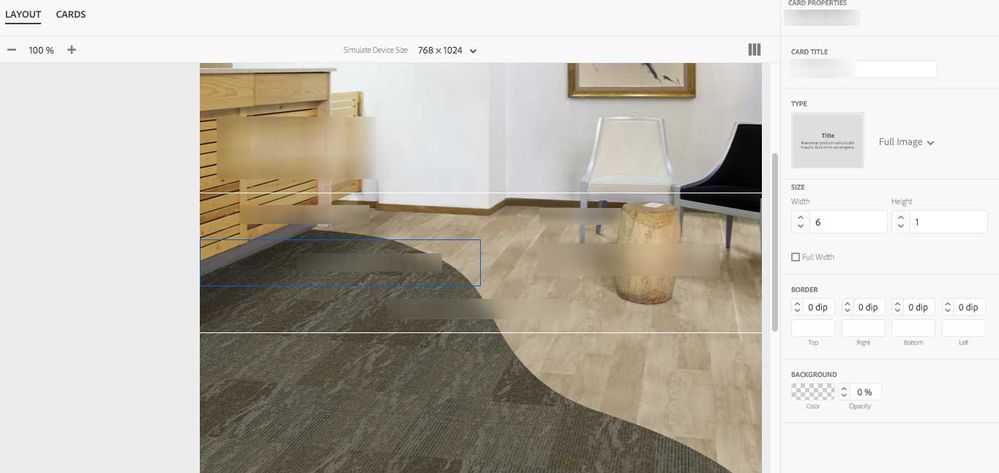Beta Layout and actual results
![]()
- Mark as New
- Follow
- Mute
- Subscribe to RSS Feed
- Permalink
- Report
First screen shot is the DPS layout beta with the green text. The second screen shot is the actual iPad rendering from DPS preflight app. Ive tried changing the text color and moving it around but its not registering the changes that I put in the beta layout to the iPad. Ive tried quitting the app and restarting. It is saying there is a update but will not update with the change. Thoughts?
- Mark as New
- Follow
- Mute
- Subscribe to RSS Feed
- Permalink
- Report
Are you using custom fonts? And are you using the Preflight app or a dev/test build on your iPad?
The Preflight app does not support custom fonts (on any device).
Views
Replies
Total Likes
![]()
- Mark as New
- Follow
- Mute
- Subscribe to RSS Feed
- Permalink
- Report
Yes there are custom fonts loaded and they work. Thats not really my issue i'm facing. I should at least see the color change even if the font won't load. The issue for me is I have padding on the left of 90px, and a boarder line which sometimes shows up and other times it is sporadic.
Views
Replies
Total Likes
- Mark as New
- Follow
- Mute
- Subscribe to RSS Feed
- Permalink
- Report
Are you re-publishing the cards and the layouts each time?
Views
Replies
Total Likes
![]()
- Mark as New
- Follow
- Mute
- Subscribe to RSS Feed
- Permalink
- Report
Jonathan -- you're using the DPS Preflight app, great -- that means you won't see your custom fonts, but you should see the color change.
When you make a change in the Layout Templates system, click Save and then exit the system. This automatically triggers a preflight, wait for the progress bar to complete and then go to the DPS Preflight app and change views. You should then see most of the changes you made to the layout template.
You don't need to publish anything for preflight to work, that's a different workflow.
If you want to see your custom fonts, build the app with preflight enabled, sign it, and load it onto your device. It'll show preflights.
HTH -- Colin
![]()
- Mark as New
- Follow
- Mute
- Subscribe to RSS Feed
- Permalink
- Report
Hi Collin, I am signed into the DPS Preflight App so the fonts work fine. The font is not my issue. Padding and strokes are not registering. I changed the color just to see if that would show up. Which none of those changes worked. Ive deleted the app and re-downloaded it with the same results. Ive been running into this issue where Im creating a collection, I will lay it out with the beta layout, and after a certain amount of changes it just stops updating the layout to the iPad. Guess the next step is to call up Gold support.
Views
Replies
Total Likes
![]()
- Mark as New
- Follow
- Mute
- Subscribe to RSS Feed
- Permalink
- Report
Screen shot from the layout beta, All borders are set to zero in the middle squares, and on the Ipad, i'm still getting a boarder.
Views
Replies
Total Likes
![]()
- Mark as New
- Follow
- Mute
- Subscribe to RSS Feed
- Permalink
- Report
Hey Jonathan --
Here are a couple things I'd try, occasionally I've had this beta get a little stuck...
I've changed borders drastically and added a color, make them 10 wide on all sides. Preflight. then change the width back to zero. -- Sounds crazy, but I think it's worked.
Alternately, make a new card, delete the old one, and fix the card mapping.
Sorry to be so odd with the guidance, OTOH this is still beta, but it's pretty good most of the time.
HTH -- Colin
- Mark as New
- Follow
- Mute
- Subscribe to RSS Feed
- Permalink
- Report
Totally the fix... bit long winded way around things but still way quicker than any developer on Diet Coke.
Views
Replies
Total Likes
![]()
- Mark as New
- Follow
- Mute
- Subscribe to RSS Feed
- Permalink
- Report
Ive got the layout to where it should be. What I had to do to fix this issue is delete the collection and start over.
Views
Likes
Replies