Solved
ineffective password's password protection
I created a form with AEM Form Designer and applied the following security settings to it.
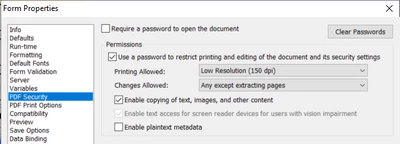
When I open the file in Acrobat, it shows it's "(SECURED)"

However, when I open it again in AEM Designer, it does not ask for the password, and the security settings appear to have been reset! It's back to
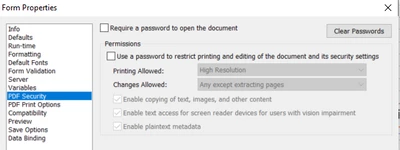
What's going on?!?! Any thoughts this?
Thanks in advance.