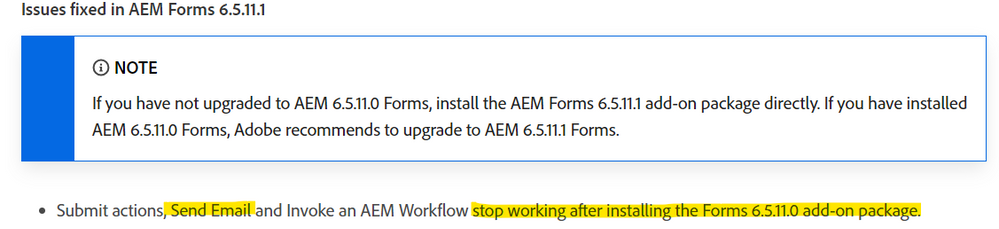AEM adaptive form submission error when the submission action includes sending email
- Mark as New
- Follow
- Mute
- Subscribe to RSS Feed
- Permalink
- Report
We are on AEM 6.5.5 and after updating to SP 16, the form submissions are failing with HTTP 400 Malformed request error. After some troubleshooting, I notice that the error happens only when submission action includes sending an email. We are not using the Forms add-on package as of now. Could you please advise if this is a known issue of SP 16 and if there is a fix or workaround for this.
Views
Replies
Total Likes

- Mark as New
- Follow
- Mute
- Subscribe to RSS Feed
- Permalink
- Report
Hi @Balaram_Rudra ,
We are also using a similar version of AEM and SP but with a forms add-on package. All functionality of forms is working fine.
In your case, the difference will be formed add-on package. You can check the logs for the error. You can also check with adobe if the forms ad-on is required with SP16
- Mark as New
- Follow
- Mute
- Subscribe to RSS Feed
- Permalink
- Report
Thank you @Vaibhavi_J , There are no errors on the logs for some odd reason. We are not using forms add-on because we are building small and basic forms that doesn't necessarily need the entire forms add-on. I will see if I get in touch with adobe for a fix but lately, I am seeing a trend where adobe is introducing such bugs of considerable impact on forms (without the add-on) including bugs like broken forms editor and rule editor with service packs.
Meanwhile I welcome any fix/workaround suggestions from community members who may have faced this issue.

- Mark as New
- Follow
- Mute
- Subscribe to RSS Feed
- Permalink
- Report
@Balaram_Rudra - Is the issue only seen with SP 16 and not any other SP ?
It's weird that the 400 Request should be tied to a particular SP version. Can you also test the REST API Endpoint (example on Postman) by sending the same request?
Also, can you try upgrading to SP 6.5.17.0 once & see?
I checked the release logs for SP 6.5.17.0 at below URL but could not find any relevant issue.
The only issue in release logs is related to text not being displayed properly in email as highlighted below -
- In the Assign task step, when a user selects the “Send Notification Email” and invokes the workflow, the text is not displayed properly in the received email. The question marks are received instead of the text in the received email. (FORMS-7675)

- Mark as New
- Follow
- Mute
- Subscribe to RSS Feed
- Permalink
- Report
Hi @Rohan_Garg , I am not very sure which SP introduced this issue because we directly upgraded from SP 16 from SP 5. I did change the submission action to REST API Endpoint and it works all fine.
I also installed the hot fix for SP 16 from software distribution and that didn't fix the issue. Also SP 17 didn't resolve the issue.
However, in the know issues of SP16, I could see the below which looks like a related one:
In AEM Forms, POP3 protocol does not work with email endpoints for Microsoft® Office 365.

- Mark as New
- Follow
- Mute
- Subscribe to RSS Feed
- Permalink
- Report
@Balaram_Rudra - The POP3 protocol issue is specific to Microsoft Office 365 so that shouldn't be a problem unless your Rest endpoint happens to be the same.
I will setup a new instance with SP16 and dummy endpoint to validate the same & get back to you.
Meanwhile as @Vaibhavi_J has recommended can you try the same with Forms Add On Package and confirm if that's working?

- Mark as New
- Follow
- Mute
- Subscribe to RSS Feed
- Permalink
- Report
Hi @Rohan_Garg, I did a little more troubleshooting and it looks like the issue got introducted with 6.5.11. It is mentioned in the known issues of that release.

- Mark as New
- Follow
- Mute
- Subscribe to RSS Feed
- Permalink
- Report
Are you referring to below ?

- Mark as New
- Follow
- Mute
- Subscribe to RSS Feed
- Permalink
- Report
Yes @Rohan_Garg , that is exactly what I am referring to.
- Mark as New
- Follow
- Mute
- Subscribe to RSS Feed
- Permalink
- Report
@Rohan_Garg , I am not sure about installing AEM Forms 6.5.11 that is breaking the functionality in question, but I can confirm that SP 11 install on the normal AEM 6.5 is also breaking the functionality.
Installing the forms add might resolve the issue but my organization is not willing to pay for forms add-on when we are using only the basic functionality of adaptive forms, hence looking for some help. I have tested with a clean instance of AEM 6.5.0 and SP 11 on top of it, without any custom code interfering with the testing and I am able to replicate this, so it should be easily replicate by anyone, I guess.

- Mark as New
- Follow
- Mute
- Subscribe to RSS Feed
- Permalink
- Report
I am having trouble configuring an adaptive form without the add on package as there are no preloaded themes. Let's get in couple of experts from AEM Forms.
@Vijay_Katoch, @Pulkit_Jain_, @Mayank_Gandhi - Can you confirm this issue that without add on package but with SP 11-16 installed we are not able to use the form submission with an email?

- Mark as New
- Follow
- Mute
- Subscribe to RSS Feed
- Permalink
- Report
@Rohan_Garg , The trick is to create a sample theme on the clean install of 6.5.0 and then install the SP 10. This way you will able to create a test theme with bare minimum detail and then use to create a AF form. The theme editor is broken by some service pack between SP 1 and SP 6 which is again something we are unhappy with.
Below is another question I logged for the theme editor: AEM Forms theme editor doesn't work - Adobe Experience League Community - 586115

- Mark as New
- Follow
- Mute
- Subscribe to RSS Feed
- Permalink
- Report
@Balaram_Rudra - Given the hurdles in configuring forms without Forms Add On Package it is not hard to see that the email action addition fails the submit action on form.
As @workflowuser has mentioned that adaptive forms without add on package is primarily designed for demo, it seems you will have to license AEM Forms to get the capability.
@kautuk_sahni - Is there any way we can assist @Balaram_Rudra in getting the form submission with email without add on package? Can we log a ticket with the Engineering Team?

- Mark as New
- Follow
- Mute
- Subscribe to RSS Feed
- Permalink
- Report
I have faced similar issue on sp16, tried on sp17, its working and future versions should work. Thanks!
Views
Replies
Total Likes