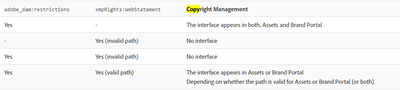DRM licenses work in AEM Assets but not in Brandportal

- Mark as New
- Follow
- Mute
- Subscribe to RSS Feed
- Permalink
- Report
Hi dear community!
I just encountered a problem that wasn't on my map a few days ago.
The DRM within AEM works as described in the documentation.
Add metadata to "./jcr:content/metadata/xmpRights:WebStatement" and have the option go to
"/apps/settings/dam/drm/licenses/example.html" or "/conf/company-name/settings/dam/drm/licenses" (depending on where you have it)
or to "./jcr:content/metadata/adobe_dam:restrictions" and have a text in there.
...and the Copyright Management page works as like a charm within AEM Assets.
But only"./jcr:content/metadata/adobe_dam:restrictions" is working in Brandportal.
I recon this behaves that way since the information that needs to be displayed is written inside the metadata of the asset and Brandportal is able to read and display it.
Yet the folder, that is suggested by the documentation, does not exist in Brandportal.
Therefore the Brandportal does not access the Copyright Management. It also does not have the option to put licences in, so the metadata could be adjusted acordingly.
How do i get licenses to work properly with both of the systems.
I tried the following:
- Adding a html file into my assets, then publish it to brandportal and change the metadata schema to go to "./content/dam/testfolder/test.html".
- Instead of having./jcr:content/metadata/xmpRights:WebStatement" point to a folder within the DAM, i point it to some html website (https://www.companyname.de/licence-subdomain/test.html)
And if one of my ideas had worked, i would not come to sob about it to you, dear community.
I understand that it is possible to publish metadata schemas from AEM into Brandportal, or even the admin-search-rail.
Yet i do not see how i can publish my licenses.
Does anybody has an idea how i can make the Copyrights Management working in Brandportal for licenses (./jcr:content/metadata/xmpRights:WebStatement)?
I thank you in advance, since it is always nice to hear back from you.

Topics help categorize Community content and increase your ability to discover relevant content.
Views
Replies
Total Likes

- Mark as New
- Follow
- Mute
- Subscribe to RSS Feed
- Permalink
- Report
@Adilos-Cantuerk Please check validate the value of Metadata properties for redirection to Copyright Management Page - https://experienceleague.adobe.com/docs/experience-manager-brand-portal/using/download/manage-digita...

- Mark as New
- Follow
- Mute
- Subscribe to RSS Feed
- Permalink
- Report
Thank you for the reply @krati_garg ,
I understand that the value has to lead to a valid path in the repository.
But how do i transfer the licenses (which are in the AEM repository under /conf/*our-company-name/settings/dam/drm/licenses) to the Brand Portal repository?


- Mark as New
- Follow
- Mute
- Subscribe to RSS Feed
- Permalink
- Report
@Adilos-Cantuerk In my point of view, you don't need to transfer licenses or Copy Right management page.
This page will be served from AEM. As mentioned in above link, user would be redirected to the Copyright Management page depending upon the metadata properties of the asset being downloaded.

- Mark as New
- Follow
- Mute
- Subscribe to RSS Feed
- Permalink
- Report
Hi @krati_garg,
what i observe is the following.
I have a asset -
i give this asset the settings in AEM as mentioned above -
Copyright management works.
I publish this asset to Brandportal.
Same metadata schemata settings in here - since they are also published into brandportal.
Copyright management does not work.
(This is only with xmpRights:WebStatement. The Copyright management works with adobe_dam:restrictions in Brand Portal, most likely because it does not need to have a valid path)
How can i give my asset a xmpRights:WebStatement valid path in Brand Portal?
I can not add licences into "/conf/company-name/settings/dam/drm/licenses" within the BP Repository.


- Mark as New
- Follow
- Mute
- Subscribe to RSS Feed
- Permalink
- Report
Hi @krati_garg,
i just have tried something that puts this screenshot into question.
this is also the picture shown in the documentation.
When i try to use this path in the PROD Enviroment - then publish this into Brandportal - i have something new.
The DRM page in Brandportal comes up, BUT it shows me a copyright management site that displays an error message - that i can agree to - to download the asset.
It reads: Not Found The requested URL /libs/settings/dam/drm/licenses/TOUCH-UI-LICENSE was not found on this server.
Very strange

Views
Replies
Total Likes

- Mark as New
- Follow
- Mute
- Subscribe to RSS Feed
- Permalink
- Report
I would like to give an update on this ticket.
./jcr:content/metadata/xmpRights:WebStatement is simply not usable in Brandportal.
The Webstatement...
...can not be put into the Brand Portal since Brand Portal has no option to do so.
...can not be set to a website. Does not work.
...can not be put into the asset itself.
The ONLY thing that works - is the demo page that adobe shows on its DRM documentation.
But this is very useless.
The workaround we came up revolves around the other value adobe_dam:restrictions that gets applied via a csv file and updated via workflows.
1. Create a CSV file that contains a value, a name for a dropdown, the text that needs to be displayed.
2. Create a workflow, that, based of the value - creates an additional dropdown option in a property field called "Licenses", which then writes the text (that connects to the value) into the assets adobe_dam:restrictions value.
This adobe_dam:restrictions value will then be written into the asset itself.
Which then, when the assets gets published into the brandportal, will be also be transmitted and will trigger the Copyright Management Workflow.
3. Assets then can be edited to have e.g. Licence 1. As soon as the CSV file gets versioned/replaced with additional values, or a license has to be edited - it is possible to only edit the csv file and the changes gets updated on every asset.

Views
Likes
Replies
Views
Like
Replies
Views
Likes
Replies
Views
Likes
Replies