Hello team,
I am trying to create the following split:
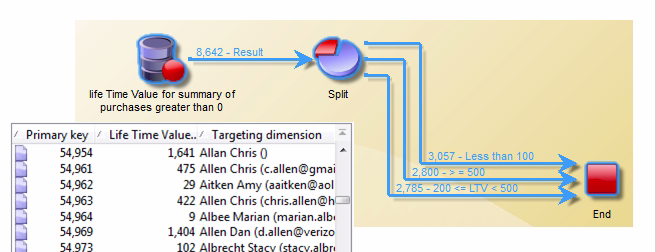
For this purpose, in the query activity I have my Targeting and Filtering Dimensions set to Recipients and filtered for those whose LTV is greater than 0.
I want to add the actual LTV to the temporary table so that I can make my split based on the value.
So, I click on Add data..., then Data linked to the filtering dimension.
Question:
Is there any difference in those two approaches?
1) Select "Data of the filtering dimension", then from the linked table Summary of purchases - Life Time Value
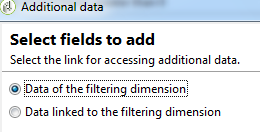
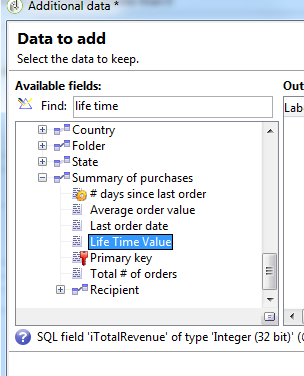

OR
2) Select "Data linked the filtering dimension", I see the linked table Summary of Purchases
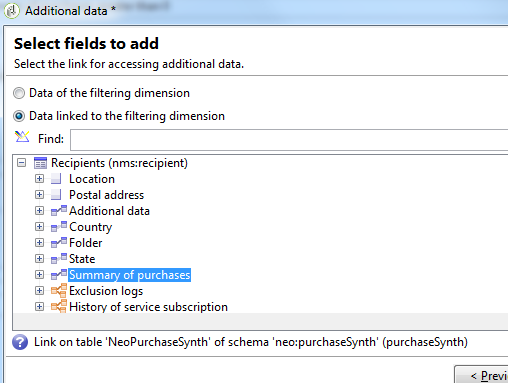
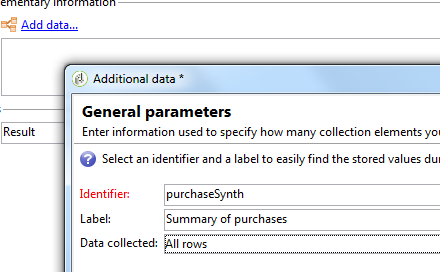

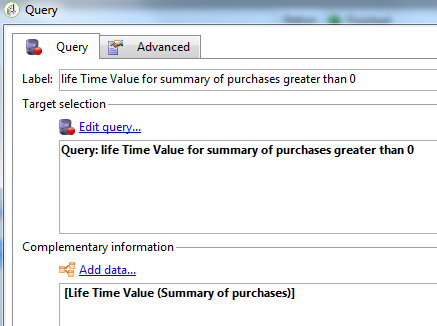
According to my testing, no difference in the two approaches. Perhaps the first one is slightly faster to set up. Am I right?
Thanks for your help.