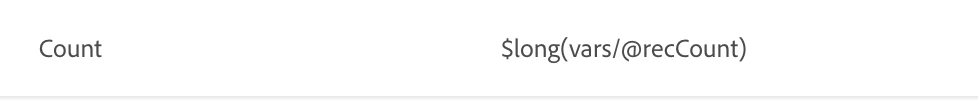Solved
Format Count to thousands in Workflow Param.
Hey Everyone.
I need help finding out how to convert the number in "Count" to have a comma.
This shows it in the Workflow Task.
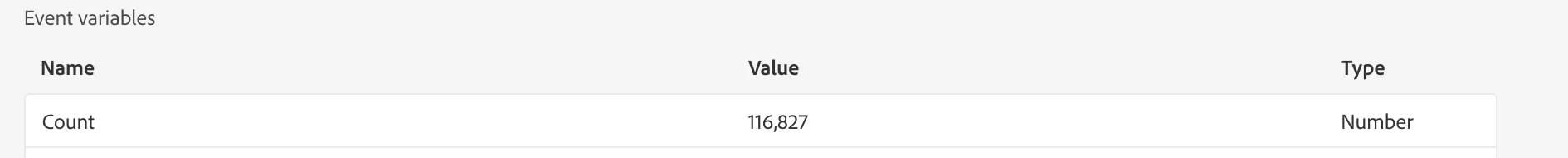
The formatting is stripped when the parameter is generated during email delivery.
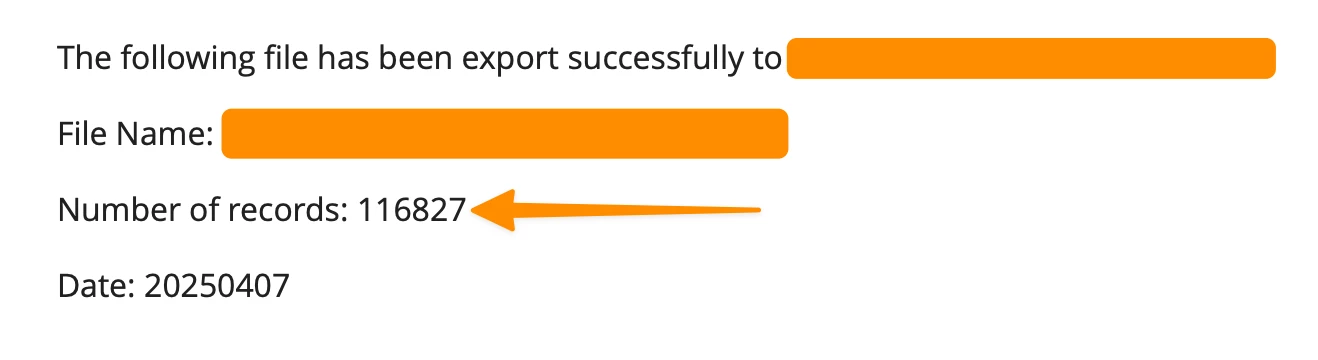
This is the current expression. I've used both $long and $float.