This conversation has been locked due to inactivity. Please create a new post.



This conversation has been locked due to inactivity. Please create a new post.
![]()
Hello
I have a problem with my split activity in adobe campaign classic
The issue is the complement set of split activity is not giving the results,it always gives the total number records passed to the split activity in the workflow
I am sharing my screen captures here
I am looking forward someone's help resolving this issue.
Thanks
Vaidehi

Hi Vaidehi,
You forgot to define the sort criteria (order by), please select a field of your filtering dimension.
Regards
J-Serge
![]()
Hello J-Serge
I have selected the field of my filtering dimension, still it is not giving the right complementary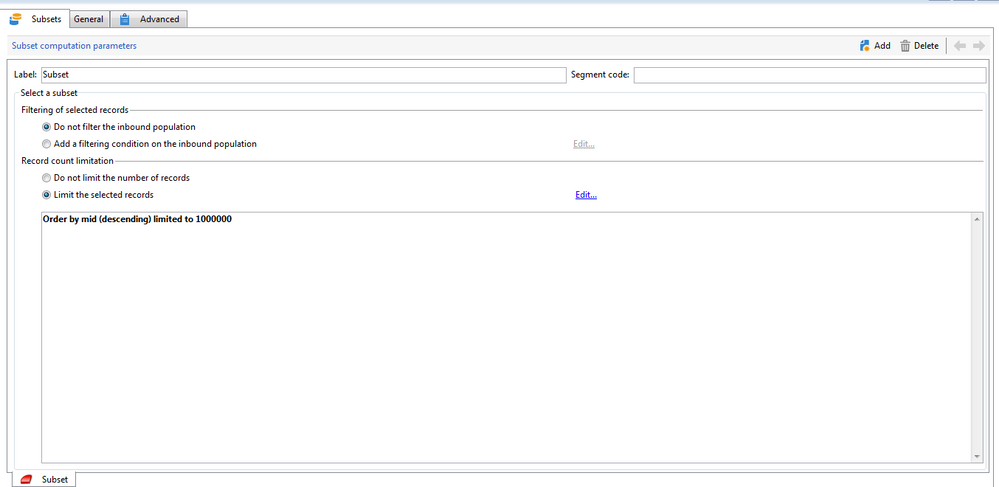
Views
Replies
Total Likes

HI Vaidehi,
Ok 1st mistake repaired, now I think you should address the 2nd one; please select the 1st checkbox because you didn't use a criteria of your additional data to do the split but directly the targeting dimension "Data_loading (RDBMS)" (actually the primary key is used, because it is done with a top instruction) :
Regards
JS
![]()
Hi Jean-Serge
Thanks for your reply, sorry for the duplicate thread,
If select the first radio button, it automatically comes to use additional data only, still I am seeing the same issue, complementary set is not giving the correct records.
FYI
The first activity in the workflow import the data from the external database, there is no primary key(mid) is not primary key there.
Thanks
Vaidehi
Views
Replies
Total Likes
![]()
Hi Jean-Serge
This is the configuration for Data Loading activity, we are importing it from external Data source,then the data is coming to Split activity, then no need to again configure the external data source in split activity right, that is my understanding, please correct me I am wrong,
Thanks
Vaidehi
Views
Replies
Total Likes
![]()
I'm having the exact same problem. I have a split following another split. No matter what I seem to do though, the matches go down one path, but the complement still has all of the records. For example:
Split 1: Matches 10,000 records
Split 2: Matches 1,000 records, but the complement still has 10,000 records
Settings for my account type split
Views
Replies
Total Likes

can you try the 3rd checkbox please ?
![]()
Hi Jean-Serge
I found the root cause for the issue.
the issue is some of the values are null, I made the null as empty string, it is working now.
Thanks
Vaidehi
Views
Replies
Total Likes
![]()
I Had the same problem also.
Found out that if there is no primary key in the inbound temp table then the complement is not working correctly.
So I needed to use one of two options:
1. keep a key field in the temporary table.
2. Adding another transition to the split and specify the complement rule instead of using the complement.
for example if the split is for 'age >18' then instead of using complement, add another out transition to the split specifying 'age<18' (and remove the check box from the complement)
Views
Replies
Total Likes

Sorry Vaidehig if your criteria to select comes from the external data source, so it is the 3rd choice radio button that you must choose.
Views
Likes
Replies