Multi-page surveys - Archived fields responses are not stored
Hello everyone,
I am testing a multipage survey in Adobe Campaign 7.0 with Page (v5 compatibility), but the responses are not properly stored.
If I include all survey questions in the same page, everything works:
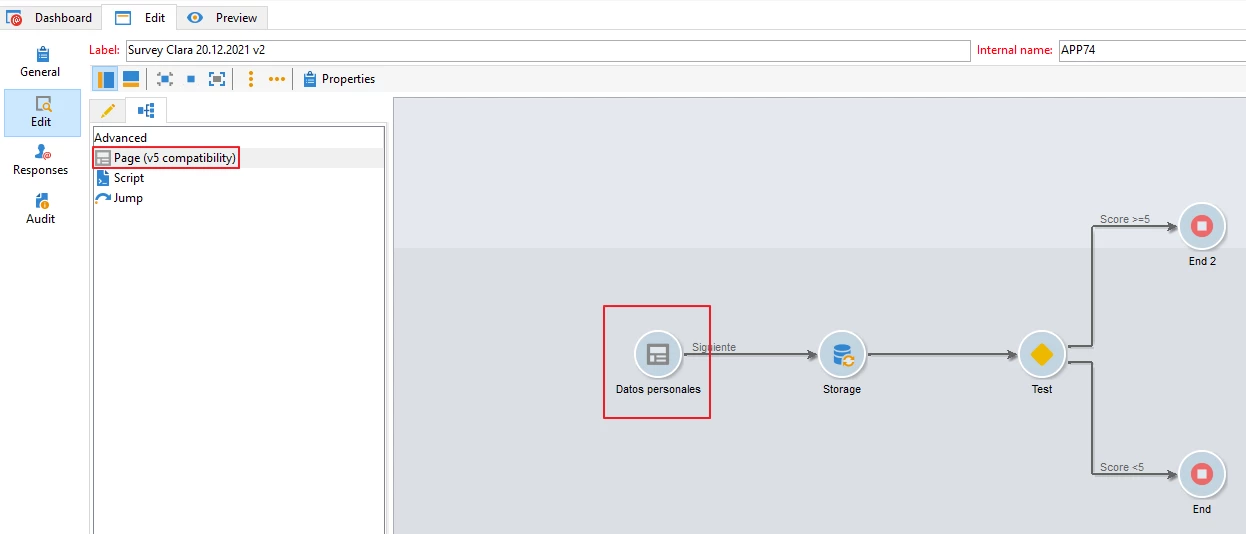
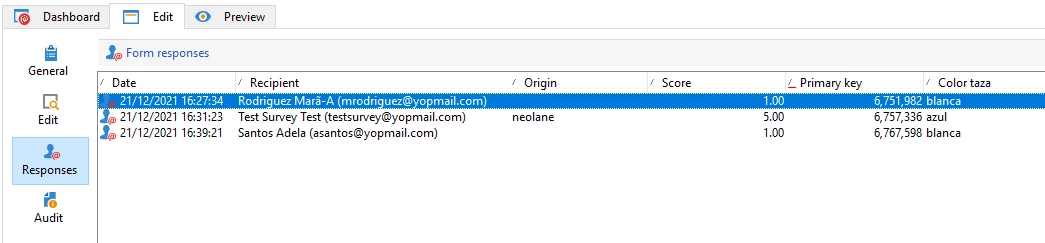
But if I divide exactly the same question in multiple pages, then the responses that should be stored in Archived fields are not saved:
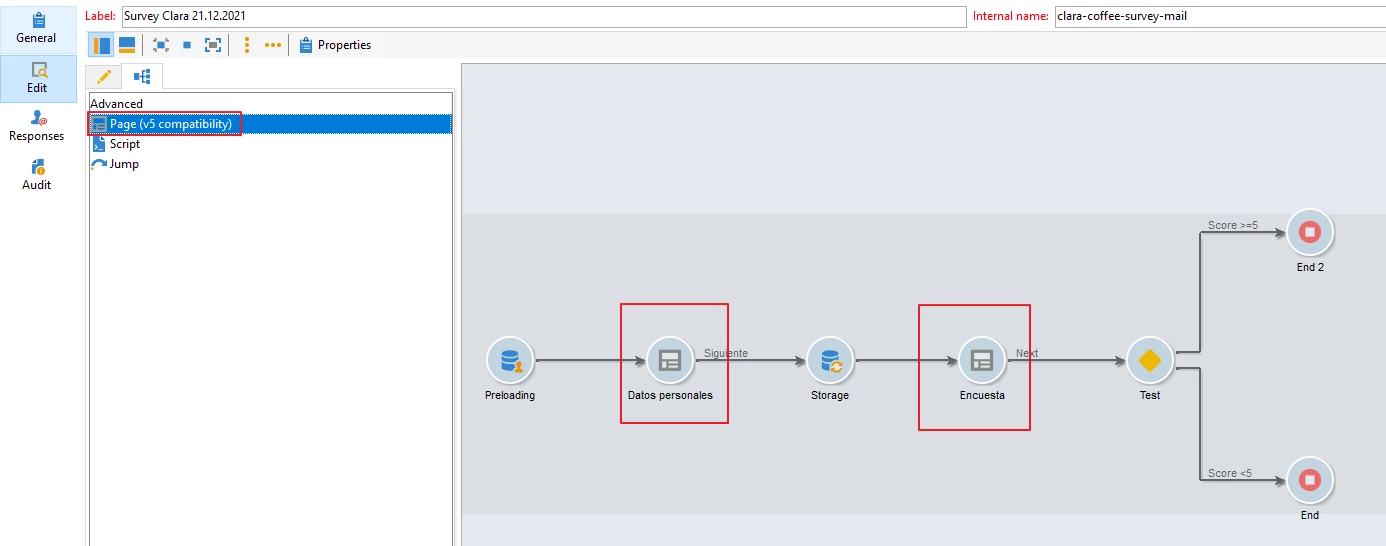
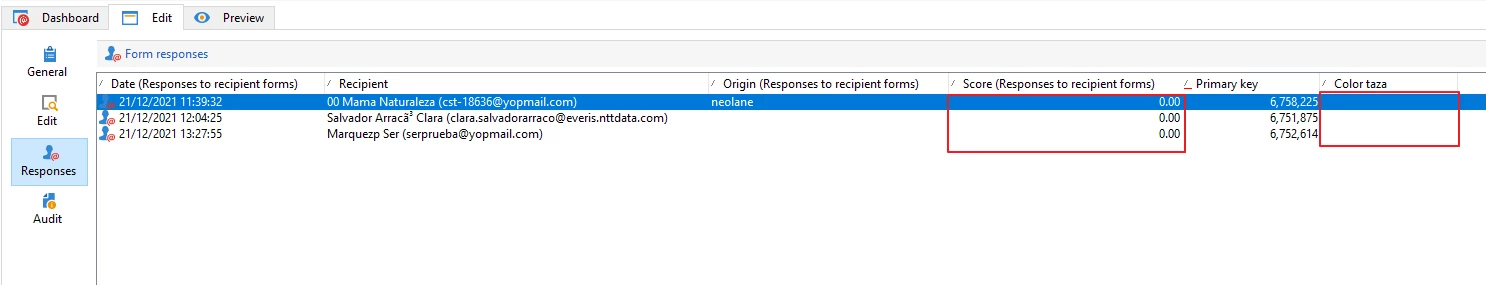
Did anyone else experience this issue? Any ideas?
Thanks!