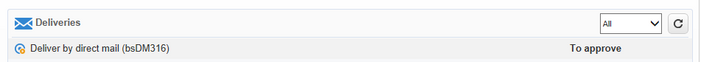Direct Mail creates new Campaigns for some reason

- Mark as New
- Follow
- Mute
- Subscribe to RSS Feed
- Permalink
- Report
Hi guys, when i create a Direct Mail Delivery from a campaign, it appears in the dashboard before sending.
But when it is sent it stops appearing in the previous campaign, and it gets linked to a campaign that didn't exist before sending the delivery.
How can i fix this?
@Manoj_Kumar_ @ParthaSarathy @Parvesh_Parmar @DavidKangni
Solved! Go to Solution.
Topics help categorize Community content and increase your ability to discover relevant content.

- Mark as New
- Follow
- Mute
- Subscribe to RSS Feed
- Permalink
- Report
I had a computed attribute with an expr="[operation/...]" in my custom delivery schema. It caused the problem.

- Mark as New
- Follow
- Mute
- Subscribe to RSS Feed
- Permalink
- Report
Hi @Heku_ ,
Some time when you try to copy a delivery activity from campaign-A and paste it in Campaign-B, then issue will happen. If this is the scenario, try to avoid copy pasting delivery activity from one campaign to another campaign, and instead of this create a delivery template and create a new delivery activity in the campaign and call the created delivery template.
Views
Replies
Total Likes

- Mark as New
- Follow
- Mute
- Subscribe to RSS Feed
- Permalink
- Report
Thanks for the reply, but this didn't work, do you have any other idea?

- Mark as New
- Follow
- Mute
- Subscribe to RSS Feed
- Permalink
- Report
@Heku_ , what kind of delivery activity you're using in your campaign?
Try, If you're using continuous delivery and calling the direct mail delivery template in it, then add a JavaScript code activity after delivery activity as below,
JavaScript:
var delivery = NLWS.nmsDelivery.load(vars.deliveryId);
delivery.operation_id=instance.operation_id;
delivery.workflow_id=instance.id;
delivery.save();
Before this, You can also try clearing local cache (File > Clear the local Cache...) in your Adobe campaign console > disconnect & reconnect and check the campaign dashboard.
Views
Replies
Total Likes

- Mark as New
- Follow
- Mute
- Subscribe to RSS Feed
- Permalink
- Report
Good idea, but I'm using Direct Mail activity and I have to send in file some operation parameters. So this script doesn't solve my case...

- Mark as New
- Follow
- Mute
- Subscribe to RSS Feed
- Permalink
- Report
I had a computed attribute with an expr="[operation/...]" in my custom delivery schema. It caused the problem.
Views
Likes
Replies
Views
Likes
Replies