Options don't work with some operators
Hello, I'm facing a challenge that I need to tackle to be able to lower admin work on my side.
I want to use a option as below:
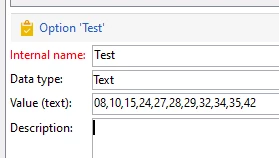
And use it in a query like this:
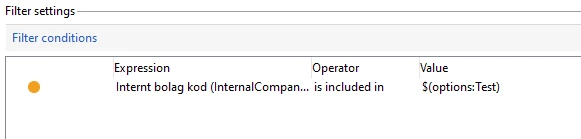
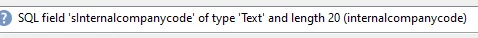
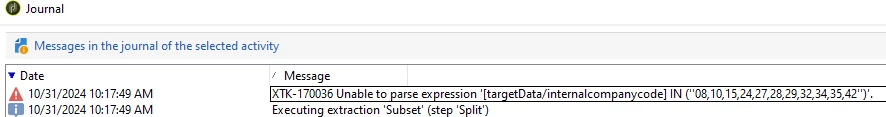
Why does this not work? Any solution?
Hello, I'm facing a challenge that I need to tackle to be able to lower admin work on my side.
I want to use a option as below:
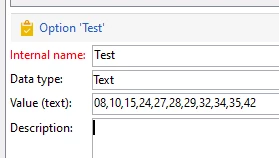
And use it in a query like this:
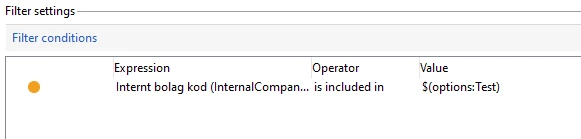
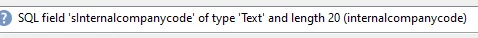
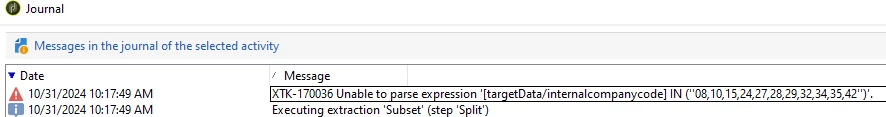
Why does this not work? Any solution?
Hello @a_b_se ,
Since your 'sInternalcompanycode' field is a text field, you need to compare it with text values.
So your option must contain this: '08','10','15','24','27' ...
The problem with this is that when you use the syntax $(options:nom_option) (or even $(vars/@varibleName) and $(instance/vars/@varibleName)), Adobe adds double quotes at the beginning and at the end.
To remedy this, you can tell Adobe not to add anything by using $noescaping(options:Test) (this also works for $(vars/@varibleName) and $(instance/vars/@varibleName)).
I hope this will help you achieve what you want to do.
However, I would like to thank you warmly because you made me discover the syntax $(options:option_name) which I did not know.
Br,
Enter your E-mail address. We'll send you an e-mail with instructions to reset your password.