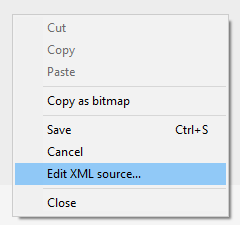Latest Articles
Top KCS Articles for November 2024, Curated For Your Campaign Troubleshooting Pleasure!
31
2
0
Views
Likes
Replies
Top KCS Articles for October 2024, Curated For Your Campaign Troubleshooting Pleasure!
253
2
1
Views
Likes
Replies
Top KCS Articles for September 2024, Curated For Your Campaign Troubleshooting Pleasure!
183
2
0
Views
Likes
Replies
The Impact of Apple iOS Privacy Changes on Email Marketing and Leveraging Adobe Campaign v8
1.7K
6
0
Views
Likes
Replies
Boost Analysis with Waterfall Count in Adobe Campaign
199
1
0
Views
Like
Replies
ACC Tips and Tricks: Error in SSL library certificate verify failed | Campaign Blog
160
1
0
Views
Like
Replies
Top KCS Articles for August 2024, Curated For Your Campaign Troubleshooting Pleasure!
158
1
0
Views
Like
Replies
Campaign Community Lens 13th Edition, August 2024
226
1
0
Views
Like
Replies
Tuesday Tech Bytes – Adobe Campaign Classic – Week 06 – Best Practices (Bonus)
192
4
1
Views
Likes
Replies
Tuesday Tech Bytes – Adobe Campaign Classic – Week 05 – Use case
1.2K
5
1
Views
Likes
Replies