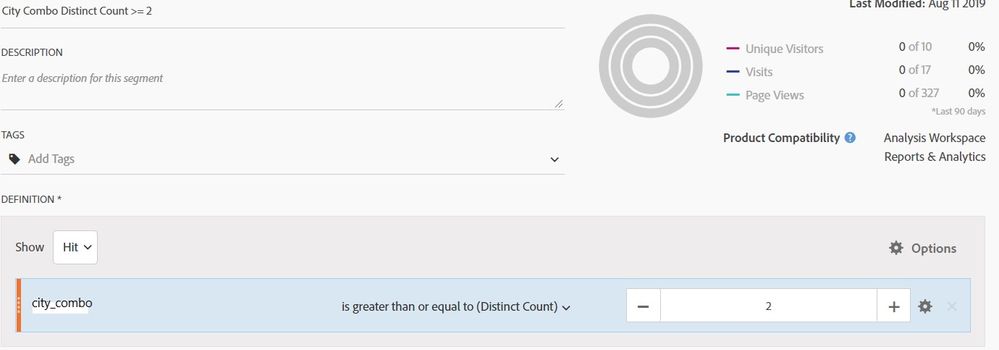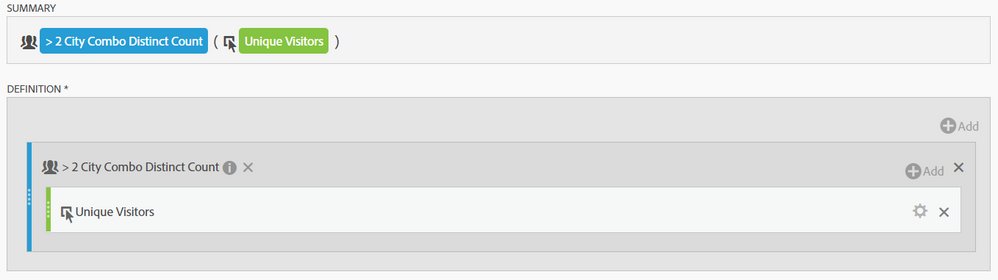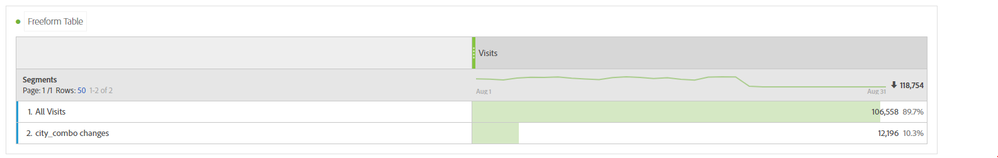Track the change of a dimension in Adobe Analytics
![]()
- Mark as New
- Follow
- Mute
- Subscribe to RSS Feed
- Permalink
- Report
I have following case:
In a input form we're having a city field, which represents the city the user searches something in, Dimension is named city_combo
For Example:
1) User has by default the located city in there, like Madrid
2) User doesn't want to search in Madrid, but in Barcelona, dimension gets set the new value
How can i find out, how many users change the default of the dimension, not based on cities?
I want to have a metric, which represents the # of users who change the default localization, regardless of which city he changes to.
Thanks in advance!
Solved! Go to Solution.

- Mark as New
- Follow
- Mute
- Subscribe to RSS Feed
- Permalink
- Report
Hi danielf16493531
I believe the provided solution works perfectly for the desired use case, maybe needs some testing/adjustments regarding the number.
assume you have a single visit where user searches 3 times for "madrid", twice for "barcelona", that would be "2 different values" for the "city_combo". that means if you are looking for users who made 1 change, that would be 2 "distinct count" for the desired value.
I would take the segment provided by asheep above and do the following modifications:
1) change to "visit" container
2) change to "equals 2" or "equals 3". there might be cases where the user didn't have a value for "city combo", that means the item has a first value of "undefined". so looking for "distinct count = 3" moght be the right condition for those users in question (unspecified/madrid/barcelone).
Views
Replies
Total Likes

- Mark as New
- Follow
- Mute
- Subscribe to RSS Feed
- Permalink
- Report
HI Daniel,
All you need to do it, create a distinct count segment with "city_combo" dimension as shown below.
Now use this segment "City Combo Distinct Count >= 2" to create a calculate metrics as shown below..save it.
This calculated metrics is ready to use with date on month dimension etc. to see how many users changed default city.
Thanks,
Asheesh

- Mark as New
- Follow
- Mute
- Subscribe to RSS Feed
- Permalink
- Report
Hi asheep. great solution!
just a small thing: I would change the segment to "visit" container.
Views
Replies
Total Likes

- Mark as New
- Follow
- Mute
- Subscribe to RSS Feed
- Permalink
- Report
Thanks @ursboller, I agree as we are looking for city_combo dimension change in a visit, segment should be change to "visit container".
Views
Replies
Total Likes
![]()
- Mark as New
- Follow
- Mute
- Subscribe to RSS Feed
- Permalink
- Report
Hi Guys,
this can't work - because the city_combo gets fired every time the user searches
He could do 5 searches in Madrid and 3 in Barcelona, but i want the amount the user changed the city - in this case 1.
Views
Replies
Total Likes

- Mark as New
- Follow
- Mute
- Subscribe to RSS Feed
- Permalink
- Report
Hi danielf16493531
I believe the provided solution works perfectly for the desired use case, maybe needs some testing/adjustments regarding the number.
assume you have a single visit where user searches 3 times for "madrid", twice for "barcelona", that would be "2 different values" for the "city_combo". that means if you are looking for users who made 1 change, that would be 2 "distinct count" for the desired value.
I would take the segment provided by asheep above and do the following modifications:
1) change to "visit" container
2) change to "equals 2" or "equals 3". there might be cases where the user didn't have a value for "city combo", that means the item has a first value of "undefined". so looking for "distinct count = 3" moght be the right condition for those users in question (unspecified/madrid/barcelone).
Views
Replies
Total Likes
![]()
- Mark as New
- Follow
- Mute
- Subscribe to RSS Feed
- Permalink
- Report
Hi ursboller,
I worked it out and the numers are telling this:
I'd interpret this like "99,9% of the Users are switching their city they want to search in, i don't think this is a valid calculation, by now.
Views
Replies
Total Likes

- Mark as New
- Follow
- Mute
- Subscribe to RSS Feed
- Permalink
- Report
I would turn the condition to "greater than or equal 3" since it looks as "unspecified" is messing up your segment ("unspecified" is counted as a value!)
Views
Replies
Total Likes
![]()
- Mark as New
- Follow
- Mute
- Subscribe to RSS Feed
- Permalink
- Report
Hi ursboller,
now this looks very good:
Thanks for all the help, everyone!
Views
Replies
Total Likes
Views
Likes
Replies
Views
Likes
Replies
Views
Like
Replies