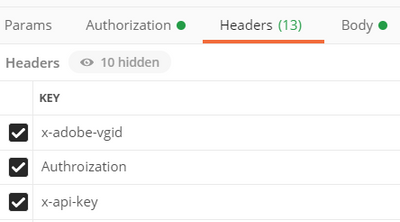RE: BULK DATA INSERTION API ISSUE
- Mark as New
- Follow
- Mute
- Subscribe to RSS Feed
- Permalink
- Report
Hello,
I am using my sandbox Adobe Analytics report suite, to upload server calls using the bulk data insertion API. I was successfully able to upload my compressed batch file (csv columns format) using curl command on windows terminal. Also, I got successful response in terminal saying input rows processed and uploaded successfully. After successfully uploading and waiting for 2 days, I still do not see any data in my report suite, event page names is not being captured. I am attaching my batch file and screenshot from my terminal. I am not sure why the data is not being reported in Adobe Analytics reports. If anyone could provide their thoughts here would be really helpful.

This is my batch file with csv columns and fields i uploaded -
marketingCloudVisitorID,pageName,timestamp,reportSuiteID,visitorID,userAgent,campaign,contextData.color,contextData.frame,pageURL,prop1,channel
39403271176217385201682635945656896342,home,1495483797,ageo1xxsintestmumbai,238915514,"Mozilla/5.0 (Windows NT 6.1; WOW64; rv:40.0) Gecko/20100101 Firefox/40.1 ""Special
Build""",Summer,Red,Titanium,http://somedomain.org/path?param=val¶m2=val2,p2,Mobile
39403271176217385201682635945656896342,PDP,1495483797,ageo1xxsintestmumbai,142805255,"Mozilla/5.0 (Windows NT 6.1; WOW64; rv:40.0) Gecko/20100101 Firefox/40.1 ""Special
Build""",Summer,Gray,Carbon,http://somedomain.org/path?param=val¶m2=val2,p2,Mobile
Solved! Go to Solution.
- Mark as New
- Follow
- Mute
- Subscribe to RSS Feed
- Permalink
- Report
There was a bug with the BIA configuration. It is fixed now. Can you try sending the data again and see if that makes it to the reports?
- Mark as New
- Follow
- Mute
- Subscribe to RSS Feed
- Permalink
- Report
Could you please check and share the status of the file you uploaded by using the following Endpoint:
Method: Get
Endpoint: https://analytics-bia-us1.cloud.adobe.io/fileingest/file/<file_id>
File_id is available in the screen shot you shared.
Views
Replies
Total Likes
- Mark as New
- Follow
- Mute
- Subscribe to RSS Feed
- Permalink
- Report
Views
Replies
Total Likes
- Mark as New
- Follow
- Mute
- Subscribe to RSS Feed
- Permalink
- Report
Please check and confirm if you have above parameters mentioned in the request.
- Mark as New
- Follow
- Mute
- Subscribe to RSS Feed
- Permalink
- Report
There was a bug with the BIA configuration. It is fixed now. Can you try sending the data again and see if that makes it to the reports?
- Mark as New
- Follow
- Mute
- Subscribe to RSS Feed
- Permalink
- Report
Hello,
Can you please add some details about this bug, I'm facing the same issue.
Thank you.
Views
Replies
Total Likes
![]()
- Mark as New
- Follow
- Mute
- Subscribe to RSS Feed
- Permalink
- Report
Views
Replies
Total Likes
- Mark as New
- Follow
- Mute
- Subscribe to RSS Feed
- Permalink
- Report
Hi All,
I am also facing the same issue as "akshaya79742116", After making a successful call using Bulk Data insertion API (BDIA) I am getting success response but I don't see data populated in eVars and events in my report suite.
Any solution suggestion is highly & highly appreciated as we plan to go live in this week itself and this issue has been a roadblock for now.
Details :
API URL : https://analytics-collection.adobe.io/aa/collect/v1/events
Environment : Production (Adobe Analytics)
Regards
Guptaa
Views
Replies
Total Likes

- Mark as New
- Follow
- Mute
- Subscribe to RSS Feed
- Permalink
- Report
@CSLTGUPTAA There can be multiple reasons why the data is not reflecting adobe analytics reporting even when the BDIA ingestion is successfull, one of them is time stamp configuration of the report suite,
the report suite needs to be enabled for timestamp, otherwise the hits can be excluded while processing
You can find timestamp settings at Analytics > Admin > Report Suites > General > Timestamp Configuration.
You can check the data feeds to see if the hits are getting excluded , check for the column exclude_hit, any value apart from zero in this column , the hit is excluded
Here is the documentation on the same
Views
Replies
Total Likes
- Mark as New
- Follow
- Mute
- Subscribe to RSS Feed
- Permalink
- Report
you are simply awesome!!
You encountered the issue at the heart and 'timestamp' enabled fixed this issue.
I can't only thank you but I would rather say : you simply save my production date.
Many thanks!!!
Regards
Guptaa
Views
Replies
Total Likes

- Mark as New
- Follow
- Mute
- Subscribe to RSS Feed
- Permalink
- Report
Views
Replies
Total Likes

- Mark as New
- Follow
- Mute
- Subscribe to RSS Feed
- Permalink
- Report
Hello, I'm attempting to validate my gzipped CSV against the validation endpoint. Using the CSV posted above (swapped out the information to match my own), when I send the request, I get the following error:
gid=749149485 found in the header row in column 1. This column will be ignored.
No visitor ID found in the file header. There must be one of VisitorID, MarketingCloudVisitorID, IPAddress, or CustomerID defined.
There must be one of QueryString, PageName, or PageUrl defined in the file header.
No ReportSuiteID found in the file header. This must be present in order to submit a hit.
No timestamp field found in the file header.
No user-agent found in the file header.
On row: 3, inconsistent column count. Expected 1 columns, but found 2.
On row: 6, inconsistent column count. Expected 1 columns, but found 8.
On row: 7, inconsistent column count. Expected 1 columns, but found 7.
On row: 8, inconsistent column count. Expected 1 columns, but found 7.
Processing complete: 0 rows will be submitted. 8 rows were invalid.
No valid rows were found in the file.
I definitely have these columns defined so I'm not sure why this isn't validating.
Any thoughts?
Views
Replies
Total Likes

- Mark as New
- Follow
- Mute
- Subscribe to RSS Feed
- Permalink
- Report
I solved my own problem, wrong zipping strategy
Views
Replies
Total Likes

- Mark as New
- Follow
- Mute
- Subscribe to RSS Feed
- Permalink
- Report
Hi Team,
Please let me know what is the header name for events?
I have used Below names in header but still getting error as invalid header name
Events1
Events 1
event1
event 1
events 1
Excepting your quick response.
Views
Replies
Total Likes
Views
Likes
Replies