Issue with Visualization Design after Adobe Update
I logged into Adobe today and it looked like AA Workspace had some updates made to it.
The first thing that I noticed was that the Titles of the Summary Number Components were being blocked by the widgets for visualization. However, there is no option to hide the widgets, thus hindering the title of the summary number.
This is a problem because now recipients of the workspace pdf reports are asking what each metric is being reflected in the Summary Number component. This makes the analyst look bad! 😠
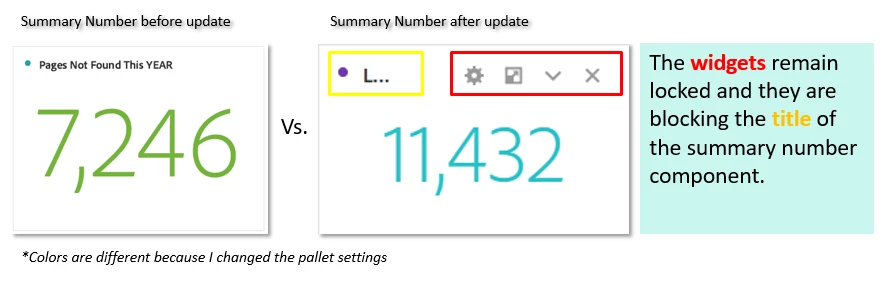
I have attached an image that shows the summary number component from a previous PDF report before this Workspace Update was made compared to the view of the new report that was sent out.
Is anyone else bothered by these little design flaws? They have been accumulating for some time now - and I can't help but become a bigger fan of Google Data Studio because designing reports and dashboards are so much easier.