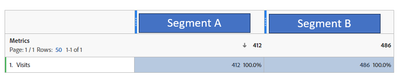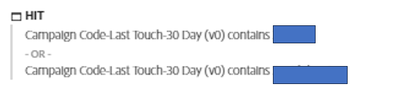Hit in Visit segment
- Mark as New
- Follow
- Mute
- Subscribe to RSS Feed
- Permalink
- Report
I am creating 2 segments and expect these 2 segments yield the same number of visit, but I found segment B has higher visit. Why?
@Andrew_Wathen_ I read some your posts, and you seem like an expert for segmentation. Any chance you know why?
Solved! Go to Solution.
Topics help categorize Community content and increase your ability to discover relevant content.
Views
Replies
Total Likes

- Mark as New
- Follow
- Mute
- Subscribe to RSS Feed
- Permalink
- Report
Hi @LydiaLi ,
Your segment B is created on "Visit" level. Its calculating the visits data in that entire session.
Hence segment B has higher visits than segment A.
Views
Replies
Total Likes

- Mark as New
- Follow
- Mute
- Subscribe to RSS Feed
- Permalink
- Report
Based on what I can see in your screenshots, and assuming the logic matches exactly, I'd expect the number of visits to be the same. However, it appears there's some info cropped off at the bottom of the screenshots. In your visit-based segment, is everything inside the hit container? Is the logic within the hit container exactly the same as in the segment on the left?
Views
Replies
Total Likes
- Mark as New
- Follow
- Mute
- Subscribe to RSS Feed
- Permalink
- Report
Yes, the logic between these 2 containers are the same. The scroll button didn't go to the end but actually nothing is below it.
Views
Replies
Total Likes
![]()
- Mark as New
- Follow
- Mute
- Subscribe to RSS Feed
- Permalink
- Report
Hmmm... I've got one thought, but I'm not convinced it's the answer...
End/start of date range overlap
I think you might see a small amount of different due to overlap at the end of the selected date range e.g. some extra sessions creeping where you have the visit container because of sessions that:
- starts before you date range and end in your date range
- starts in your date range and end after your date range
but you seem to have quite a high percentage different between the numbers, so I'm not convinced that's the explanation.
I think you may need to log a ticket with Adobe unfortunately.
One final random thought... do the numbers change when you refresh the same report? - I once had an issue that caused reports to change between queries/refreshes when it was based on today's data and used a classification
- Mark as New
- Follow
- Mute
- Subscribe to RSS Feed
- Permalink
- Report
Yes, the numbers changed when I refreshed the report.
I also changed the date to a single date to minimize the overlapping situation but that seemed not help. (To confirm, to have a visit qualified in a segment, either the visit start date or end date should be in the data range, right?)
Views
Replies
Total Likes
![]()
- Mark as New
- Follow
- Mute
- Subscribe to RSS Feed
- Permalink
- Report
OK so the numbers for the same report change between refreshes? - not really going to be the overlap issue then.
Can you confirm if any of the segment definition is based on a classification of a variable?
Views
Replies
Total Likes
- Mark as New
- Follow
- Mute
- Subscribe to RSS Feed
- Permalink
- Report
Thank you @Andrew_Wathen_
Q: OK so the numbers for the same report change between refreshes? - not really going to be the overlap issue then. A: If I refresh the same report for the same time period, numbers are the same. But if refresh with more days, the numbers changed.
Q: Can you confirm if any of the segment definition is based on a classification of a variable? A: The segment is based on url or page name, they are tracked directly, I believe. I just realized, because I want to check data for specific marketing campaigns, I added the segment below for the whole panel. How would this hit level segment affect segment A and B?
Views
Replies
Total Likes

- Mark as New
- Follow
- Mute
- Subscribe to RSS Feed
- Permalink
- Report
Hi @LydiaLi ,
Your segment B is created on "Visit" level. Its calculating the visits data in that entire session.
Hence segment B has higher visits than segment A.
Views
Replies
Total Likes
Views
Likes
Replies