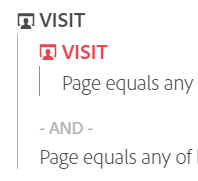The segment you've created is at a visit level, looking for two particular criteria - a hit not equaling step 1, and a hit equaling step 5. The reason this isn't working is because you're looking for at least one hit that doesn't equal step 1, which most visits would probably have.
What you want to do instead is to use an exclude.
Put step one in a separate visit container inside the visit segment, and make the hit container an "excludes" container. You want to exclude step 1 existing.
This way, whenever a customer hits step 1, it will exclude that entire visit.
When making a visit level segment you have to consider the fact that it looks at every hit in that visit, and there are often multiple ways for the criteria to be met, especially when you're using a "does not equal". Often that doesn't work out the way you want it to in visit/visitor segments. So instead using an 'exclude' container will work better.