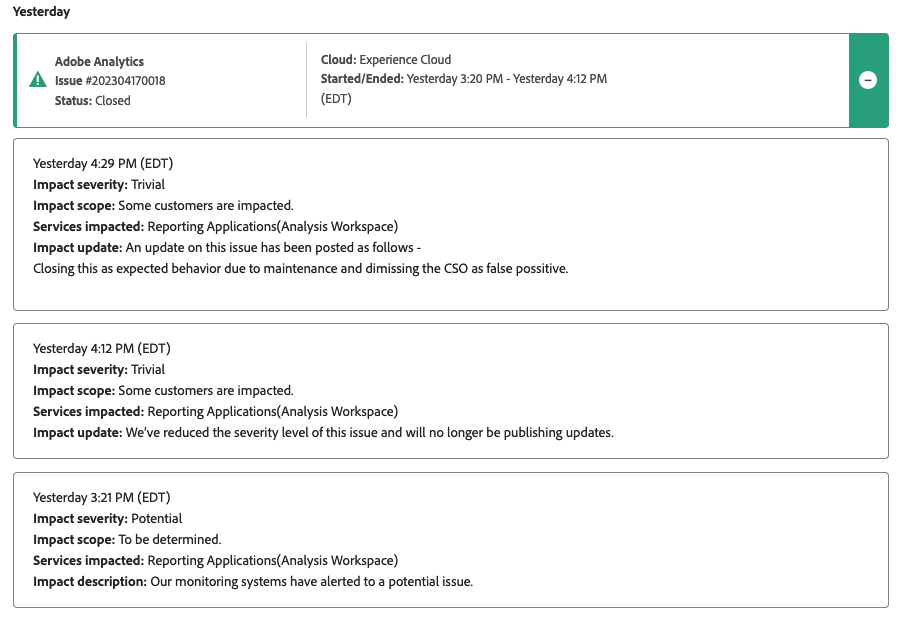Copy delay in workspace
- Mark as New
- Follow
- Mute
- Subscribe to RSS Feed
- Permalink
- Report
Hi
Since Friday last week I have been experiencing issues when copying data from a table in workspace, to then go and paste that data else where (e.g. into a powerpoint document).
The issue seems to be a lag or delay in workspace (no issues microsoft side), whereby selecting the rows on the table to copy, then using Control+C to copy those cells as a few seconds delay now, whereas it really didnt before Friday.
This is across different pre saved workspaces
Solved! Go to Solution.

- Mark as New
- Follow
- Mute
- Subscribe to RSS Feed
- Permalink
- Report
I am not seeing a delay, but I am also testing right now on a very simple table...
Since this sounds like a performance issue on Adobe's side, it would be better to log this as ticket with Client Care... While there are a few employees here, most of the support comes from other users, so we can only really commiserate with you on issues like this...
Views
Replies
Total Likes

- Mark as New
- Follow
- Mute
- Subscribe to RSS Feed
- Permalink
- Report
I am not seeing a delay, but I am also testing right now on a very simple table...
Since this sounds like a performance issue on Adobe's side, it would be better to log this as ticket with Client Care... While there are a few employees here, most of the support comes from other users, so we can only really commiserate with you on issues like this...
Views
Replies
Total Likes
- Mark as New
- Follow
- Mute
- Subscribe to RSS Feed
- Permalink
- Report
Thanks Jennifer
Thought I would try here first just in case anyone else had come across this before asking the central teams owning our account to raise relevant tickets with support at Adobe.
This is defiantly related to having a workspace with multiple tables in.
One simple table and no issue.
Add bigger tables or use existing reports containing around 30 tables then its an issue.
But only started on Friday as some of the reports we are using have been in use for months before with no issue

- Mark as New
- Follow
- Mute
- Subscribe to RSS Feed
- Permalink
- Report
OK, this is definitely something I will want to keep any eye on... sadly I don't have an potential solutions to share
Views
Replies
Total Likes

- Mark as New
- Follow
- Mute
- Subscribe to RSS Feed
- Permalink
- Report
OK, I saw the issue you were talking about yesterday... that delay is brutal!
- Mark as New
- Follow
- Mute
- Subscribe to RSS Feed
- Permalink
- Report
its actually really impactful from a delivery perspective
work around is download to excel then copy and paste from there - but something has to have changed Adobe side for this to just start happening.
Views
Replies
Total Likes

- Mark as New
- Follow
- Mute
- Subscribe to RSS Feed
- Permalink
- Report
Are you still having this issue? I copied a table in workspace and pasted in excel, which happened quickly. I do see a reported issue of adobe analytics, which impacted analysis workspace. But it is closed now
Views
Replies
Total Likes
- Mark as New
- Follow
- Mute
- Subscribe to RSS Feed
- Permalink
- Report
Yes still having issues, and not just me
Views
Replies
Total Likes

- Mark as New
- Follow
- Mute
- Subscribe to RSS Feed
- Permalink
- Report
Maybe it's an issue to a specific region. it's better to log a ticket with adobe.
Views
Replies
Total Likes
- Mark as New
- Follow
- Mute
- Subscribe to RSS Feed
- Permalink
- Report
a ticket is logged, awaiting it being assigned
Views
Likes
Replies
Views
Like
Replies
Views
Like
Replies