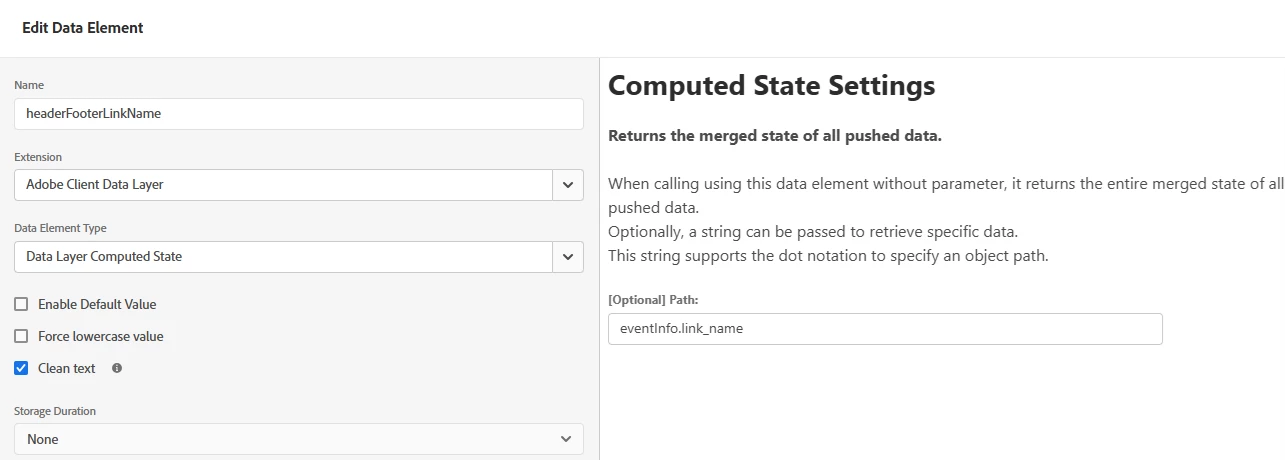Confirmation and Guidance Needed for Job Search Filter Tracking in Adobe Analytics
Dear Team,
I need to track the search filters, which have various options, and define a data layer structure for this.
Here’s the data layer suggestion we’re considering:
adobeDataLayer.push({
"event": "JobSearchFiltering",
"event_info": {
"searchTerm": "software development", // Value of the search term
"searchResultCount": "2", // Number of search results after applying filters
"searchFilters": "Berlin, Software Engineering, Professional" // User-selected search filters
}
});
For `searchFilters`, I’d like to confirm if this format is appropriate:
- Option 1: `"searchFilters": "Berlin, Software Engineering, Professional"`
- Option 2: `"searchFilters": ["Berlin", "Software Engineering", "Professional"]`
Could you advise which format is more suitable? or both are wrong?
Additionally, I want to capture the filter values in `List eVar1` in Adobe Analytics using Adobe clinet data layer. Could you guide me on setting this up? Thank you!