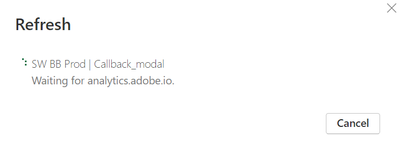Adobe Analytics Power BI connection slowness
- Mark as New
- Follow
- Mute
- Subscribe to RSS Feed
- Permalink
- Report
I have a working connector between Adobe and PowerBI. Trying to fetch more than a few lines of data gets me "waiting for" status for what seems like forever (I have waited I think at least 1.5h or along the lines). I am using the default "Adobe Analytics" option and I think this was developed by Adobe/Microsoft devs together, not sure if it is being updated or to what extent ...
Any recommendations how / what can be done to facilitate the data load a bit. I know what filtering is, and to do it early as possible, but perhaps there are some tricks and tips someone might have encountered?
Solved! Go to Solution.
Topics help categorize Community content and increase your ability to discover relevant content.
Views
Replies
Total Likes
- Mark as New
- Follow
- Mute
- Subscribe to RSS Feed
- Permalink
- Report
The solution, at least for me, if anybody is interested, is somewhat unfortunately just not to use the provided Adobe connection ...
Just use the guide to Adobe API's - build and run a blank query, or a python script or similar, whatever you feel comfortable with. Works perfectly fine, in a manner of seconds/minutes I am able to query a rather large volume of data.
Unfortunately I am yet to understand why the provided Adobe connection possibility is so slow for us and custom built query works just fine. Will investigate.
Views
Replies
Total Likes

- Mark as New
- Follow
- Mute
- Subscribe to RSS Feed
- Permalink
- Report
I don't use Power BI, but there have been a lot of maintenance windows recently... are you still having issues? Or could this have been related to parts of the system being inaccessible during an update?
Views
Replies
Total Likes
- Mark as New
- Follow
- Mute
- Subscribe to RSS Feed
- Permalink
- Report
Have not gotten it to work at all basically. It does connect, but when I am querying for anything more than 1-2 days, the API connections, tried both 1 and the beta 2, take unreasonable hours and eventually fail.
I am thinking the only way to integrate Adobe to powerbi is to prebuild the tables in Adobe, query them directly and then just lose out on the flexibility in powerbi.
Views
Replies
Total Likes

- Mark as New
- Follow
- Mute
- Subscribe to RSS Feed
- Permalink
- Report
I know that some API connections can be slow, but I've not heard of that level of latency..... that seems to be extreme.
While I know that with Power BI you may be at the mercy of Microsoft support, I would try reaching out to Client Care... just to see if they can help diagnose issues on the Adobe side of the connection.. and they may have seen this issue before to be able to help, or possibly help you get in touch with someone on the MS side.
Good luck!
- Mark as New
- Follow
- Mute
- Subscribe to RSS Feed
- Permalink
- Report
The solution, at least for me, if anybody is interested, is somewhat unfortunately just not to use the provided Adobe connection ...
Just use the guide to Adobe API's - build and run a blank query, or a python script or similar, whatever you feel comfortable with. Works perfectly fine, in a manner of seconds/minutes I am able to query a rather large volume of data.
Unfortunately I am yet to understand why the provided Adobe connection possibility is so slow for us and custom built query works just fine. Will investigate.
Views
Replies
Total Likes
Views
Likes
Replies
Views
Likes
Replies