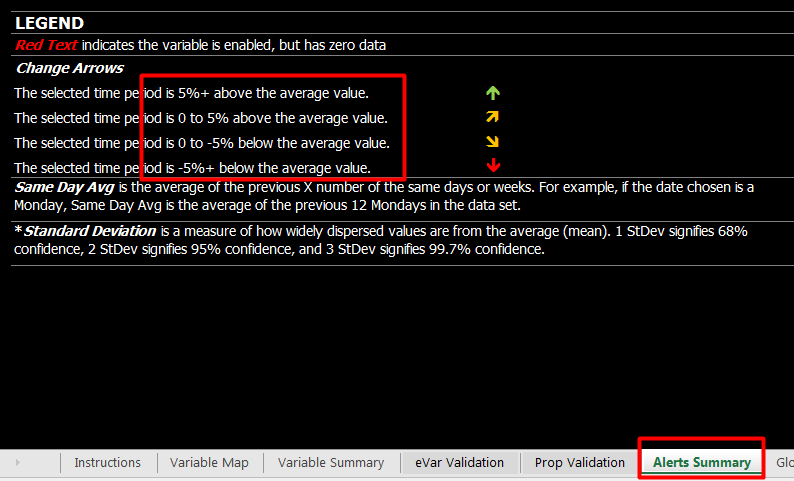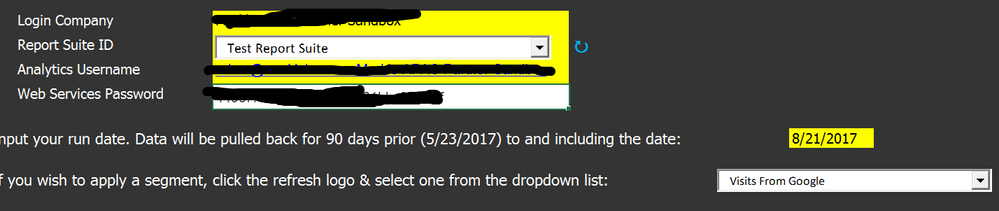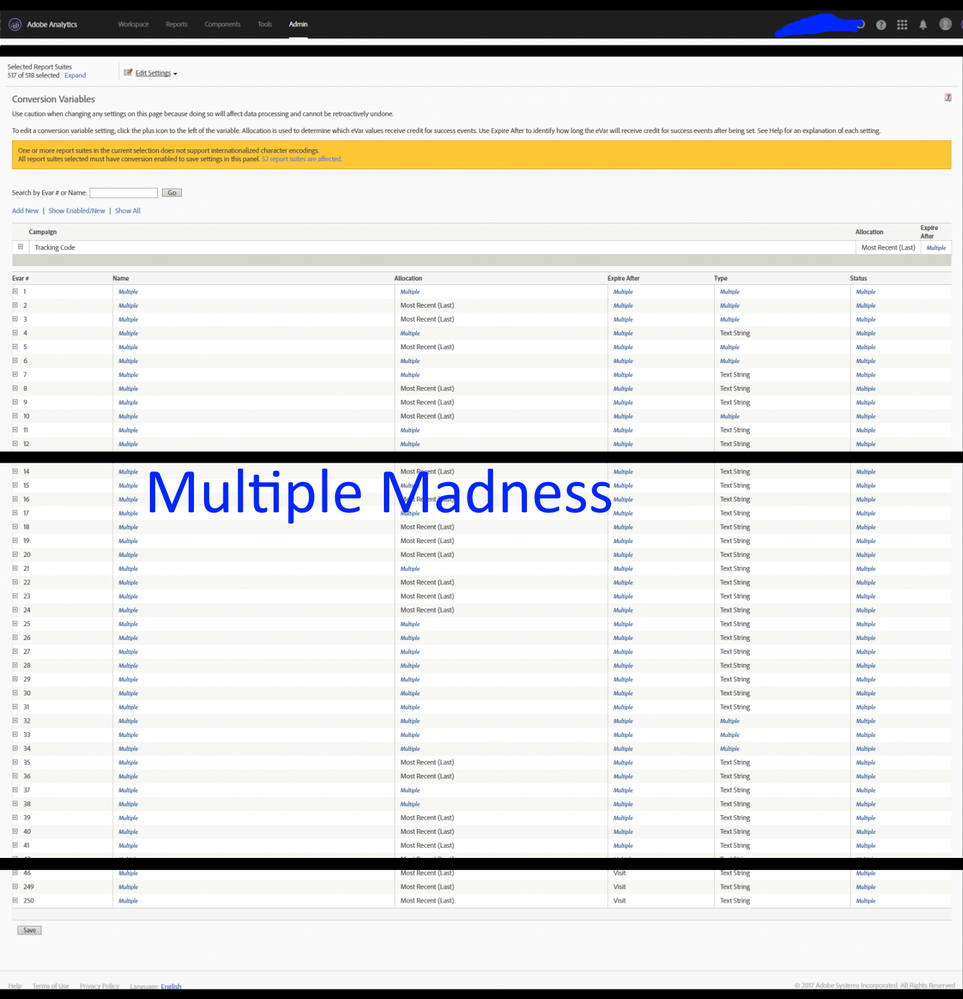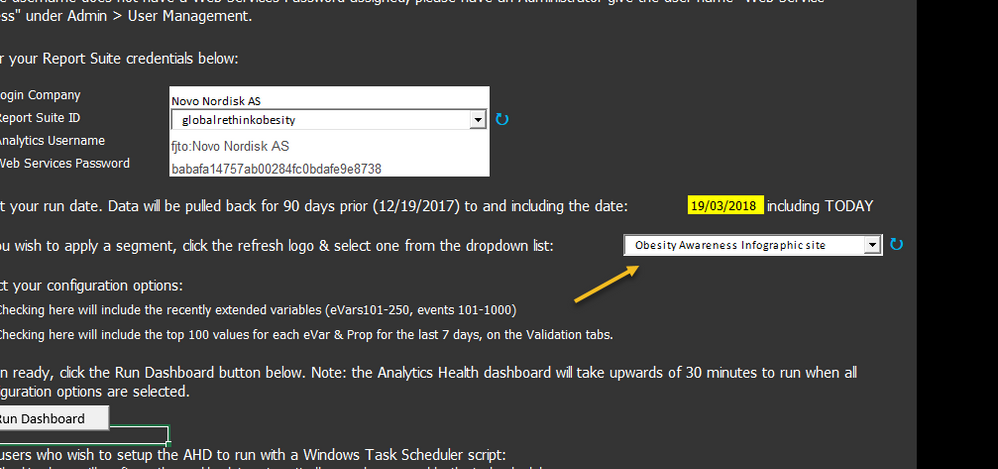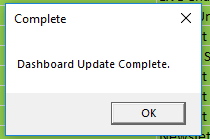Adobe Analytics Health Dashboard issues - Excel Macro-enabled spreadsheet with API connectors, VBA for Windows Task scheduler
![]()
- Mark as New
- Follow
- Mute
- Subscribe to RSS Feed
- Permalink
- Report
Has anybody used this health dashboard- as it is for testing your implementation and your data governance, auditing and QA efforts as well as all variables, success events/metrics hits/instances for the whole suite. It is very helpful because it has some kind of anamoly detection built in it with confidence interval testing for custom success events extending past 100 as well as the evars and props. It also populates an email screenshot and uses outlook via a macro from the trigger of a button for creating an alerts email. I love this doc but it takes about 15-20 mins to run and we have about 20 different sites/report suites and it is not ideal for all of them.
A couple problems here:
1) it seems to freeze or break at any point when it is running after you click "run dashboard" to audit your report suite. I can't or dont know how to debug this to see where it is occuring - if it is some kind of setup/configuration I have (bc I haven't manipulated much of it other than the checkboxes to extend the variable auditing) and can't tell if its the API/server and the reporting Que backed up causing the freeze/stop or if it is something on my computer as it uses a significant amount of ram.
2) since our sites aren't identical in the implementations due to the features we have on our sites that are setup for tracking- we can't use the global report to see if any anomalies are detected unfortunately or else I would be using the global roll-up to then isolate and see where the breaks/anomalies are present and which site to go and dig deeper to fix any inconsistencies found- so I have to run all 18 of these dashboards.
3) Because of the lag/freezes- when I set it up with a vbs script to run and windows task scheduler, it then stops on one report and any other reports that i have scheduled to run later in the day don't run because of that one report that froze because it doesn't close it out so another can continue forward to run later in the day. So this freeze problem that happens within the sheet when it seems to break is causing all of the headaches I have. I'm wondering if there is a known issue and way to fix this but also if not- if theres another way to simply audit all sites implementations - that is all inclusive and as detailed as this report as it is very helpful and i prefer it as I can find a way to get the automated email alerts setup with some other scripts to email me accordingly. I want to get it all automated at some point but this one problem is holding up a lot of progress I've been trying to gain traction on.
Any help would be greatly apprecaited. Really all I have done is tried a few troublshooting steps - I just open the doc- enter my client id and secret and check all three checkboxes and hit run report and clear out the old report- right after that is when it freezes after I "run dashboard" macro by clicking the button. I've tried loading report builder before because it seemed to run better I noticed if you login to report builder add-on first in excel, and I've attempted to see if a self-signed certificate would help but nothing. And to note- it happens in both manual and automated operations so really there isn't much to go with on it or any detailed instructions as to what I can do to make it run more efficiently and not freeze or any FAQs on it in particular. Most of the instructions just show how to set it up and then run it and that's it. I had to figure out the vbs script to open it and run the macros myself with task scheduler. Thanks in advance. I'll try and attach the zip file I got with the report template and insructions if anyone would like to see it but I'll need to check with adobe I think as to the permissions and sharing it with the community as I'm not sure if it is allowed yet. Thanks!
Solved! Go to Solution.

- Mark as New
- Follow
- Mute
- Subscribe to RSS Feed
- Permalink
- Report
The health dashboards (Analytics Health + Marathon) are now being maintained here: adobe.ly/aahealth. Please check there for the latest versions & any updates shared about the tools!
- Mark as New
- Follow
- Mute
- Subscribe to RSS Feed
- Permalink
- Report
I am glad to hear you are getting some value out of the Health Dashboard. I'm not sure what version you are using, but here's the latest and greatest version. We are always optimizing it to run as fast as possible. Keep in mind it is tapping into potentially hundreds of different reports at the same time, which is why it often takes a while to run, please be patient ![]()
Analytics Health Dashboard v2.23
Some of the updates in this version (v2.23):
- All report suites for a given login company are now retrievable on the Instructions sheet (use the refresh icon to the right of the report suite combo box to refresh the list).
- Added type-ahead search functionality for report suite and segment combo boxes on Instructions sheet.
- Updated dashboard so that it will not lock or otherwise interfere with other Office applications while the dashboard is running.
Regarding customization - the Health Dashboard is available to be customized to your specifications. This can be done by Adobe Consulting Services. Please reach out to your Account Manager to request this.
Regarding your request for comparing multiple report suites, this tool may be of value. It used to be called the Multi-Suite Comparison tool but has been renamed Marathon:
Hope that helps!
![]()
- Mark as New
- Follow
- Mute
- Subscribe to RSS Feed
- Permalink
- Report
If I'm correct, I believe you did the session at the summit I believe. Thank you so much for all of the content you shared! These dashboards have been extremely helpful and saved me hours on hours of work... So yes, I am finding a lot of use with them for the 18 suites I help manage. I do realize that there is quite a few things being pulled, so I apologize if i was seeming impatient. I've actually built a few SDRs mainly with R language, and have used the API explorer among other things so I'm used to it- I think I was more focused on the fact that it was freezing on me and couldn't figure out when trying to debug what might have been happening. Nevertheless, I am so grateful for this template and I've found things I never would have, as-well-as debugging or report building that would have taken me hours otherwise. I really wanted to make a video sometime on how easy it is to do the script with task scheduler, because it is easy enough to where anybody can automate something like this. However, time has been tight with work and I haven't had time to reach out to your team to get approval because I wanted to pay-it-forward and help others like your team and yourself have helped me with it. Regardless, thank you so much and this solves my dilemma! Very appreciated!
![]()
- Mark as New
- Follow
- Mute
- Subscribe to RSS Feed
- Permalink
- Report
I just realized your "marathon" document as well. What a gem! Thanks ericmatisoff this is so cool. I can't believe I missed it because I was so stoked about the new 2.23 update. Hah, thank you! I can assure you I'll be trying it out!
Views
Replies
Total Likes
- Mark as New
- Follow
- Mute
- Subscribe to RSS Feed
- Permalink
- Report
Very cool. Enjoy it
Views
Replies
Total Likes
![]()
- Mark as New
- Follow
- Mute
- Subscribe to RSS Feed
- Permalink
- Report
Hi ericmatisoff,
as we can see above, I'm wondering whether Change Arrows in Glossary is correct or not?
thanks,
Zhengquan
Views
Replies
Total Likes
- Mark as New
- Follow
- Mute
- Subscribe to RSS Feed
- Permalink
- Report
Let me check in on this Zhengquan and get back to you shortly
Views
Replies
Total Likes
- Mark as New
- Follow
- Mute
- Subscribe to RSS Feed
- Permalink
- Report
Looks like there is a typo on the Alerts Summary page. Please use the Glossary numbers as they are accurate. This will be updated in the next iteration/version of the Health Dashbaord. Good catch!
Views
Replies
Total Likes
![]()
- Mark as New
- Follow
- Mute
- Subscribe to RSS Feed
- Permalink
- Report
Hi ericmatisoff,
I have one issue on segment application, this segment is created just for this report suite.
As we can see, I apply segment "Visit from Google", but no data shows after running:
Is there anything is wrong setting?
thanks,
Zhengquan
Views
Replies
Total Likes

- Mark as New
- Follow
- Mute
- Subscribe to RSS Feed
- Permalink
- Report
Hi All,
I have been using the SDR tool for about 5 years, some tips:
1. It can be fickle about the version of Excel you are running, I run Office 64 / 365 and it has been fine of late, I recall some problems with Office 32 under windows 7.
2. It will hang your office for approx 12 minutes whilst it runs, I believe this has been rectified on 2.23 onwards but I havnt tried it.
3. Red is indicative of governance problems, ie enabled but not receiving. Unfortunately the converse events being sent towards non-enabled variables are not identified by the tool, however the Experience Cloud Debugger will show a little triangle for this situation.
4. Other approaches exist, Observepoint have a google sheets version and an app version called Pocket SDR exists, creating a variable reference on your cell phone! Cool!
5. Marathon is a tool I had never heard of! I am delighted to have found it! Many clients governance goes awry, often resulting in the "Multiple madness" problem:
Views
Replies
Total Likes
- Mark as New
- Follow
- Mute
- Subscribe to RSS Feed
- Permalink
- Report
Latest and greatest version of the
Analytics Health Dashboard v2.24
Release Notes:
Updated to correctly populated Lifecycle instances.
Release Notes:
Enhancements to optionally pull in the last 13 month visit trend for each selected report suite.
![]()
- Mark as New
- Follow
- Mute
- Subscribe to RSS Feed
- Permalink
- Report
I am not too sure about the v2.24 fixes for App lifecycle.
Views
Replies
Total Likes

- Mark as New
- Follow
- Mute
- Subscribe to RSS Feed
- Permalink
- Report
fyi, the segment facility does not work, I have never seen it working. Worse, it seems to show all the variables in the variable map as disabled, which isn't true.
Views
Replies
Total Likes
- Mark as New
- Follow
- Mute
- Subscribe to RSS Feed
- Permalink
- Report
Perhaps this was fixed in the latest version:

- Mark as New
- Follow
- Mute
- Subscribe to RSS Feed
- Permalink
- Report
Yes, it was. Thank you! v2 is inoperarative since approx Dec 1 2022 , it gives incorrect data even after several re-runs.
Views
Replies
Total Likes
![]()
- Mark as New
- Follow
- Mute
- Subscribe to RSS Feed
- Permalink
- Report
Awesome! Thanks Eric!
![]()
- Mark as New
- Follow
- Mute
- Subscribe to RSS Feed
- Permalink
- Report
Hey Eric,
I noticed that the alerts summary isn't present in the latest health dashboard. Was this intended by chance or was it planned to bring that back in any future health dashboards? Reason being, is the automated emails that I made- were using that one tab. It's fine because the old health dashboards still work flawlessly (if not using to segment hence the most recent looks great btw and works with segments) but was curious only because of my automated daily/weekly master reports that I made that compiles the summary results of all the analytics health dashboard sheets for each site. Thanks eric!
Views
Replies
Total Likes

- Mark as New
- Follow
- Mute
- Subscribe to RSS Feed
- Permalink
- Report
Hi Eric
I keep getting the following error when trying to run Marathon 2.07
Run time error '424':
Object Required
I've tried on three different computers and the same thing keeps happening. Any ideas? we are very keen to use this - the Health Dashboard is great!
Views
Replies
Total Likes
- Mark as New
- Follow
- Mute
- Subscribe to RSS Feed
- Permalink
- Report
I'm sorry to hear you're having issues. I'll give it a try on my side now. Are you on Mac or Windows?
Also, here's a document that may provide some limited value:
Views
Replies
Total Likes
- Mark as New
- Follow
- Mute
- Subscribe to RSS Feed
- Permalink
- Report
Views
Replies
Total Likes
- Mark as New
- Follow
- Mute
- Subscribe to RSS Feed
- Permalink
- Report
I'm sure this won't be exciting news for you, but I was able to run this successfully via VMWare on my Mac:
Also v2.07 - which I just confirmed is still the latest version. If you'd like to DM me for more details, happy to chat there.
Views
Replies
Total Likes
Views
Likes
Replies