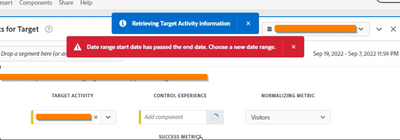A4T - control experiences not showing
- Mark as New
- Follow
- Mute
- Subscribe to RSS Feed
- Permalink
- Report
Hi all,
I'm trying to set up a Target test to be analysed in Adobe Analytics.
When I start an Analytics for Target panel in Analytics, my Activity shows up fine under "Target Activity" but for some reason the "Control Experience" dropdown is empty ("No items found"), so I can't proceed.
Presumably my Reporting Settings in Target are setup correctly otherwise the Activity wouldn't be showing up under "Target Activity", and I've checked that the Control activity is correctly set (as far as I'm aware) in Target, so I don't what else to check for...
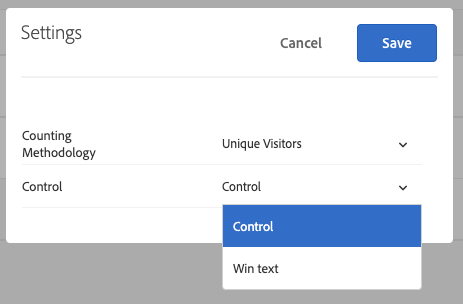
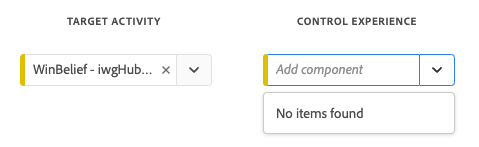
Can someone point me to towards what I might need to look into to get Target and Analytics to talk to each other?
Thanks in advance,
Achilles
Solved! Go to Solution.

- Mark as New
- Follow
- Mute
- Subscribe to RSS Feed
- Permalink
- Report
Are you trying to set up your A4T panel very soon after your Target experiment has gone live? In my experience, it takes some time for AA to sync up its data with Target's, sometimes needing about 1 day.

- Mark as New
- Follow
- Mute
- Subscribe to RSS Feed
- Permalink
- Report
Hi Achilles,
I had the same thing happen to me with one of my tests. I opened the A4T panel, and then selected the target activity. After a while of trying to load it gave me this red error (it happened very quickly, I had to try a couple times to get a clear screenshot of it). But basically, somehow the date range got set to have the "start date" be after the "end date". I tried switching my date range manually and then loading the target activity and it fixed it.
So try setting your date range before selecting the target activity, and then your experiences should show up.

- Mark as New
- Follow
- Mute
- Subscribe to RSS Feed
- Permalink
- Report
Hi @achilles-PLI,
Have you tried loading the report in Target? You can then click the "View in Analytics" link and it should build out the proper A4T panel for you in Workspace. Perhaps that will work.
Views
Replies
Total Likes
- Mark as New
- Follow
- Mute
- Subscribe to RSS Feed
- Permalink
- Report
Yes I had, and everything was working fine on Target, just couldn't get the data to display in Analytics.
Views
Replies
Total Likes

- Mark as New
- Follow
- Mute
- Subscribe to RSS Feed
- Permalink
- Report
Are you trying to set up your A4T panel very soon after your Target experiment has gone live? In my experience, it takes some time for AA to sync up its data with Target's, sometimes needing about 1 day.
- Mark as New
- Follow
- Mute
- Subscribe to RSS Feed
- Permalink
- Report
That seems to have been the issue, it worked fine the next day. I was obviously too zealous to give it a shot 🙂
Views
Replies
Total Likes
- Mark as New
- Follow
- Mute
- Subscribe to RSS Feed
- Permalink
- Report
Hi,
I have the same issue, but in my case, even after a few weeks the values did not appear. Does anyone have any idea what it could be?
Is there any configuration or permission that I can check?
Thanks
- Mark as New
- Follow
- Mute
- Subscribe to RSS Feed
- Permalink
- Report
Were you able to see the 'control experience' in the A4T panel? I am facing the same issue, and even after launching the test for a couple of days I am unable to see it. Would appreciate any insights here
Views
Replies
Total Likes
Views
Likes
Replies
Views
Likes
Replies