Hi,
Currently the metric for which you want to compare multiple time periods and create the Percent Change metric needs to be in the column header (cfr next screenshot).
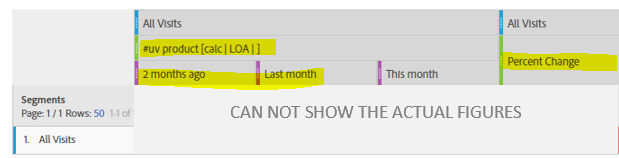
As a consequence you'll need to recreate multiple Percent Change metrics.
I would like to be able to add just one column 'Percent Change' in the next table:
This would save us a lot of time.
Thanks in advance,
Sarah