The recent Adobe Analytics UI update changed how the site navigation menu options function.
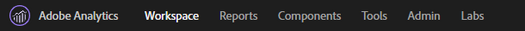
Previously, clicking on a menu category (e.g. Tools) would direct you to a page showing all items available in that menu, and hovering your mouse over the menu category would results in a list of options being displayed. Now clicking on the menu item opens the list, but does not take you to the category main page. This adjustment hasn't negatively impacted my experience with the site.
The change that has become an issue is that we can no longer right click an item in the expanded menu and open the option in a new tab. This has been my experience in Chrome. The screenshot below shows that opening in a new tab or new window is no longer an option. This means that I cannot, for example, open a new Workspace project to drill down into something without duplicating the tab or abandoning the current page that I am on.
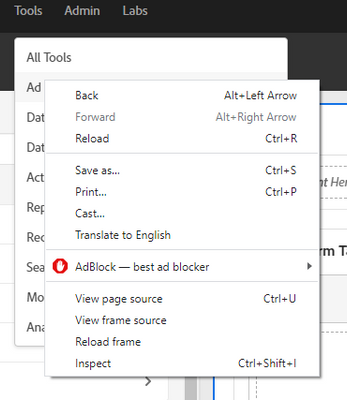
This UI change was possibly caused by a shift away from using HTML links. Please consider adding the functionality back, since it makes using the site - especially when it comes to managing multiple Workspace projects concurrently - less user-friendly.