Description -
At this time there is no way to cancel an Analysis Workspace project exit without discarding all changes or saving the project. If you hit the back button on your browser, click on any navigation options in the top level navigation, or accidentally press the back button on your mouse, you are shown the message in the screenshot below.
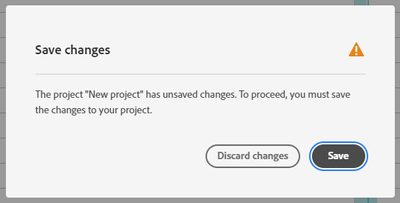
Unless you click "Save", even if you don't actually want to save your project for future use, you will lose all of your work.
Why is this feature important to you -
There are times in which I am pulling data using Analysis Workspace but don't need to save a project for future use. On several occasions I have accidentally clicked the back button on my mouse and had all of my work discarded. This is very frustrating. Most software and websites allow a "cancel" option before exiting a page or project in which updates have been made.
How would you like the feature to work -
Ideally, the process of exiting a project should be like closing a file in Microsoft Excel. In that program, the exit prompt includes three options: Save, Don't Save, Cancel.
Current Behaviour -
It is not possible to exit this prompt once it appears on screen without the project either being saved or discarded. If you do not interact with the prompt within a few seconds, this is considered a "discard" and the project is automatically discarded. If you press the escape key, which typically stops a process, this is considered a "discard" and the project is automatically discarded.