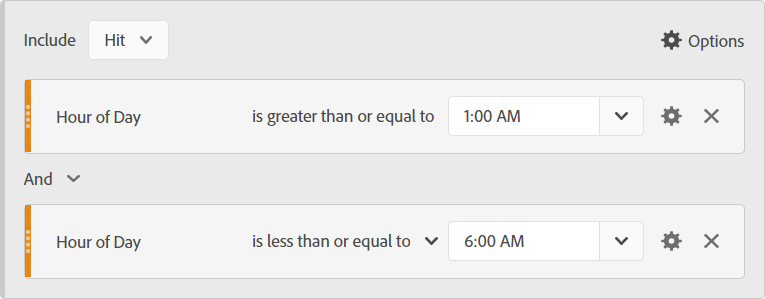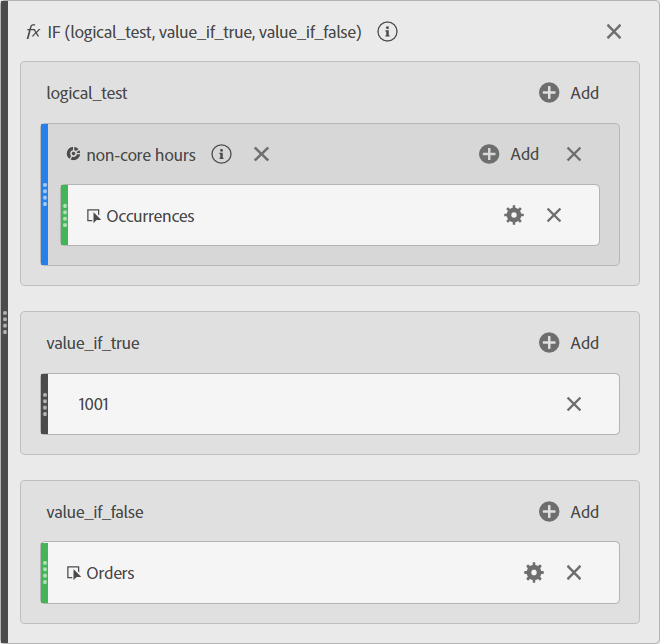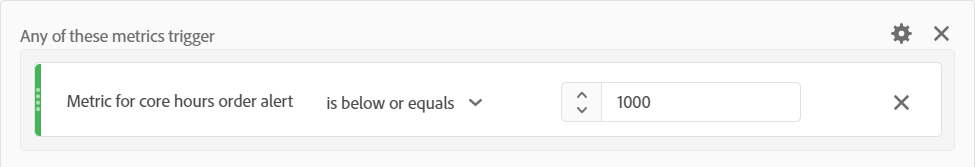Latest Articles
Tuesday Tech Bytes – Adobe Analytics – Week 01 – Tips & Tricks
59
5
1
Views
Likes
Replies
TUESDAY TECH BYTES - Adobe Analytics
46
4
1
Views
Likes
Replies
Tuesday Tech Bytes - Customer Journey Analytics - Week 1 - Golden Nuggets
232
3
2
Views
Likes
Replies
Do you have extraneous products on your page? Options for handling the situation.
61
1
0
Views
Like
Replies
Understanding Totals and Summations Across Merchandising Evars
67
1
0
Views
Like
Replies
How to Leverage Event, Lookup, and Profile Datasets in Adobe Customer Journey Analytics
3.2K
3
1
Views
Likes
Replies
Analytics Community Lens 9th Edition, June 2024
188
3
0
Views
Likes
Replies
Lifecycle Implementation Explained
891
4
5
Views
Likes
Replies
Is your mobile app analytics Platform-ready? If not, let's “Bridge the Gap!”
455
3
0
Views
Likes
Replies
Adobe Customer Journey Analytics Essentials: A Breakdown of the Five Core Concepts
1.0K
5
0
Views
Likes
Replies