Adobe Customer Journey Analytics Essentials: A Breakdown of the Five Core Concepts
Introduction
Understanding the core concepts of Adobe Customer Journey Analytics (CJA) can help you utilize its potential and make informed decisions for your organization. This post will explore five key ideas at the heart of CJA: Person Identity Handling, Connections, Data Views, Report-Time Processing, and Projects & Analysis Workspace. These concepts aren't just theoretical; they significantly influence how your organization's CJA operates and how to maximize its benefits. Let's delve into these five crucial concepts:
- Person Identity Handling: This is how CJA identifies and tracks individual persons across different touch points in their customer journey. It integrates varied dataset sources and ensures all data is accurately attributed to the correct person.
- Connections: Connections in CJA integrate and consolidate various datasets, thereby supporting and enabling a more comprehensive understanding of the customer journey.
- Data Views: This container interprets data from a Connection, displaying all available dimensions and metrics in the Analysis Workspace. It offers a flexible framework for customizing the configuration and view of your data.
- Report-Time Processing: This concept enhances the flexibility and adaptability of data analysis. It empowers organizations to modify their data analysis on the fly and view their data from various perspectives as their needs change, without altering the source data.
- Projects & Analysis Workspace: This is the reporting canvas of CJA where you can analyze virtually any combination of metrics and dimensions. It provides the interface through which you interact with and interpret your customer data.
Let's delve deeper into these concepts to understand their relevance, how they work, and their impact on our data analysis using CJA.
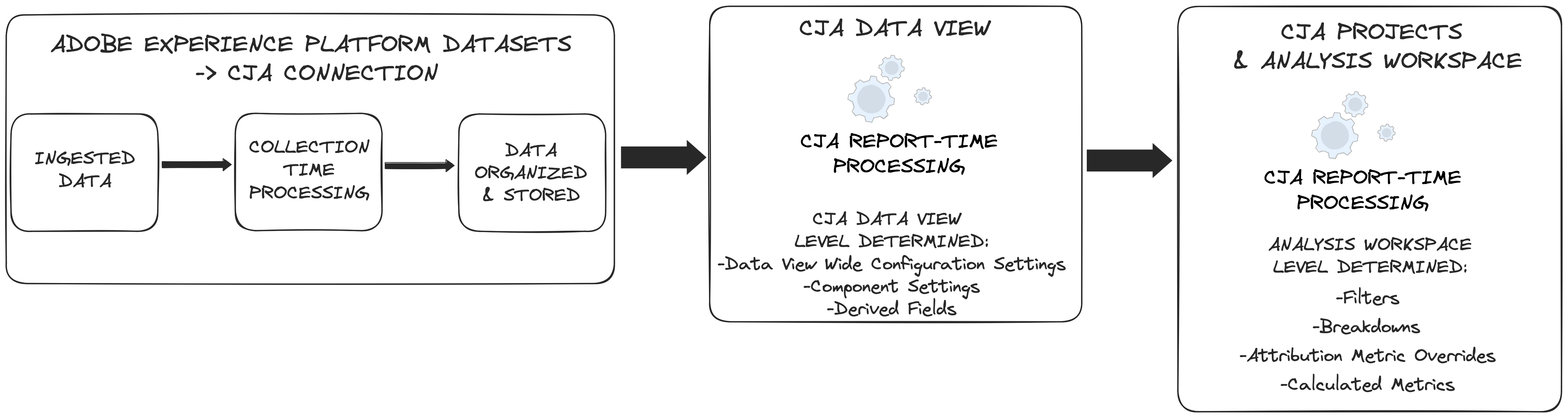
Person Identity Handling
Understanding Person Identity Handling is key to mastering CJA. This concept is founded on a declarative Person Identifier and is a fundamental setting at the Connection level as sourced from your Adobe Experience Platform identity fields. Through Person Identity Handling, CJA identifies and tracks users across various touch points in their customer journey. This enables organizations to gain a comprehensive understanding of their customers' interactions and experiences across all datasets, as well as their individual paths through the customer journey.
CJA also has the capacity to carry out a procedure known as field-based stitching on a per event dataset basis. This stitching process brings together and harmonizes data collected from various user states, both authenticated (when the user is logged in) and unauthenticated (when the user is not logged in). This is accomplished by reassigning identities to a new, enhanced stitched ID field within the rows of a dataset. Using this method, the stitched ID, symbolizing a consolidated user view, is guaranteed to be present on each event. The primary goal is to offer a more comprehensive and precise perspective of the customer journey.
Person Identity Handling is one of the five foundational concepts to understand due to its role in structuring and interpreting data down to an individual person-level. It allows for the integration of varied datasets and ensures that all the data is accurately attributed to the correct person. This greatly enhances the ability of organizations to analyze their customer data accurately and effectively, leading to more informed decisions and strategies. Proper understanding and handling of Person Identity can ultimately lead to developing more personalized customer experience and improved customer relationships.
Connections
Connections in CJA and sourced from Adobe Experience Platform is a fundamental concept that underpins the ability to derive meaningful insights from your data. When you create a Connection, CJA combines all schemas and datasets into a single dataset, referred to as the 'combined event dataset'. This is the dataset that CJA uses for reporting.
When using multiple schemas or datasets in a Connection, several key processes occur: schemas are combined with duplicate schema fields being merged, and the 'Person ID' column of each dataset is merged into a single column. This is crucial for identifying unique individuals in Customer Journey Analytics. Additionally, rows are processed based on timestamp, and events are resolved down to the millisecond level. For instance, in a retail scenario, the orders placed by a customer on a website and those made in a physical store might be tracked in separate datasets. However, through the Connection process in CJA, these disparate datasets are merged based on the Person ID, ensuring that all orders, irrespective of the source, are attributed to the correct customer.
It's important to note that all event datasets you import into CJA must populate the declared field with a Person ID. If events don't contain this declared ID, they won't be included in the CJA Connection. This requirement ensures that the data analyzed is relevant and correctly attributed to the individual customer.
The concept of Connection is critical as it enables the integration and consolidation of various datasets. It allows data from different stages of a customer's journey, collected through various touch points, platforms, and channels, to be brought together cohesively. The capability to merge and reconcile data from diverse sources into a unified view is a compelling feature of CJA. It provides a more holistic understanding of the customer journey.
Moreover, the Connection capability in Adobe Experience Platform further enhances this by providing the means to unify data from across the organization, breaking down silos and enabling a unique view of the customer. This synergy between Adobe Experience Platform and CJA is what makes the 'Connection' concept such a key foundational concept. It is this multi-source integration that enables in-depth, insightful analysis and more informed decision making.
Data Views
A Data View is an essential concept within CJA. It acts as a container, interpreting data from a Connection and outlining all available dimensions and metrics in the Analysis Workspace. A Data View can have a filter applied to it, and specific session settings can be adjusted. These session settings determine the inactive period between events before a session expires and a new one begins. Moreover, a Data View specifies which schema paths the dimensions and metrics use to draw their data values.
Data Views are designed to facilitate comprehensive reporting in the Analysis Workspace. They act as a key configuration layer in CJA, preparing, arranging, and organizing data effectively. This enhances the data analysis process and improves the efficiency and accuracy of reporting.
From the same Connection, you can create multiple Data Views, each containing unique sets of components like dimensions and metrics. This flexibility allows you to adapt your analysis to specific research questions and organizational needs. Additionally, you can customize Data Views with component settings for behavior, persistence, attribution, value format including currency conversion, substring, handling of no value, inclusion/exclusion, metric de-duplication, and numeric value-bucketing.
The Data View ability to define and shape how data is interpreted makes it one of the key foundational concepts in CJA. It provides a flexible framework to customize how your data is processed and viewed, which is essential for precision in data analysis. By allowing for different perspectives and interpretations, Data Views facilitate a more granular and nuanced understanding of your data. This flexibility is crucial for adapting to different analytical needs and for uncovering deeper, more detailed insights into your customer's journey.
Report-Time Processing
Report-Time Processing in CJA is one of the key foundational concepts because it drastically improves the flexibility and adaptability of data analysis. Unlike traditional analytics that require detailed processing during data collection, CJA minimizes upfront collection-time processing. Instead, it focuses on organizing and storing data, which can then be processed at the run-time of generating reports.
This approach has a profound impact on how an organization can interact with its data. The underlying architecture of CJA is designed to work with stored data at report-time, vastly expanding the possibilities of data manipulation and interpretation without altering the source data. It offers powerful report-time processing functionality not only in Workspace but also through the definition of components and derived fields in Data Views.
Components, including metrics, dimensions, filters, time granularities, and derived fields, are customized methods for viewing and interpreting data. They enable CJA administrators to dictate how certain data points should be configured and displayed during report creation. This flexibility allows data to be interpreted in various ways based on specific needs and questions, eliminating the need for pre-processing.
This level of flexibility is fundamental to making the most of CJA. It allows organizations to adapt their data analysis on the fly and to approach their data from different perspectives as their needs evolve. This adaptability is crucial in today's fast-paced business environment, where needs and priorities can shift rapidly. Hence, understanding and leveraging report-time processing in CJA is a critical pillar in fully utilizing the tool's capabilities.
Projects & Analysis Workspace
Projects & Analysis Workspace is the reporting canvas of CJA. It is a flexible, dynamic space where you can analyze virtually any combination of metrics and dimensions. With Analysis Workspace, you can drag and drop different component elements onto a project to create a fully customized view of your data. Furthermore, you can build projects that include panels from multiple datasets, allowing you to view side-by-side comparisons and understand the relationships between different sets of data.
One of the reasons why understanding Projects & Analysis Workspace is one of the key foundational concepts of CJA s is that it provides the interface through which you interact with and interpret your customer data. It's where the data comes to life, and it's where you can start to see and understand the patterns and trends that are driving your customer behavior. Whether you're trying to understand the customer journey, optimize a marketing campaign, or diagnose a drop in platform traffic, Analysis Workspace is the tool that allows you to visually explore and understand your data.
Conclusion
In conclusion, a comprehensive understanding of the five key concepts of CJA is critical. These are Person Identity Handling, Connections, Data Views, Report-Time Processing, and Projects & Analysis Workspace. Mastery of these concepts empowers organizations to fully utilize the powerful capabilities of this advanced analytics tool. By understanding and applying these concepts, your organization's teams can effectively integrate diverse datasets to create a holistic view of your customer data landscape.
These concepts offer the flexibility to adjust data analysis as organizational needs or market trends change. This adaptability ensures that your insights stay relevant and timely, enhancing the precision and efficiency of your reports. Accurate, efficient reporting simplifies internal processes and encourages data-informed decision-making. A deeper comprehension of these CJA concepts provides a more detailed view of the customer journey. This comprehensive perspective is crucial for making strategic decisions based on in-depth customer behavior insights.

