A Guide to Projects and Analysis Workspace in Customer Journey Analytics
Introduction
Analysis Workspace is a powerful and versatile tool that allows organizations to comprehensively analyze and visually represent their data in a highly customizable and flexible environment. By using Customer Journey Analytics (CJA) Projects and Analysis Workspace, users can uncover valuable insights from their modeled datasets, enabling them to make informed decisions and drive customer journey success.
With Analysis Workspace, businesses can directly access and interact with datasets sourced from Adobe Experience Platform (AEP). These datasets are ingested and processed through a Connection and then configured into a unifying Data View. It's important to note that there can be one to many Data Views per Connection, and the current CJA Guardrails allow for up to 50 unique Data Views for a given Connection. By utilizing these three levels of integrated platform solutions, businesses can gain a comprehensive understanding of their data in Analysis Workspace. This enables them to identify trends, patterns, and valuable insights that contribute to growth and success.
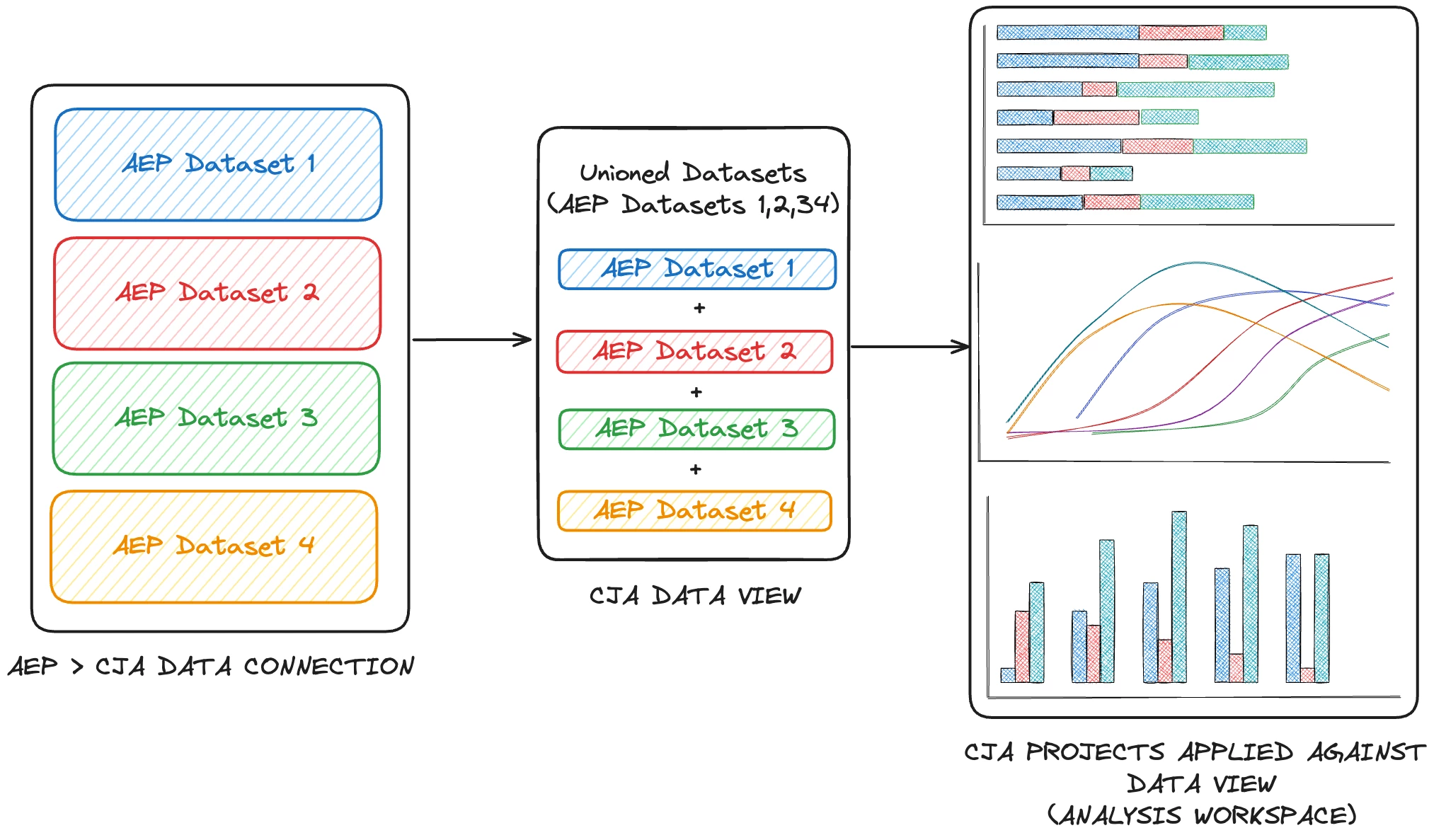
Overview of CJA Projects
Projects enable you to work with Analysis Workspace within a grouped project association. These Projects serve as a powerful organizing function within CJA, allowing users to bring together different data components, data tables, and visualizations. By leveraging Projects, businesses can gain valuable insights into customer behavior, enabling them to understand their customers at a deeper level. This understanding helps businesses identify pain points and areas for improvement, leading to better optimization of the customer experience. The integration of data and visual elements facilitates in-depth analysis and seamless sharing of insights with colleagues and stakeholders across the organization, promoting collaboration and driving informed decision-making.
To maximize the use of organizing features in CJA projects, it is recommended to utilize folder organization, tags, and project role options. By effectively using these features, you can improve the efficiency and productivity of your projects. Make sure to use the "Customize table" toggle options (refer to Figure 1: CJA Projects & Folders 'Customize table' toggle show options) to access a wide range of column properties for general sorting and filtering.
One key aspect to consider is establishing a solid folder structure for important projects that are widely shared. This will not only help in preventing project sprawl but also ensure easy access and collaboration among team members. By organizing your projects into folders based on their significance and relevance, you can streamline the project management process and avoid any confusion or disorganization.
Furthermore, it is advisable to implement a systematic approach to using tags for organizing projects. These tags can be based on various criteria such as business division, project initiative, or data focus area. By assigning relevant tags to your projects, you can categorize and group them based on specific themes or areas of focus. This will make it easier to locate and retrieve projects when needed and enable you to have a better overview of your project portfolio.
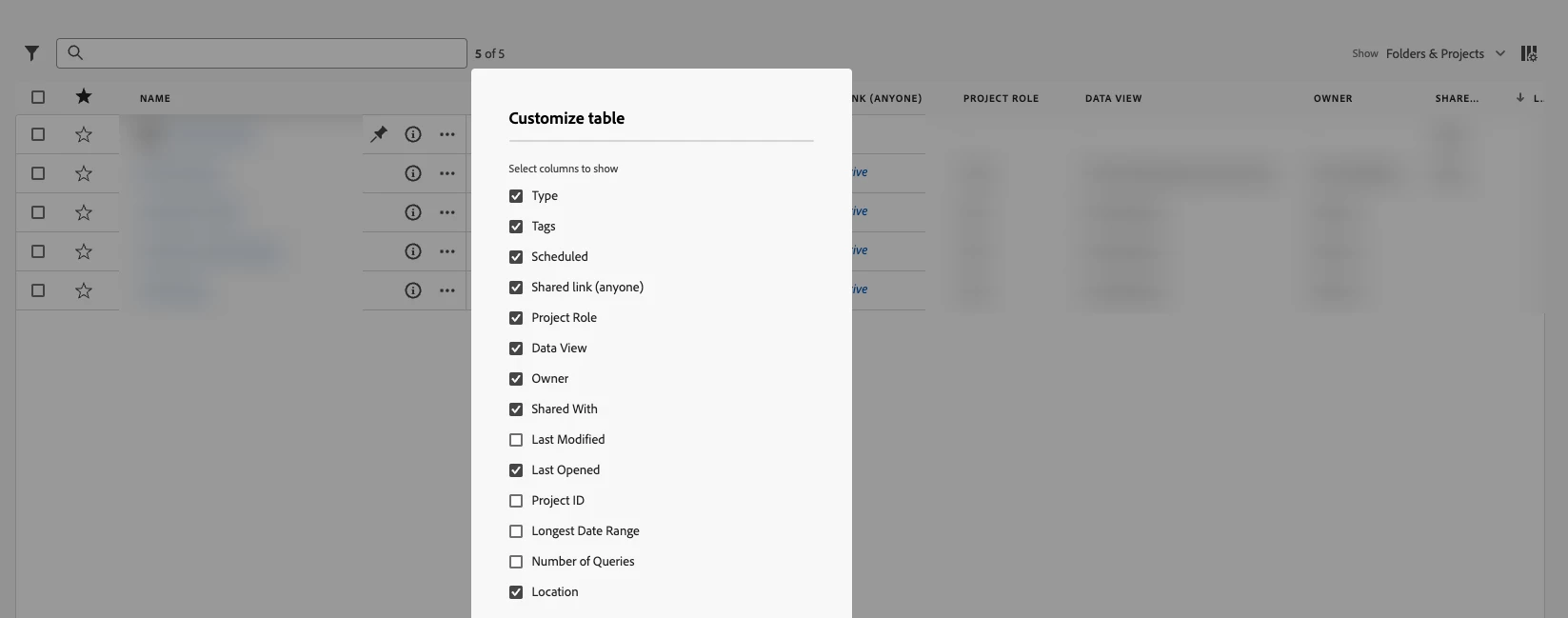
Figure 1: CJA Projects & Folders ‘Customize table’ toggle show options
Analysis Workspace in CJA
Analysis Workspace allows users to create customized analysis projects based on their specific requirements. With Analysis Workspace, users can easily explore and manipulate data by selecting dimensions, metrics, and segments of interest. It offers a flexible and intuitive interface that enables users to build analysis projects without the need for coding or complex queries. In addition, the Analysis Workspace enables the inclusion of different Data Views on a per-panel basis at the project level.
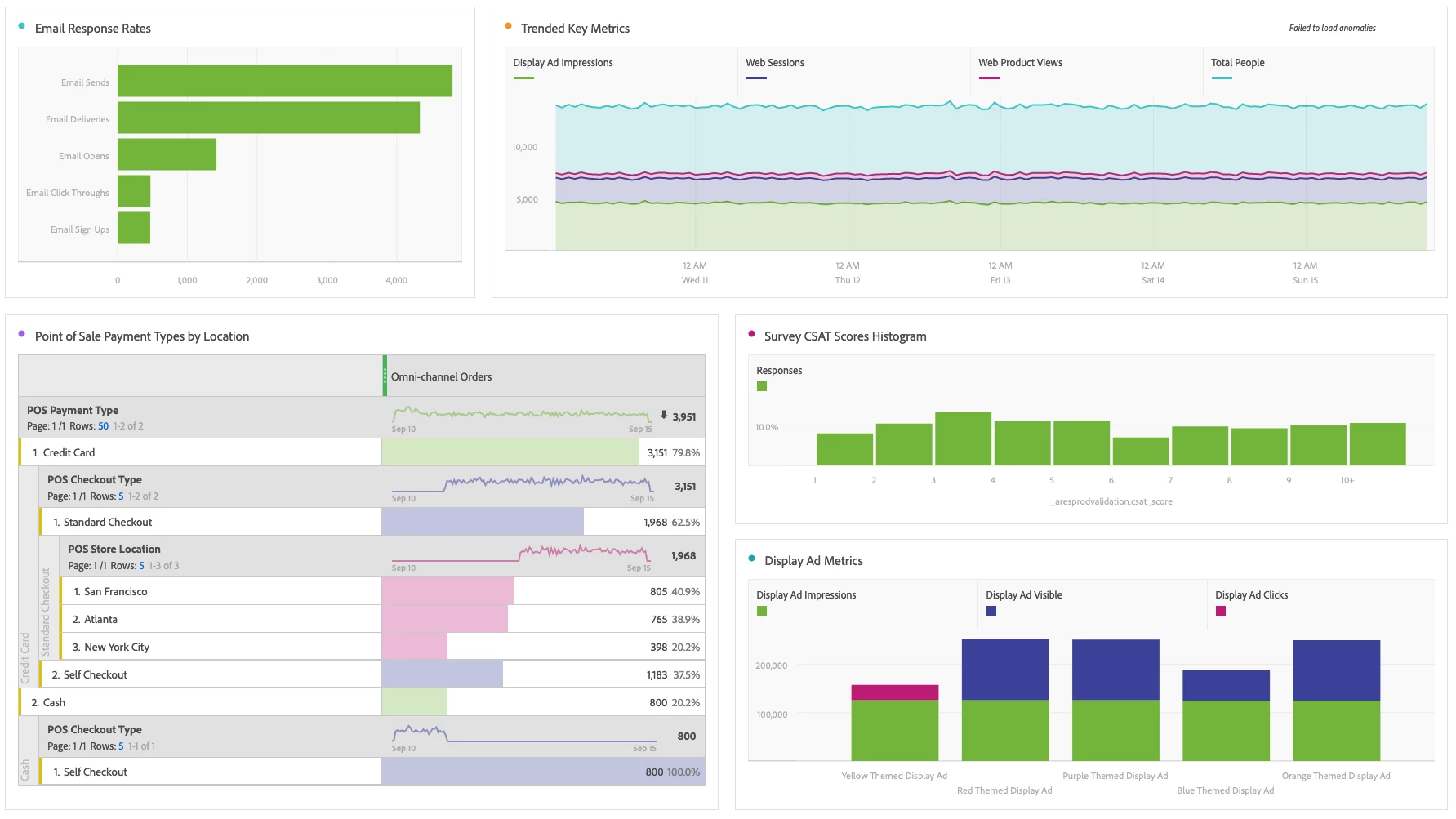
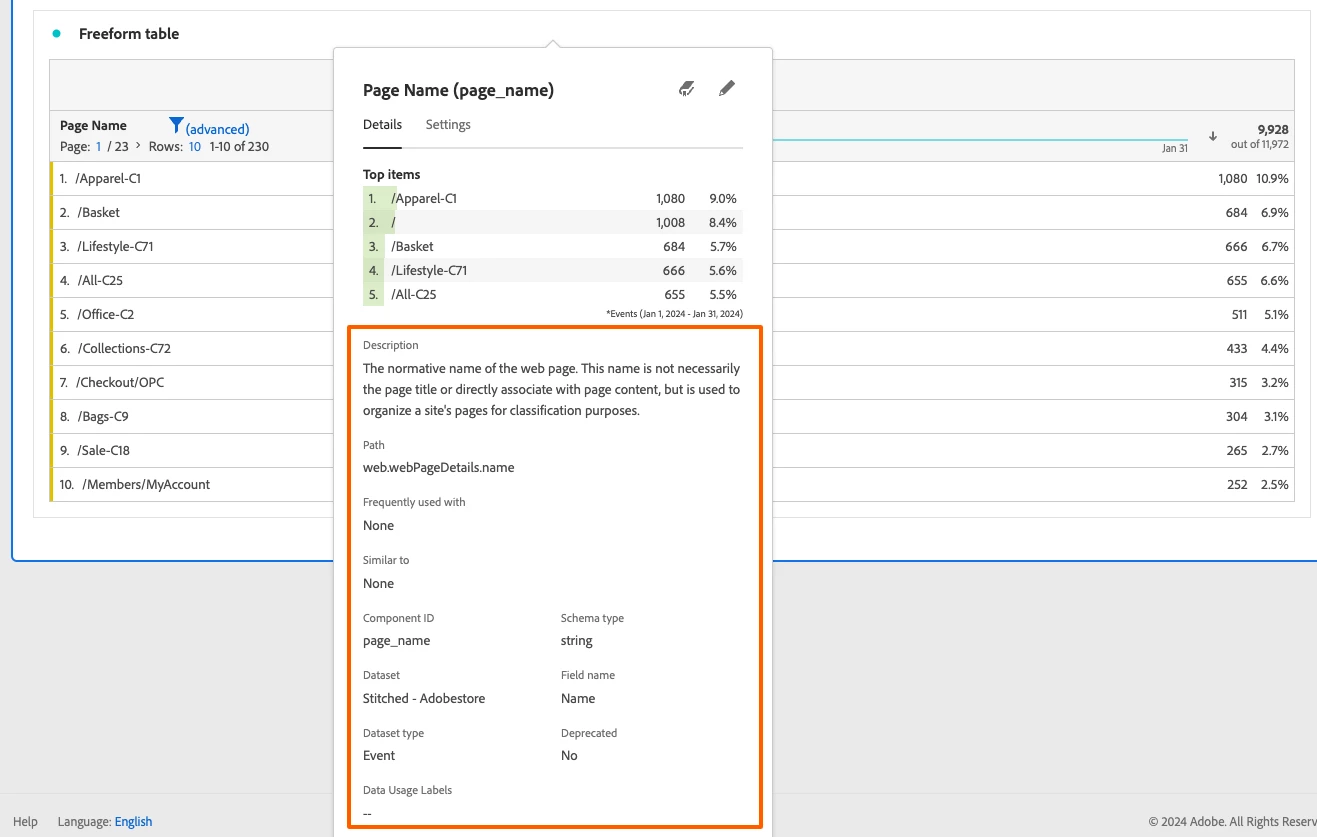
Figure 2: CJA Component Info Details Section
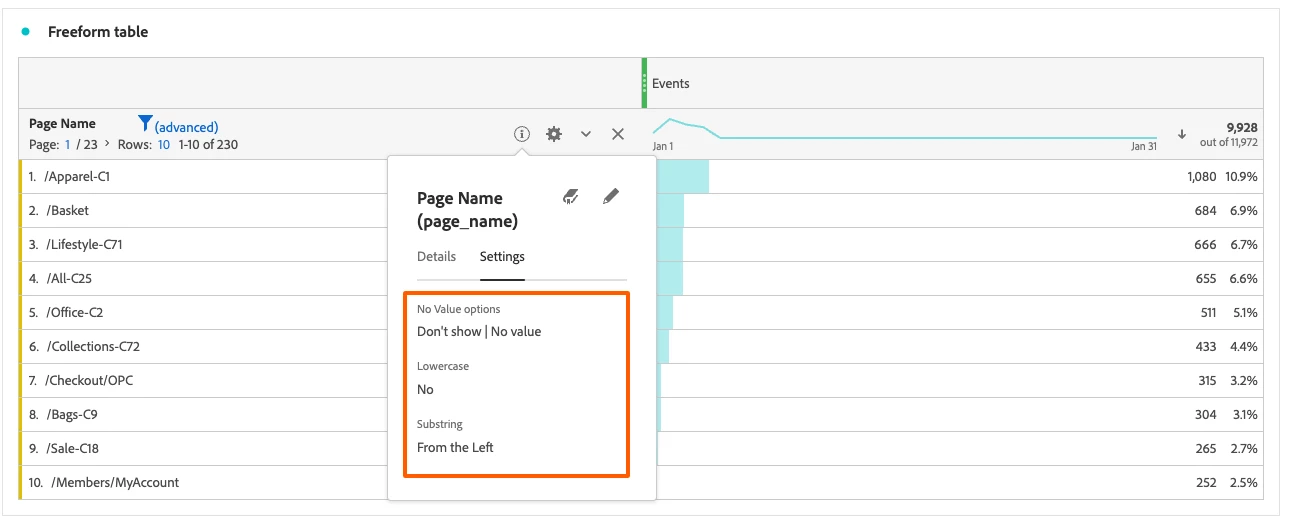
Figure 3: CJA Component Info Settings Section
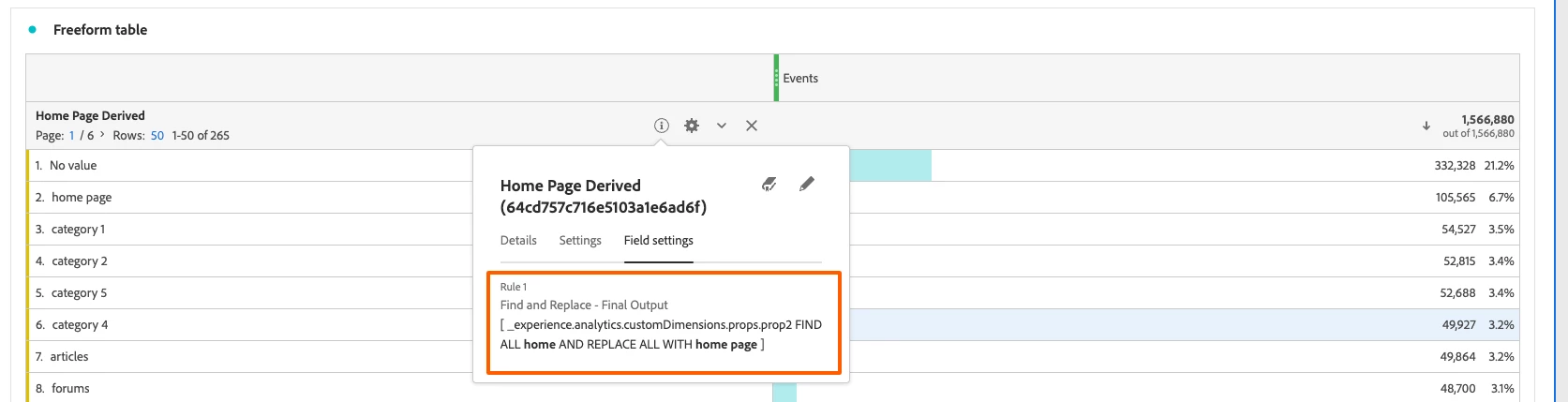
Figure 4: CJA Derived Field settings provide an outline of the logic behind Derived Fields
Benefits of Analysis Workspace in CJA
- Enhanced Understanding of Customer Journeys: By combining the organizational power of CJA Projects and the exploration capabilities of Analysis Workspace, businesses can achieve a deeper understanding of their customers' journeys. The objective is to empower all users to analyze various touchpoints and interactions, allowing them to identify key moments that significantly impact the customer experience. Analysis Workspace serves as the central hub within CJA, bringing together upstream data modeling efforts, schema considerations, and overarching CJA identity management design.
- Customized Analysis: Analysis Workspace allows users to customize their analysis projects in a modular way, according to their specific needs. Users can simply drag and drop components to create visualizations like tables, charts, and graphs. This enables them to gain insights that are specifically tailored to their unique business objectives. Users can explore and manipulate data, instantly visualizing trends and patterns to make informed decisions based on data.
- Efficiency and Collaboration: Analysis Workspace simplifies the data analysis process by offering users a variety of powerful features in one solution. It allows for the creation of robust data artifacts and highly customizable templates. With its drag-and-drop interface and extensive functionality, Analysis Workspace ensures a user-friendly and consistent experience. This makes it efficient to create, modify, and share analysis projects with team members. It promotes collaboration, knowledge sharing, and a productive workflow, ultimately leading to better insights and decision-making.
How to Get Started with CJA Projects and Analysis Workspace
To start leveraging CJA projects and Analysis Workspace, follow these steps:
- Access CJA: Log in to CJA using your credentials.
- Navigate to CJA Projects: Once you're in CJA, navigate to the Workspace tab and Projects view.
- Build CJA Projects: To initiate a new Project, use the Projects interface and select "Create Project".
- Analysis Workspace: In your CJA Project, utilize Analysis Workspace to gain deeper insights and customize your analysis. Start by dragging and dropping initial components onto the canvas. Then, select further dimensions, metrics, and filters that are of interest to you. Finally, create visualizations to the panel to visualize and trend your data.
- Refine, Explore, and Manipulate Data: Use the Analysis Workspace interface to explore and manipulate your data. Drill down into the data, apply filters, and uncover hidden insights that can drive better customer experience insights.
- Save and Share Projects: After building your CJA Project in Analysis Workspace, you can save and share your work with other team members. Analysis Workspace facilitates seamless collaboration and knowledge sharing, ensuring that everyone can benefit from the insights gained.
Conclusion
Projects and Analysis Workspace are the culmination of data processing and flow efforts within CJA, from the Connection to the Data View. Analysis Workspace in CJA provides organizations with a powerful and comprehensive tool for exploring, examining, and analyzing their data. By using CJA Projects and Analysis Workspace, businesses can gain valuable insights into customer journeys. This enables organizations to delve deeper into the data, uncover hidden patterns, and identify key trends. By understanding customer behavior better, organizations can make more informed and collaborative data-informed decisions. This leads to improved marketing strategies, optimized touchpoints, increased conversions, and an enhanced overall customer experience. By effectively integrating CJA Projects and Analysis Workspace into your analytics toolkit with your source datasets, you will have the necessary resources to drive success and achieve your business objectives.

