Do you have extraneous products on your page? Options for handling the situation.
Introduction
Retail sites span a range of formats, but the primary goal is always to drive sales. Some sites may display a list of products to choose from, others may recommend a product based on your browsing and user history. This can create a long list of products that are sent to Adobe Analytics when a page loads. This can prove both useful and cumbersome. Although, having every single product loaded on the page as a product view Is technically correct, it may not be the most useful method to answer all of your business questions.
With the potential deluge of product recommendations, similar products, and marketing modules pushing users to engage with new products comes an analytics conundrum: how are we going to analyze this correctly? Below we will layout a few solutions that one can implement to simplify analysis.
Problem
With so many products loading on the page, marketers want to see product views and full funnel results for primary vs secondary products on a product details page (PDP). Sometimes a page may have a primary product and many secondary (i.e. recommended) products. We want to be able to understand total views, add to carts, and orders of both primary and secondary products.
If your product list looks like this on debug you should consider a strategy for accurately measuring product views
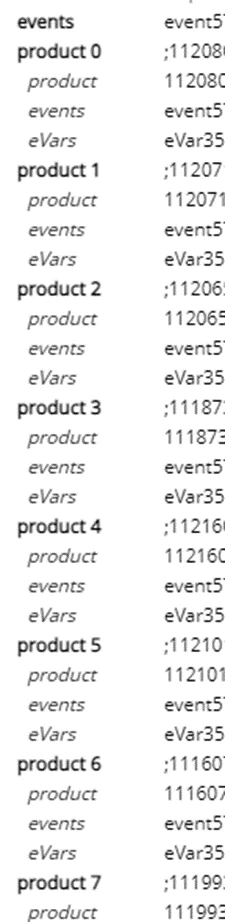
Strategies
- Events - Events can occur both at the page level and at the product level. One option is to add two new custom events into your products. Add a “Primary Product View” event for the primary product on a PDP and a “Secondary Product View” event for all other recommended or similar products. By having the event fire within the specific product string, it will only apply to the appropriate product when sorting a report by product views. This will allow you to see a full funnel for a specific product, whether that product was first seen as a primary product or secondary product. This will also leave the standard product view metric untouched so you can still view total products shown to a user.
- Merchandising eVars - Another similar solution would be to add two new Evars into the products. They can be titled “Primary Product” and “Secondary Product.” These could contain binary values for “yes” or “no.” This solution may be preferable to events as merchandising eVar values will follow the product through the order step. For example, if there is an option to order a secondary product by clicking add to cart and skipping the pdp, this strategy would be able to account for number of secondary products ordered.
- Data Layer - Another more heavy-handed solution may be to suppress the secondary products from appearing in the data layer entirely. This would remove all product views for those products and would require development resources to implement. With this method you can be sure that those products will not be ingested. This may be too heavy of a lift for some teams to implement, additionally it does remove the secondary products entirely so you will not be able to see product views for them at all.
Example of products with events and evars that fire ‘within’ the product string
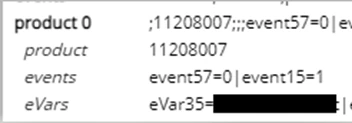
Wrap up
There are rarely one size fits all solutions for most implementations in Adobe Analytics. Luckily, the three options provided should encompass most use cases. It is recommended to utilize option 1, an event driven solution, for most occurrences. However, as always, make sure to weigh all the options.

