This conversation has been locked due to inactivity. Please create a new post.
This conversation has been locked due to inactivity. Please create a new post.
Hi Everyone,
It was brought to my attention by a few members of my team that they no longer receive a notification email once a decision is made on a proof by a stakeholder. For instance, in the past designer will receive an email immediately if a proof is marked approved, rejected or approve with changes.
Is anyone else experiencing the same issue? Do you know where in the settings I can turn on this specific notification?
Here's an example of an email a designer would receive:
Any help would be greatly appreciated!
Topics help categorize Community content and increase your ability to discover relevant content.

Hi @Amanda Barros‚
Just an idea, have checked this in the set up area;
Mvh
Kundan.
![]()
Hi Amanda,
I would check the email alert settings in your proof approval workflow first.
For each proof recipient / role, you can configure what email notifications are sent to them - see screen shot below. If someone has disabled email notifications, or if your designer does not have a role allocated on that proof, then they will not be notified of proof decisions.
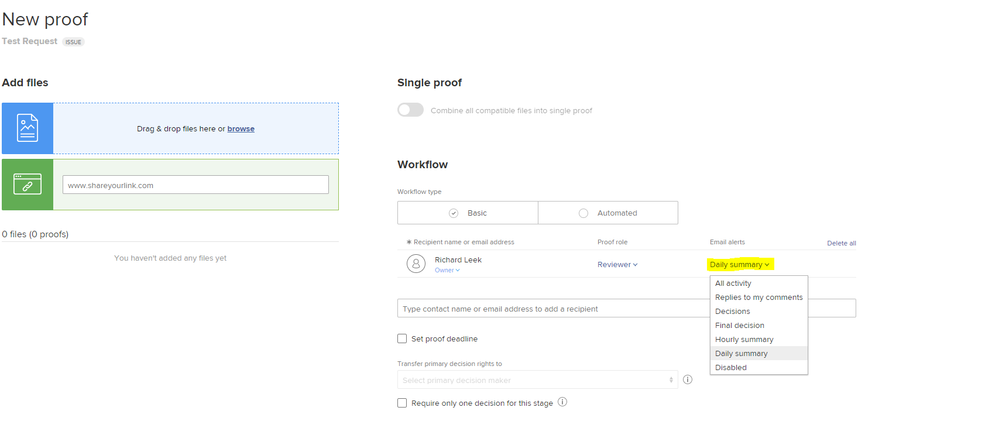
Best Regards,
Rich.

![]()
I am also receiving notice of this issue as well. I've checked settings to confirm and nothing was changed.
Views
Replies
Total Likes
Hi Amanda,
I too received emails from my team stating they are not receiving emails for anything proof related other than the initial creation. I suspect this is a Workfront Proof change that you and myself were not aware of. I did just notice that A majority of my users email settings are set to "Daily Summary" . This was not a setting i was aware of and wonder if all users settings were overwritten in email notification regards.
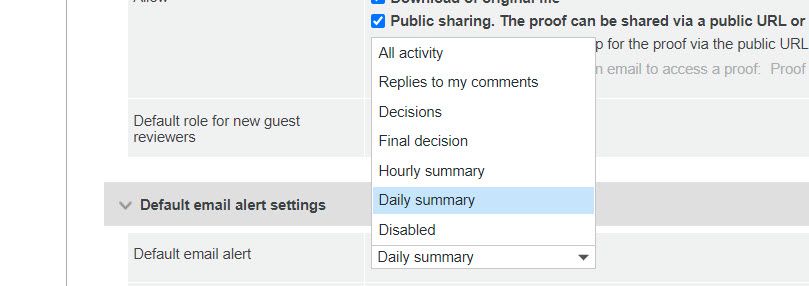
I am still looking into this abrupt change as well and if i find out a definitive answer i'll respond to this post.
Views
Replies
Total Likes
![]()
I reached out to Tech Support last week and they are aware of this issue. I was told that the scheduled maintenance over the weekend was to fix the issue. I have not heard from any one on my team on issues this morning, however, I have asked them to check their notification box in WF for any new comments or approvals.
Views
Replies
Total Likes
Thank you Stephanie. This is good knowledge to have. Still waiting to hear from my team as well on whether or not this problem persists.
Views
Replies
Total Likes

Hello all,
Just wanted to jump in and confirm that this was a bug that had a fix deployed this weekend, so if your environment is still having issues and you've checked your settings to make sure it's configured the way you want, then please let support know!
Kyna
thank you very much. As of now so far I am hearing that notifications are being sent out again.

Hi
Our team had the same issue last month but I know the issue was fixed since then.
Although, we are experiencing it again this week. Are you experiencing it again? I submitted a s
upport ticket.
Views
Likes
Replies
Views
Likes
Replies