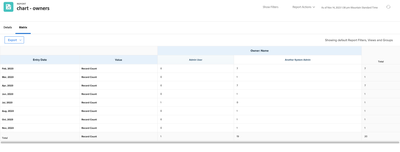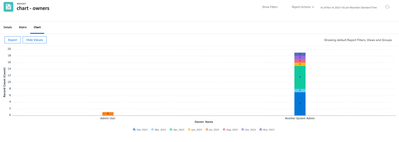User Adoption report Number of user who are project owners
- Mark as New
- Follow
- Mute
- Subscribe to RSS Feed
- Permalink
- Report
Hello Workfornt Community
I've been asked to compile a report that captures the number of users who are project owners. I have creted a project report that provides a list of all project owners but in most cases the people listed are owners of multiple projects. What I want to capture is a count of each unique user name, not the number of projects. In other words if I have 2 users who both own 5 projects each, the report currently returns a vale of 10 ( 5 project aligned to user A and 5 projects aligned to user B ) - what I want is the capture the number of users, in this case 2.
I suspect a custom column may be the answer but perhaps theres a more intuative solution available.
Solved! Go to Solution.
Views
Replies
Total Likes
- Mark as New
- Follow
- Mute
- Subscribe to RSS Feed
- Permalink
- Report
Hi Marc,
You can always ctrl+f the Summary tab in the project report, and omitting the No Value grouping, it should give you an accurate number of users.
Otherwise if you want a list of Users, then you can create a User report and use an EXISTS filter to only return users that are project owners:
EXISTS:b:$$EXISTSMOD=EXISTS
EXISTS:b:$$OBJCODE=PROJ
EXISTS:b:owner:ID=FIELD:ID
EXISTS:b:personal=false
EXISTS:b:personal_Mod=eq
Regarding the last two lines: ad hoc tasks exist on "invisible" (aka personal) projects, so presumably you want to omit those as well. I randomly saw your post while perusing our product ideas-- hope this helps!
Views
Replies
Total Likes
- Mark as New
- Follow
- Mute
- Subscribe to RSS Feed
- Permalink
- Report
Hi Marc,
You can always ctrl+f the Summary tab in the project report, and omitting the No Value grouping, it should give you an accurate number of users.
Otherwise if you want a list of Users, then you can create a User report and use an EXISTS filter to only return users that are project owners:
EXISTS:b:$$EXISTSMOD=EXISTS
EXISTS:b:$$OBJCODE=PROJ
EXISTS:b:owner:ID=FIELD:ID
EXISTS:b:personal=false
EXISTS:b:personal_Mod=eq
Regarding the last two lines: ad hoc tasks exist on "invisible" (aka personal) projects, so presumably you want to omit those as well. I randomly saw your post while perusing our product ideas-- hope this helps!
Views
Replies
Total Likes
- Mark as New
- Follow
- Mute
- Subscribe to RSS Feed
- Permalink
- Report
Hi Xander
Many thanks for the steer. The user report and "exists" filter works a treat and gets me half way to atchiving the adoption metrics I need.
The problem we have is that we use fusion to create a project via a request. We want to capture how many users are crerating projects, however the person requesting the project is not. necessarily the person who will work and own the project, hense why we're targeting the Project Owner. I have put togather a Project report that captures all the "live" projects and the project owners. This report gives us a good. metric on the number of projects created (which we can then seperate by entry date & month ) to give us a breakdown of how many new projects have been created month on month. What we also want to know is what is the total number of project owners for each month. My aim is to have a single chart showing month on month unique projects count vs project owners count. ie: 218 Projects were created last month with a total owner count of 57.
I'm not sure if this is possible. My line of thinking is to use a calculated field with a true/false statement to attach to user accounts that sets to rue if they are a project owner on a live project. I'm hoping this way I can pull the field into a report and combine it with the project count.
You mentioned using ctr+f on the summary tab but I'm not familar with this option. I ran the project report, clicked on summary tab and pressed ctrl+f but thothing happened. ( FYI I use a mac ).
Thanks again for your response, much appreciated.
Marc
Views
Replies
Total Likes
- Mark as New
- Follow
- Mute
- Subscribe to RSS Feed
- Permalink
- Report
Hi Marc,
The ctrl+f suggestion was to use the browser's find feature, on a Mac the equivalent would be command+f. The idea was to search for something like "Project Owner" and the browser would return the number of times it found that string of text, leading you to a number. For example, the Summary tab might look like this:
Project Owner: Xander
Project Owner: Marc
In the above example the browser would show that it found the string "project owner" two times.
Moreover, given your expanded use-case, you might benefit from using a Matrix grouping; using Entry Date (by month) on one axis, and Owner Name on the other:
Or you could use the same two groupings and create a grouped chart with these settings:
That would produce something like this:
Or if you flip the axes, then you can get something like this:
Hope this helps!
Views
Replies
Total Likes