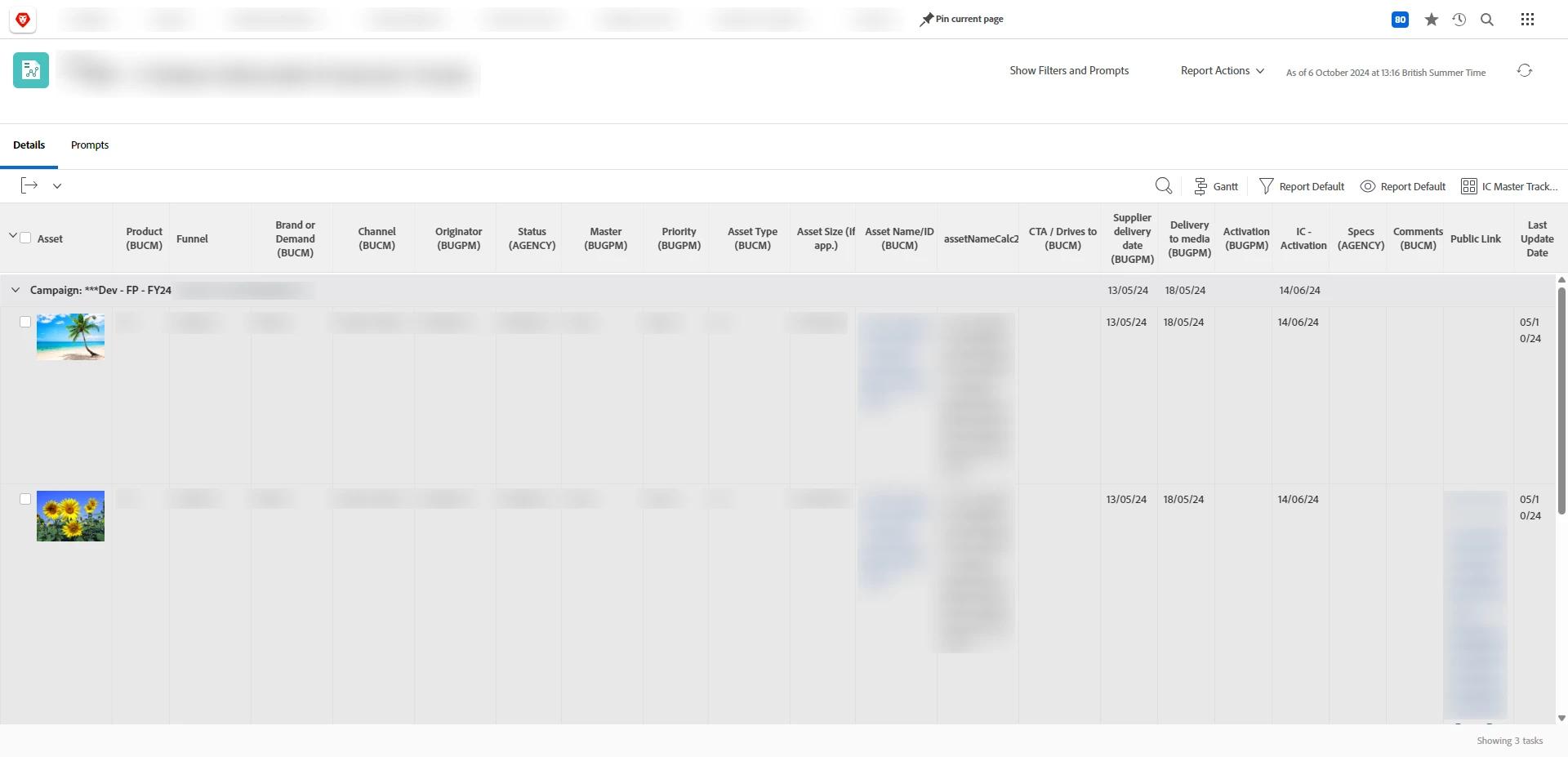Thumbnails in a Task Report?
Hi,
I have a stakeholder asking for a largethumbnail of an asset (attached to a task) within a Task Report (I get this is simple using a Doc Report 😊) but their tracker is a Task Report and fairly complex as it's integrated with Fusion and don't really want to go rebuilding it again.
I've looked all over Experience League, found a few posts from a while back but wondering if anyone has had any luck?
Thanks
Andy