This conversation has been locked due to inactivity. Please create a new post.
This conversation has been locked due to inactivity. Please create a new post.
Is there a way to see a history or archive of all messages sent to reviewers on a proof?
Solved! Go to Solution.
Views
Replies
Total Likes
![]()
Hi Amanda,
Yes, you can see all historic messages sent to proof reviewers (or any other role for that matter) within Workfront. Assuming that you are using the integrated version of Workfront Proof . . . . The way that you get to the message history is slightly different depending if you are in NWE or Classic.
If you are using the NWE, go to the documents tab where your proof is located,click on the document and then document details. You will then be presented with a screen like the below screen shot. Then click on Proofing Activities where you will be able to see the full audit trail of all actions and messages that have happened on that proof.
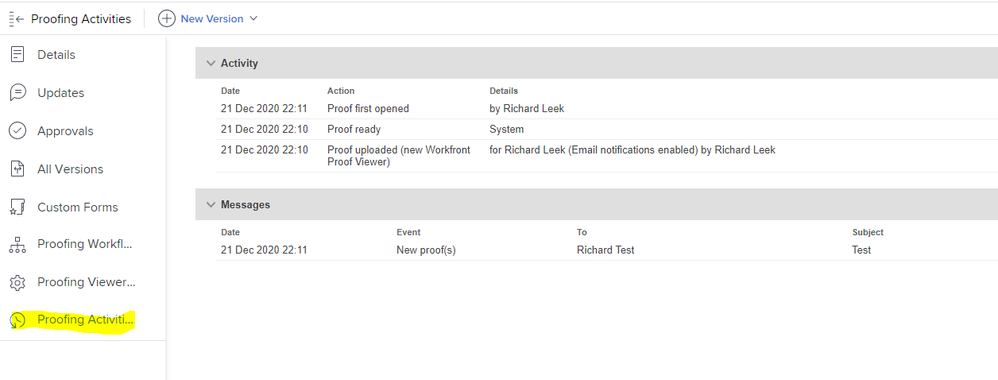
If you are using Workfront Classic, go to the documents tab where your proof is located, click on the document and then proofing details. A pop up window will appear (that looks like the below screen shot) where you can also see the full audit trail of everything that happended on that proof.
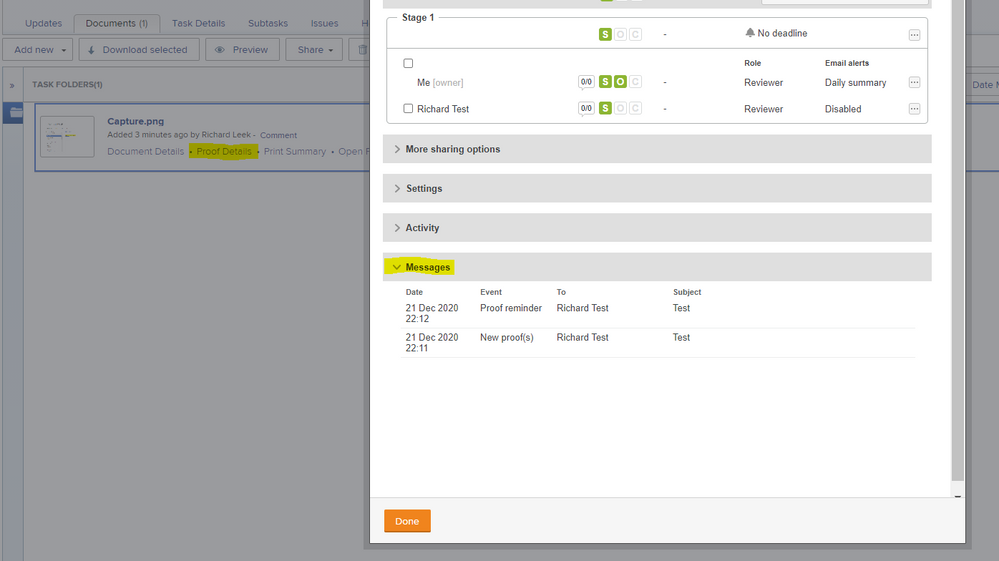
Best Regards,
Rich.

![]()
Hi Amanda,
Yes, you can see all historic messages sent to proof reviewers (or any other role for that matter) within Workfront. Assuming that you are using the integrated version of Workfront Proof . . . . The way that you get to the message history is slightly different depending if you are in NWE or Classic.
If you are using the NWE, go to the documents tab where your proof is located,click on the document and then document details. You will then be presented with a screen like the below screen shot. Then click on Proofing Activities where you will be able to see the full audit trail of all actions and messages that have happened on that proof.
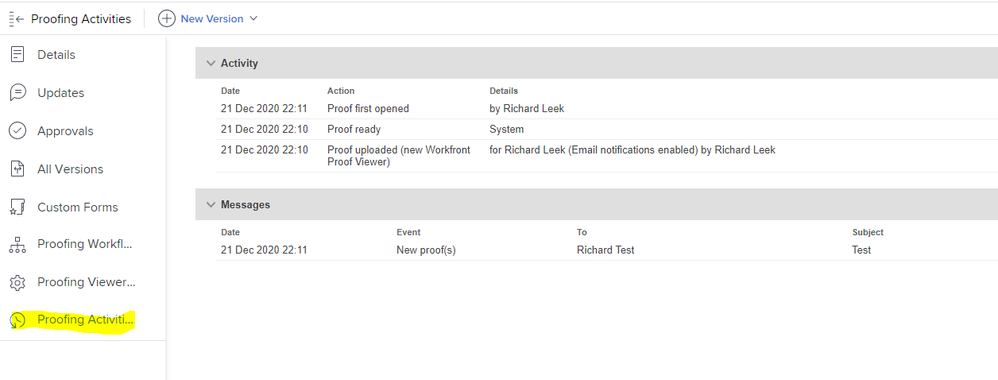
If you are using Workfront Classic, go to the documents tab where your proof is located, click on the document and then proofing details. A pop up window will appear (that looks like the below screen shot) where you can also see the full audit trail of everything that happended on that proof.
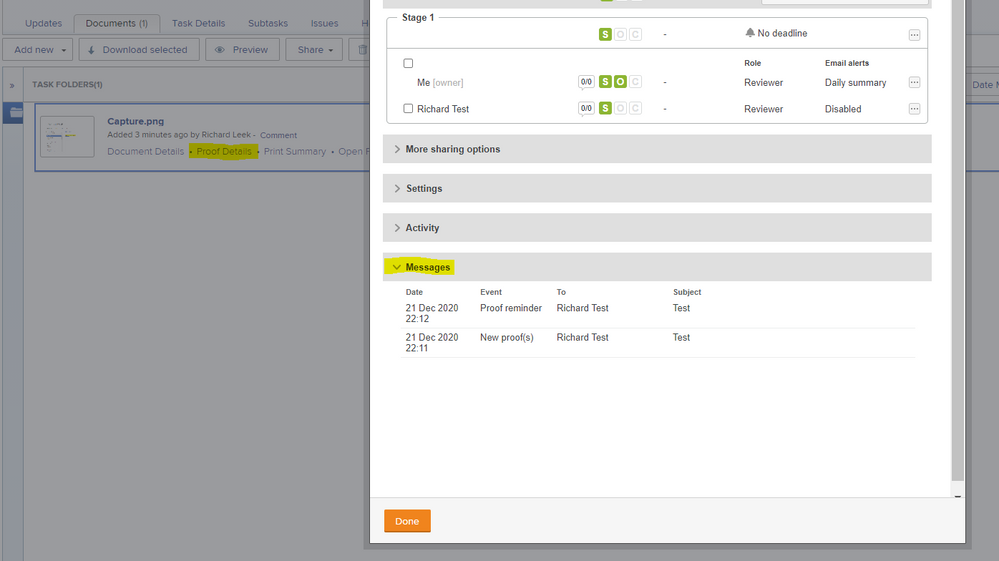
Best Regards,
Rich.

Hi Rich-
Thanks so much for your quick reply. This is valuable info and just what I was looking for. Thanks again!
Views
Replies
Total Likes

Is there a way to pull that info into a Proof report? We have a need to capture that custom message within Workfront so we're not reliant on having to go back and find the email notification with the message.
Appreciate any insight!
Views
Replies
Total Likes