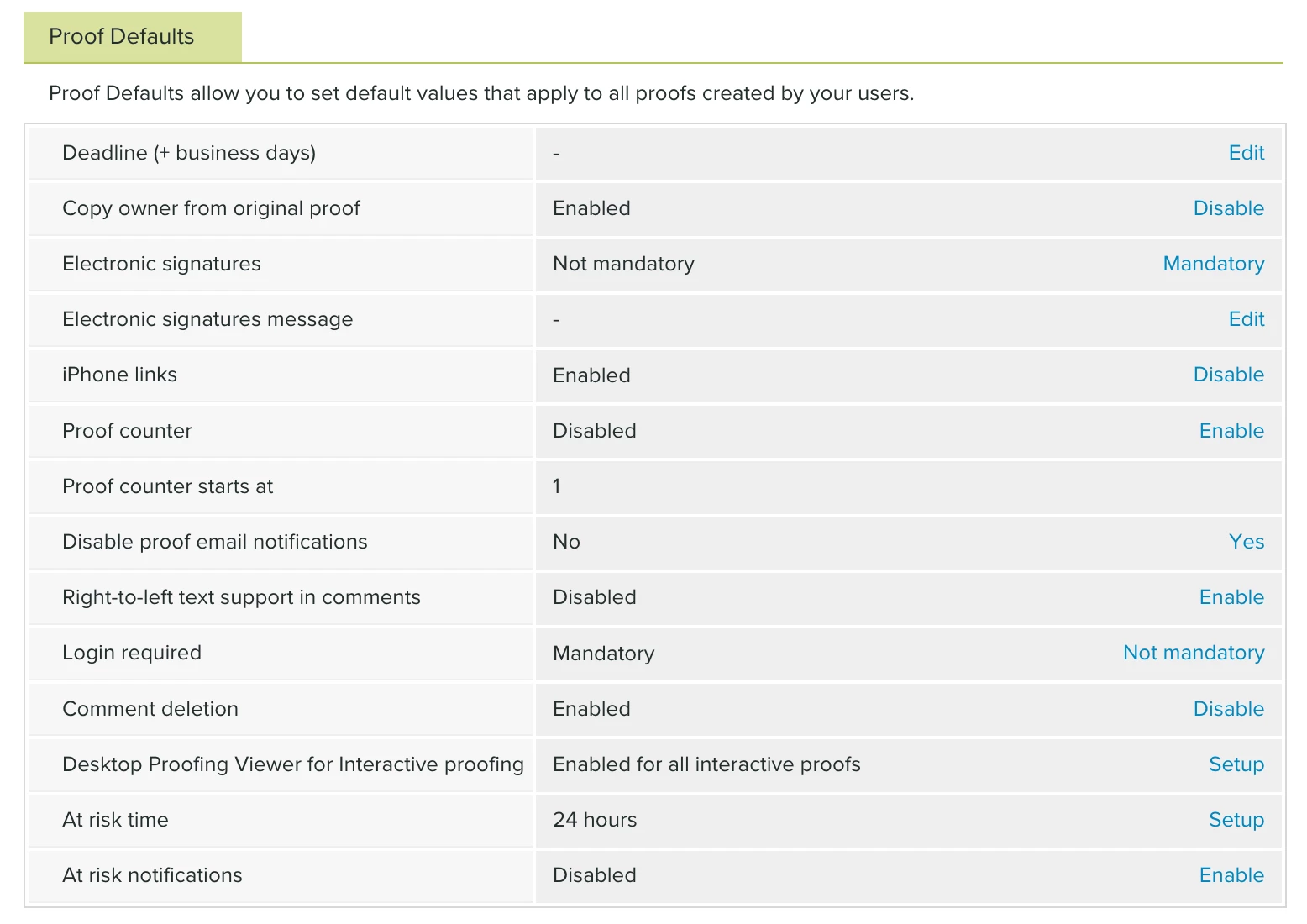Solved
How to Make the "Lock proof when all required decisions are made" checked by default?
How to Make the "Lock proof when all required decisions are made" checked by default?
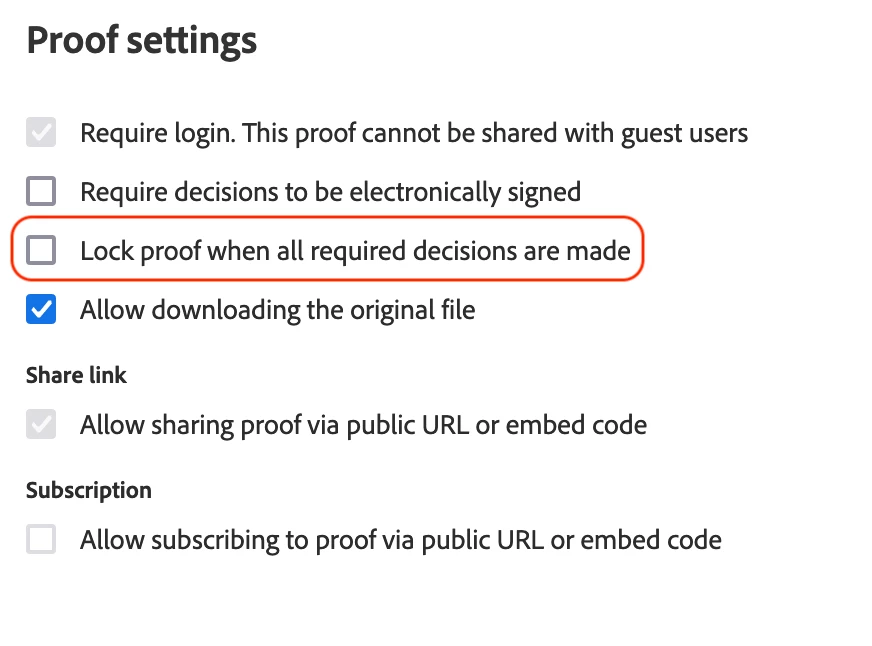
This option doesn't show as an option to set in the default settings...