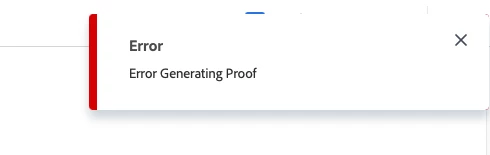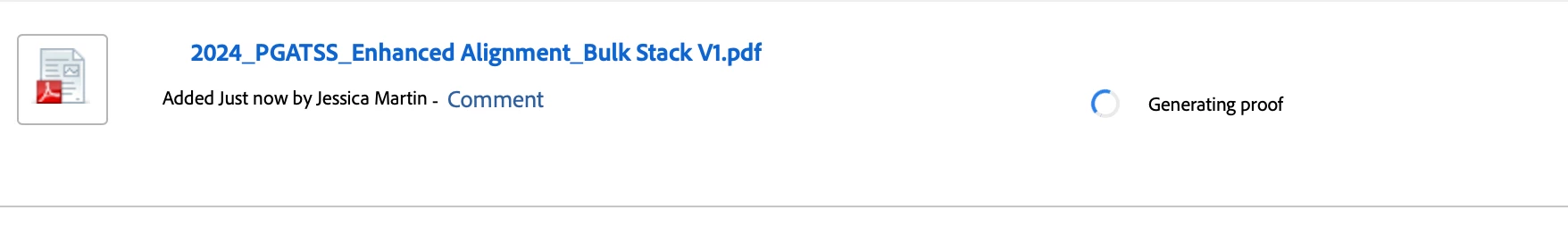"Error Generating Proof" message
I'm suddenly unable to create proofs - I receive an "Error Generating Proof" message in the top right of the screen. First started when I tried to load a new version of an existing proof I created. Tried in both safari and chrome, restarted and shutdown. Can anyone help troubleshoot?