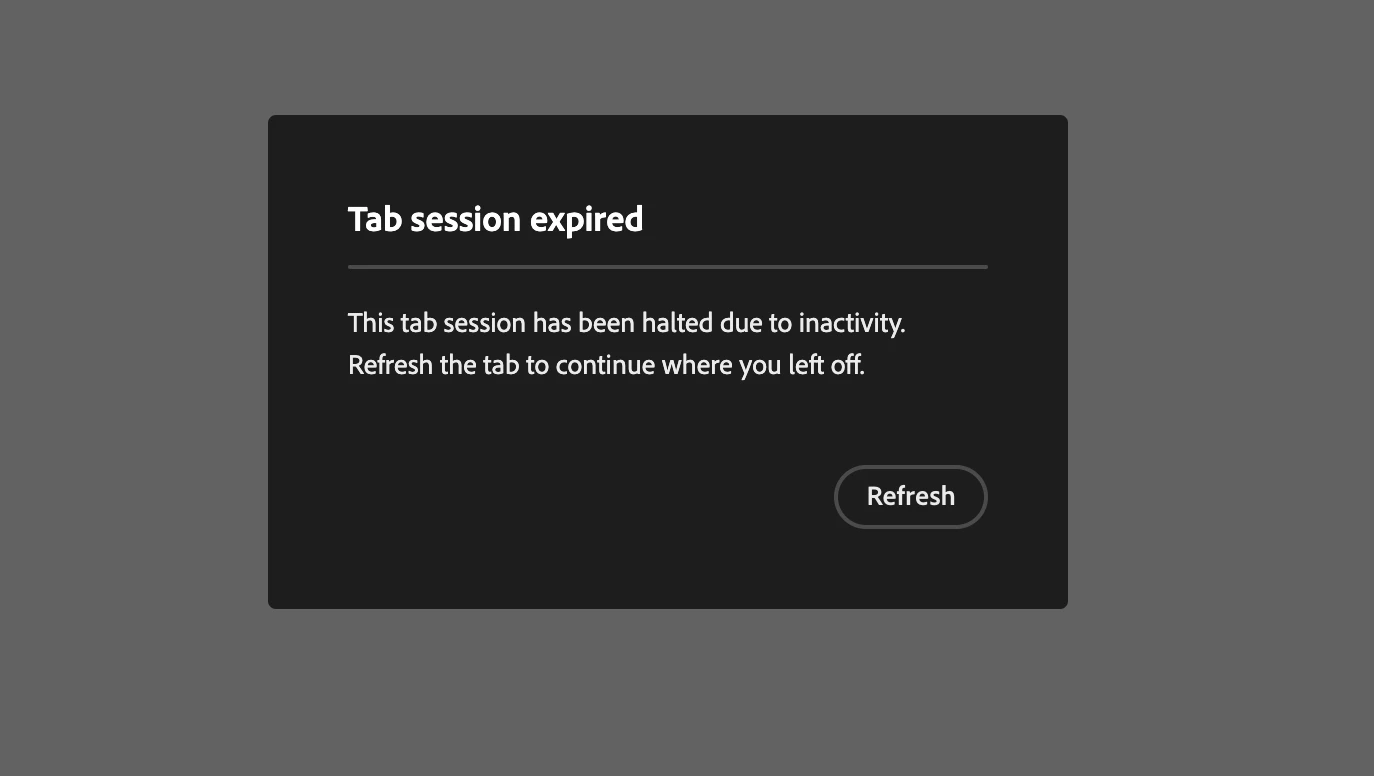Question
Pop-Up Message Saying Session Has Expired
Has anyone started noticing this pop-up message on tabs that they leave open and then come back to after only a few seconds?
I will click out of the tab and then come back to it only a few seconds later. This is quite annoying.