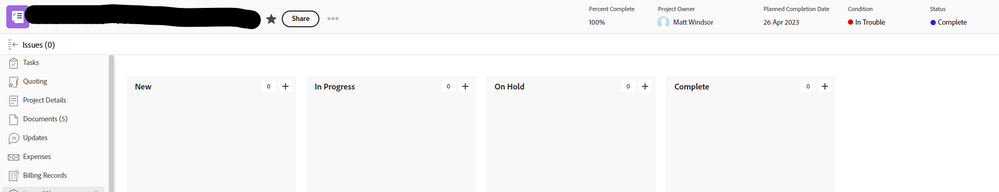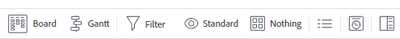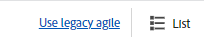New capability for users to switch from list to boards view on projects- Can I turn this off?
![]()
- Mark as New
- Follow
- Mute
- Subscribe to RSS Feed
- Permalink
- Report
First, I thought I've been following all the releases somewhat closely and didn't know this was coming, but I just noticed the "Board" icon that's available within a project while you're viewing "Tasks".
I guess it's pretty nifty to switch from the standard list view to Boards view on the fly, except we haven't trained our users on Boards at all. In fact, on a recent webinar, I recall the advice was to go with either one or the other, and not use both.
In any case, I still don't see this feature described in any of the release notes, but after searching on Exp League, I found this article, which seems to indicate I can't remove this Boards view: https://experienceleague.adobe.com/docs/workfront/using/reporting/reports/report-elements/views-over...
Does anyone know differently? I'd like to eliminate any confusion among our users.
Thanks, James

- Mark as New
- Follow
- Mute
- Subscribe to RSS Feed
- Permalink
- Report
Good question - I'd assume you'd be able to do that in layout templates but after poking around in my own I'm not seeing anything that points to those specific toolbar options where that new Boards icon is.


- Mark as New
- Follow
- Mute
- Subscribe to RSS Feed
- Permalink
- Report
I noticed that too, it looks to of replaced the Agile view option, but I don't remember being able to turn off either.
- Mark as New
- Follow
- Mute
- Subscribe to RSS Feed
- Permalink
- Report
I have a similar question. I am trying to figure out how to make it so certain projects default to the board view, while leaving the other projects to remain lists. Any idea how to do this? It seems like once you click the board view, every other project opens as board view.

- Mark as New
- Follow
- Mute
- Subscribe to RSS Feed
- Permalink
- Report
I'm in Preview (thankfully) and have turned it on within issues, but now I can't see how to turn it off. Has anyone found a way around this yet?
Thanks
Views
Replies
Total Likes

- Mark as New
- Follow
- Mute
- Subscribe to RSS Feed
- Permalink
- Report
I believe it’s on the far right in the toolbar with views/filters/etc that you can turn back to list view.

Views
Replies
Total Likes

- Mark as New
- Follow
- Mute
- Subscribe to RSS Feed
- Permalink
- Report
Hi Madalyn,
That's what I would have thought, but after I select Boards view all the view options disappear. This is only in Preview as I'm don't want to ruin Production.
Thanks
Views
Replies
Total Likes

- Mark as New
- Follow
- Mute
- Subscribe to RSS Feed
- Permalink
- Report
Hmm. When you're in tasks in the 'regular' view, you have this:
If you click the Board icon, those go away because they become irrelevant and you have this:
To get back to the list of tasks, click the List icon.
I'm not seeing a Board option from Issues, only Tasks...

Views
Replies
Total Likes

- Mark as New
- Follow
- Mute
- Subscribe to RSS Feed
- Permalink
- Report
Hi,
I'm looking at the new Issue options in Preview mode, but I get the same problem the tasks. Adobe support are arranging a call with me to run through this.
Thanks for looking into it.
Views
Replies
Total Likes
- Mark as New
- Follow
- Mute
- Subscribe to RSS Feed
- Permalink
- Report
Any progress on this? I have some users that are locked out of their task list too
Views
Replies
Total Likes

- Mark as New
- Follow
- Mute
- Subscribe to RSS Feed
- Permalink
- Report
HI, support escalated to their development team and the issue was then fixed for our instance. The only thing left over was that when I was in the issue view, it still said Add Task instead of Add Issue, but it did just open a new issue. Just something cosmetic really.
Unfortunately, I don't know what they did t fix this, so you may need to go back to through support on this.
Good Luck
Matt
Views
Replies
Total Likes
- Mark as New
- Follow
- Mute
- Subscribe to RSS Feed
- Permalink
- Report
I had users in my instance run into the same issue. I contact Support but I don't think they did much to help. What did help was the affected user clicked "Help" on the top menu bar, then the Boards page reloaded and allowed her to click back to Lists. Not sure why that worked for us, but it did!
Views
Replies
Total Likes
Views
Likes
Replies