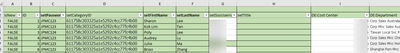Mapping existing values using a kick start

- Mark as New
- Follow
- Mute
- Subscribe to RSS Feed
- Permalink
- Report
Hi all,
Does anyone know how to map existing values (from a Smartsheet export) to a Workfront project/custom data kick start doc?
I can get the projects (800+) to create with the custom form attached but can't see how the values of those custom fields on the form can be mapped/imported also. Is this possible outside of using Fusion?
Any ideas?
Thanks!
Solved! Go to Solution.
Views
Replies
Total Likes

- Mark as New
- Follow
- Mute
- Subscribe to RSS Feed
- Permalink
- Report
Custom fields won't show in the kickstart, you simply add them after the last the last header. Below is sample of one I've used to upload users. The CategoryID field is the ID of your custom form. The last couple columns are the custom fields I have on the form as they start with DE:, you don't need to use set before that but you can.

- Mark as New
- Follow
- Mute
- Subscribe to RSS Feed
- Permalink
- Report
Are these pre-defined values? like from a dropdown? If so, they have to be added to the form in a separate import to make them available. I do not know how to "auto-fill" an attached form from a kickstart though. Hopefully someone with that knowlege can chime in.
Views
Replies
Total Likes

- Mark as New
- Follow
- Mute
- Subscribe to RSS Feed
- Permalink
- Report
So your custom form can be attached to your project, and the fields that form needs are already on the form, you just need to fill in those fields...?
where your native fields in the kick-start have column headers like: setPlannedStartDate
your custom fields need the "DE:" in your column headers, such as: setDE:Custom Field Name


- Mark as New
- Follow
- Mute
- Subscribe to RSS Feed
- Permalink
- Report
Thanks Heather, I'm looking for the specific tab in the kick start import but can't see it. Where do I put setDE:Custom Field Name?
Views
Replies
Total Likes

- Mark as New
- Follow
- Mute
- Subscribe to RSS Feed
- Permalink
- Report
Custom fields won't show in the kickstart, you simply add them after the last the last header. Below is sample of one I've used to upload users. The CategoryID field is the ID of your custom form. The last couple columns are the custom fields I have on the form as they start with DE:, you don't need to use set before that but you can.

- Mark as New
- Follow
- Mute
- Subscribe to RSS Feed
- Permalink
- Report
Hi @AndyKent,
Similar to the Kickstart approach @Kurt_Jones illustrated, if you're interested in updating (or inserting) custom data without using Fusion, I invite you to consider our Excel Updater solution, as that usecase is precisely the reason for which we created it.
Having used it today for a few hours at an onsite with a client, by coincidence, I'd add that in cases where a problem occurs (e.g. the value provided for a Workfront dropdown doesn't match the valid entries defined within Workfront), it also provides an Excel "errors" file that literally highlight any problems in yellow with a comment on the cell explaining the problem, making it MUCH easier to then address and resolve.
Regards,
Doug
Views
Replies
Total Likes

- Mark as New
- Follow
- Mute
- Subscribe to RSS Feed
- Permalink
- Report
For fields on a project, you'd add those columns to your project tab.

Views
Replies
Total Likes