Hi, when sharing a report or dashboard with non-licensed users, for them to see the data, you need to ensure you have in your report settings an appropriate name in the 'run with access rights of' in the report settings (when in editing a report, go to report settings):
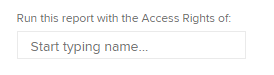
Typically an admin or someone with manage access to the content in your report(s) is listed here.
Reminder, if you have custom prompts applied, these will not show to the public/non-licensed user, and they cannot change any filters (groupings either I don't think unless they choose from native groupings), the reports will run as the report default view/filter/grouping.
Hope this helps! If so, please mark correct to help others : )
If this helped you, please mark correct to help others : )
