This conversation has been locked due to inactivity. Please create a new post.
This conversation has been locked due to inactivity. Please create a new post.
![]()
I am looking to see if there is a way to link to or display the Project Details page of the particular project from the Proof Approval notification email. Or if anyone has any suggestions on how they handle this...
Some of our executives who are only utilizing Workfront to approve proofs that are sent to them, are wanting to know the details and background around the request/project as they are reviewing. Without having to teach them how to navigate throughout the system to find the Project Details and back to the proof manually, we are looking for a way to get them that information with a click of a button.
Any ideas/suggestions?
Thanks in advance 🙂
Solved! Go to Solution.
Topics help categorize Community content and increase your ability to discover relevant content.
![]()
Hi Kasey,
I'm not aware of a way to automatically pull in a link or display the project details page within a proof approval notification. I can however provide some alternative options:
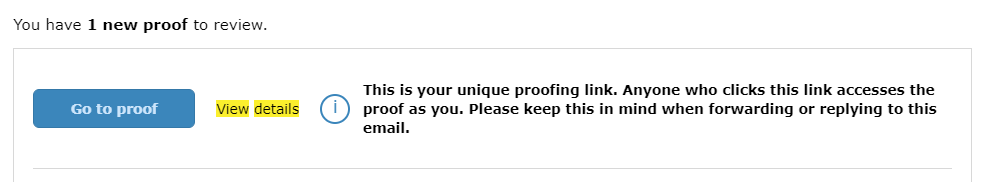
displayname=Link To Project Overview
textmode=true
valueexpression=CONCAT( "https://YOURDOMAIN.my.workfront.com/project/",{documentVersion}.{document}.{projectID},"/overview")
valueformat=HTML
Hope this helps!
Best Regards,
Rich.

![]()
Hi Kasey,
I'm not aware of a way to automatically pull in a link or display the project details page within a proof approval notification. I can however provide some alternative options:
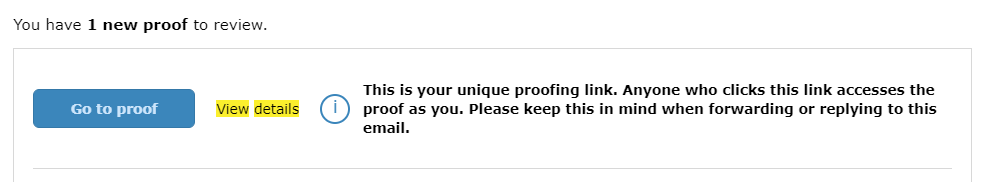
displayname=Link To Project Overview
textmode=true
valueexpression=CONCAT( "https://YOURDOMAIN.my.workfront.com/project/",{documentVersion}.{document}.{projectID},"/overview")
valueformat=HTML
Hope this helps!
Best Regards,
Rich.

![]()
Thank you SO much for the quick response!!! I just added the Project Overview column to our proof reports which is definitely a big help! I will also test our your other 2 suggestions as well. Really appreciate it!
Views
Replies
Total Likes
Views
Likes
Replies
Views
Likes
Replies
Views
Likes
Replies