This conversation has been locked due to inactivity. Please create a new post.
This conversation has been locked due to inactivity. Please create a new post.
RESOLVE ISSUE: Felt need for better visual over-allocation report for managers
Identify: Currently the built-in Over Allocation report is a list and numbers rather than visual
Manager needs to be able to look at their direct reports workload and quickly determine where pinch points are
Define:
- Work is assigned from multiple departments
- Numbers do not easily give info to make decisions
- current over-allocation report only goes out to 4 quarters
- granularity is hard with numbers as opposed to chart / lines
- turns RED when over-allocated
- Team Schedule gives a Gannt-type view but, it doesn't give hours just schedule
- If we could just have % Allocation by week and by person
- Display direct reports on the y-axis (left column) and days on the x-axis (across the top)
Solve
- investigate reporting possibilities for over-allocation as above to give a quick visual for managers
Topics help categorize Community content and increase your ability to discover relevant content.
Views
Replies
Total Likes
![]()
Hi - you mentioned Team Schedule, but have your managers looked at Workload Balancer? It can only go out 12 weeks, but you can get hours at the project and task view (and you can even color code based on Project status so you can see what is in planning or on hold as well as current if they'd like that info). There is also a "chart view" at the user level if you prefer that to numbers and then when you expand a person, you can see the hours.
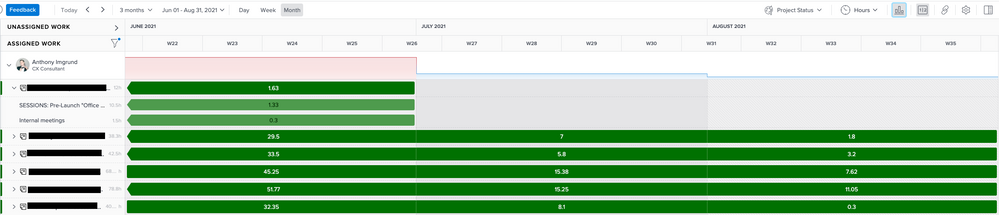
Views
Replies
Total Likes
The Workload Balancer is a great suggestion, however, we have some departments that plan projects up to 3 years in advance and need to know how to allocate resources for that far in the future. This is what I am struggling with on how to report.
Views
Replies
Total Likes

Hi Duane,
I invite you to consider our Resource Contouring solution (see video), which is designed to handle long range detailed planning and includes a number of visualizations that sound similar to what you're looking for.
Regards,
Doug
Views
Replies
Total Likes
Views
Likes
Replies
Views
Likes
Replies