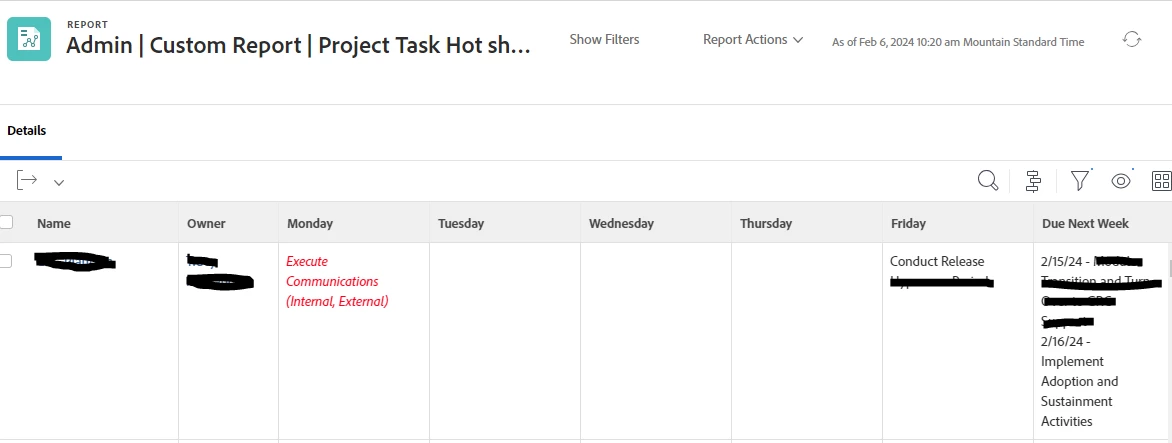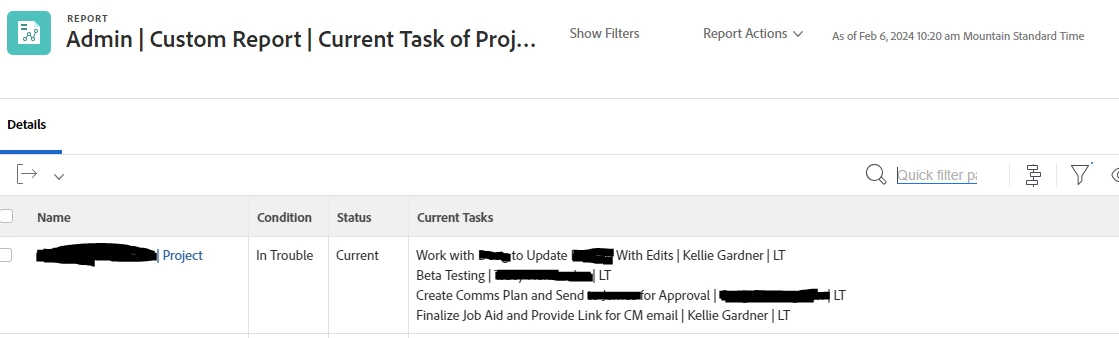Is there a report template that shows all active projects and at what task name each project is at?
Hi There,
Looking for a report template or filters and grouping suggestions to have a report that shows all active projects with a team that shows what stage/task each project is at, by task name and planned duration vs. actual duration.
Basically "where's the hold up" type of report.
Thanks,
Wendy