I'm building a change management queue for our IT teams to utilise. My overall workflow idea is to have a central queue running which all of the team can work in which we can report on centrally. These may or may not be associated with projects or tasks within WF.
I've got a custom form to collect additional data and built some reporting that works well.
However, I can only add the resolved by relationship to the appropriate task/project after creation:
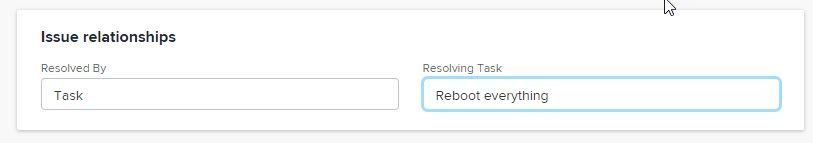 Is there a way of doing this when the request is entered at the queue, this would be a much cleaner process?
Is there a way of doing this when the request is entered at the queue, this would be a much cleaner process?
Thanks!
Rich