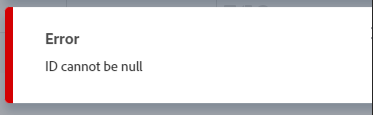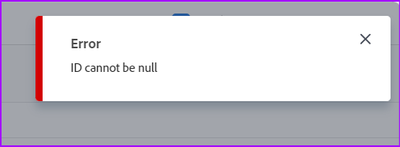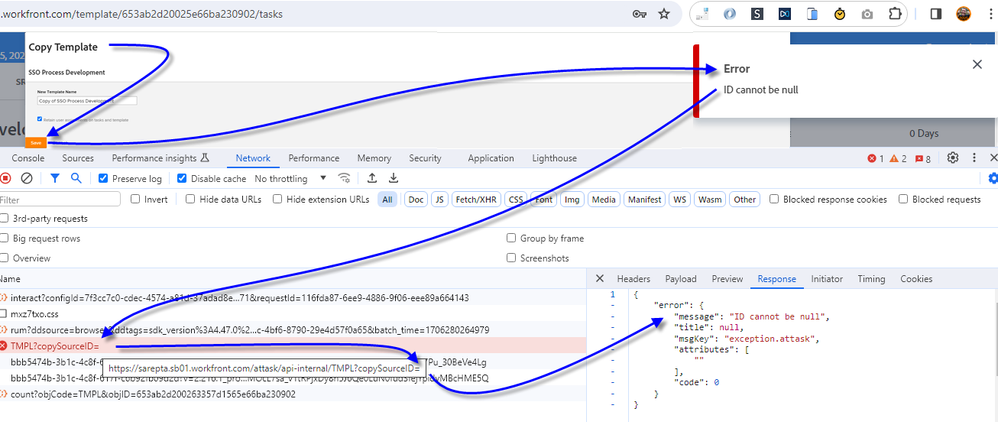'ID cannot be null' error when copying a template

- Mark as New
- Follow
- Mute
- Subscribe to RSS Feed
- Permalink
- Report
We use Workfront templates regularly and will occassionally copy an existing template to create a new variant. When we tried today, we all got the same message when trying to copy an existing template - ID cannot be null. This is happening straight away. Is anyone else experiencing this? Is this a new issue in general or is it just us? Just thought I would ask here before looking for support.
Topics help categorize Community content and increase your ability to discover relevant content.

- Mark as New
- Follow
- Mute
- Subscribe to RSS Feed
- Permalink
- Report
I'm getting the same error:

- Mark as New
- Follow
- Mute
- Subscribe to RSS Feed
- Permalink
- Report
Looks like a bug. I get the same error.

- Mark as New
- Follow
- Mute
- Subscribe to RSS Feed
- Permalink
- Report
Hi @KellieGardner, is this bug currently being fixed? Thanks!
- Mark as New
- Follow
- Mute
- Subscribe to RSS Feed
- Permalink
- Report
I am also getting the same error.
Views
Replies
Total Likes

- Mark as New
- Follow
- Mute
- Subscribe to RSS Feed
- Permalink
- Report
Hi @JJF72 (et al),
This is indeed a bug, and I invite you to include or link to the image below, which might help the dev team identify and resolve it more quickly.
Regards,
Doug

- Mark as New
- Follow
- Mute
- Subscribe to RSS Feed
- Permalink
- Report
I am also receiving this error and submitting a ticket to Workfront.
Views
Replies
Total Likes
- Mark as New
- Follow
- Mute
- Subscribe to RSS Feed
- Permalink
- Report
I am also getting this error. YIKES
Views
Replies
Total Likes
- Mark as New
- Follow
- Mute
- Subscribe to RSS Feed
- Permalink
- Report
Hi,
I'm having the same issue and opened a ticket.
Here is what I did as a work around in the interim. I opened a new project using the template I want to copy. I then saved that task list as a new template and name it appropriately. Then I deleted the project I had opened.
Views
Replies
Total Likes
- Mark as New
- Follow
- Mute
- Subscribe to RSS Feed
- Permalink
- Report
This work-around is exactly what I planned to do also.
Views
Replies
Total Likes
- Mark as New
- Follow
- Mute
- Subscribe to RSS Feed
- Permalink
- Report
Confirming we are having the same issue.
Views
Replies
Total Likes
Views
Likes
Replies