This conversation has been locked due to inactivity. Please create a new post.
This conversation has been locked due to inactivity. Please create a new post.
if open a pdf proof before.. then I navigate through the folder and open the html file…
No need a plug in to view my html Proof
So.. it must have an option to set that the link sended by email does not ask for the plug in
Thanks
Topics help categorize Community content and increase your ability to discover relevant content.
Views
Replies
Total Likes

@Jill Ackerman‚ I know you were doing a lot with proof and email notifications recently, do you know anything that might help our friend here?
Views
Replies
Total Likes
I'm not certain I understand the question here. An HTML interactive proof has to use the plugin, there is no other choice I am aware of. If you don't select "interactive" when you make the proof, then a PDF is generated and you don't have to use the plugin.
Views
Replies
Total Likes
Hi jill,
I dont't choose the flavour of the proof... I upload a zip package with all item that it need to display the html page, and ProofHQ knows what is the flavour
The link embedded in the email to proofer automatically ask for the plugin...
BUT
If the proofer receive a PDF proof before... then navigate inside his proofing folder... (By the folder icon in the upper left corner of the PDF proofing page)... He can view the HTML proof without the plugIn... He can even make basic annotation and make decision without plugin... Only if he want to use the notification tools... then he needs the plugin
So it work without plugIn... But the link embedded in email go for Full feature only and don't offer the choice to have limited proofing tool... Without Plugin
The question is... Is there a way to send email with the link that don't force the user to install plugIn
Someone from WorkFront answer me that it always ask for plugIn with an interactive content... Very sad... Knowing that is possible to at least view without it
Views
Replies
Total Likes
I understand now what you are saying. This is definitely not a feature. I'm not sure about how you get the PDF proof "before" - are you saying that you post a PDF Proof as V1 and then V2 is an interactive proof and that way it allows you to open it up in the browser instead of the app?
Views
Replies
Total Likes
No Not a V1 and V2 of the same proof.... Only a PDF of different page( TEST.pdf )... And another proof HTML ( Ecran_xzx )
By navigate on the folder you can access both proof... By passing through the PDF access
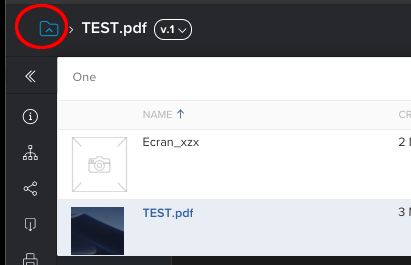
Views
Replies
Total Likes
I am unable to recreate what you are saying. I have a PDF proof and an interactive proof in the same project. I open the PDF proof first. Then next I open the HTML proof, and the app still opens, it does not appear in Chrome. Do you have the integrated version of Proof, or the standalone version?
Views
Replies
Total Likes
No don't have any integrated version or standAlone proof
On my mac it work on Chrome, Firefox, Safari
On windows 10 it work on internet explorer and Edge
When you access the html file through navigation folder... You have to click on the filename
Views
Replies
Total Likes

Hey there @ADMIN TC MEDIA‚ it sounds like this might be best worked out with a support ticket where they can see exactly what you're experiencing, unless of course, your latest gives Jill what she needs to understand where you're coming from, you might want to try to submit a support ticket.
Thanks for all the insight, Jill, I really appreciate it!
Views
Replies
Total Likes
Sorry for the inconvenience Kyna...
I've already have an answer from support ticket
Views
Replies
Total Likes

No inconvenience at all! I just wanted to make sure you go the answer you needed, which it sounds like you did. So glad to hear.
Thank you so much for being part of the community!
Kyna
Views
Replies
Total Likes
Views
Likes
Replies
Views
Likes
Replies