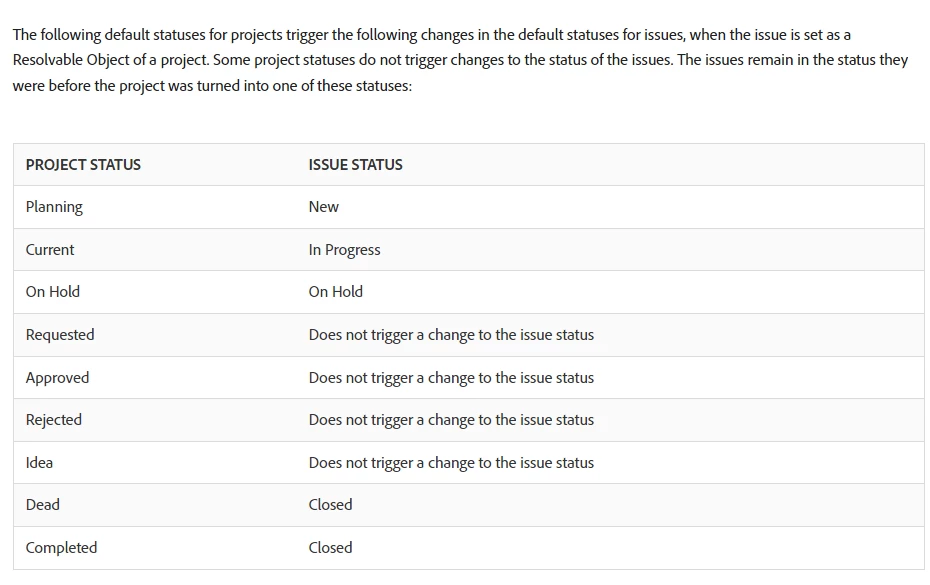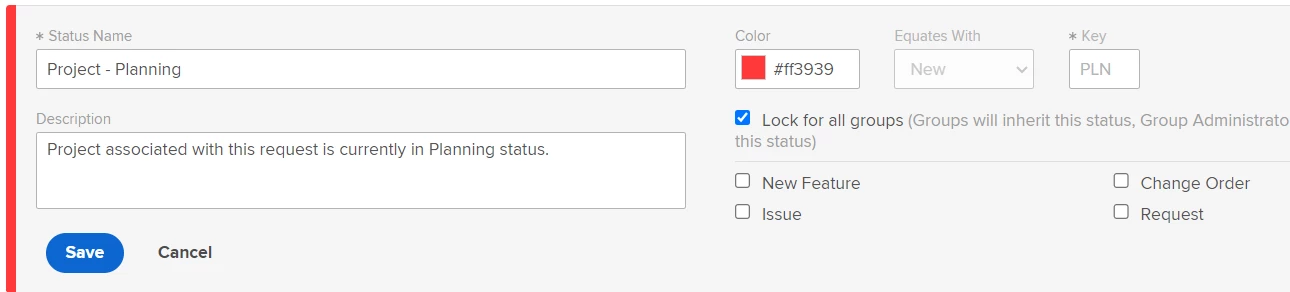How to change how Statuses are synchronized on Resolving and Resolvable Objects (Requests and Projects)
When we convert a request to a project, its default status is set to Planning. According to this documentation, this means the request will remain in a New status. How can we change this? For example, if we wanted the request to go to "In Progress" when the project is in Planning. The documentation gives a handy chart of the synchronized statuses, but doesn't say how you can change them. TIA!
Overview of Resolving and Resolvable Objects | Adobe Workfront