This conversation has been locked due to inactivity. Please create a new post.
This conversation has been locked due to inactivity. Please create a new post.
This is complex to explain so I hope some people stay with me and can give advice on how you manage series of smallish and ongoing tasks.
We have several content series. Series are themed pieces like "5 reasons people like xyz" -- we create a piece of content around the theme, with the difference each time in the "5 people like series" is xyz.
Currently if I have 5 pieces in the series, then I have the creation tasks in there 5 times, 1 for each piece, which is fine and helps the writer assign it out. The content is being developed 1 or 2 per week so they aren't all due at the same time, and the communication of them happens as we go. But the communication tasks are in the project ONCE for the whole series of 5 - which means they are marking it done before it even happens - ie they've planned for 5 new pieces of content and there is no easy way for them to mark off that they have actually done it for all 5 -- this would just be an onslaught of tasks for such minutia.
The other downside is that some series are ongoing, so I would launch with the 3 creation tasks aand then as we know the new topic, we add a new creation section for the new piece of content. But the communication tasks are there only once, and will be marked done after the 1st piece of content goes live so they won't know there are more pieces of content in development.
I'm just flummoxed how to organize these itty bitty tasks that are important to remind everyone they have to do them, but overwhelming to have these complex projects and the constant marking of things being done that I think is making people hate WF (and me).
Would love to hear how other people manage their content creation and communication. Do you just take it out of WF and work via planning spreadsheets? Is there a better way?
Topics help categorize Community content and increase your ability to discover relevant content.
Views
Replies
Total Likes

Ok, I don't know how helpful this will be, but we have a similar type project, and here's how we managed it:
We're currently creating over 100 product flashcards with 100 different due dates. Our projects each represent a deliverable so we have 100 total projects. Each flashcard has 17 steps (I know. I didn't come up with them I swear) and all 17 of those steps need to be documented in Workfront. Rather than creating 17 tasks (which would take forever and be totally overwhelming for the two people on these projects), I created a project custom field with a dropdown option for each step and called it 'Flashcard status'.
I then created a dashboard with the name of every project, the current flashcard status, and a separate column for each step. Then I used rules on each column to create what we call a dip n' dots report.
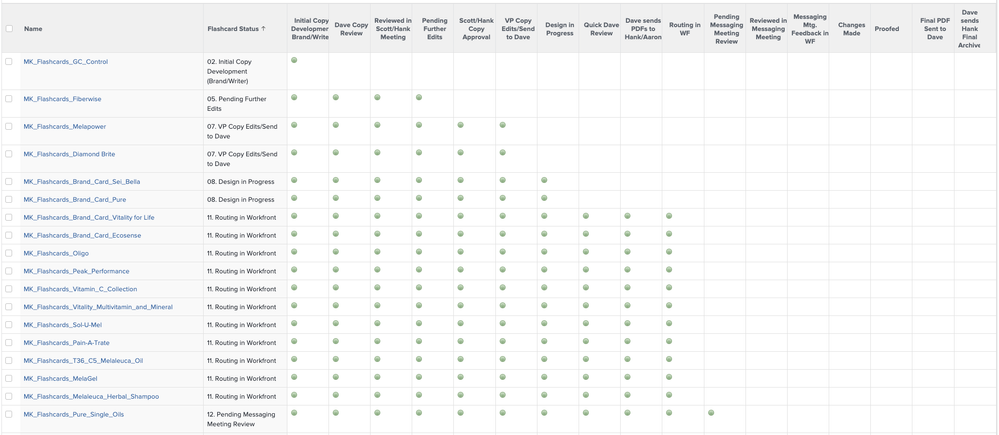
The only thing the designer and writer change on these is the flashcard status column. The dots fill in automatically. This allows us to make sure each step is completed for every project and see where every project is at while only changing 1 field per project.
There are two tasks in each project for them to log their time - design and copywriting. The tasks bear no record of project progress - all of that is indicated in the report.
Hope this give you some ideas!
Views
Replies
Total Likes

All they do is change the flashcard status on the report! The dots autofill because of the column rules on them and the column rule follow the flashcard status. See the screenshot below for an example. The logic was a tad bit tricky, but once I got it figured out all was well.
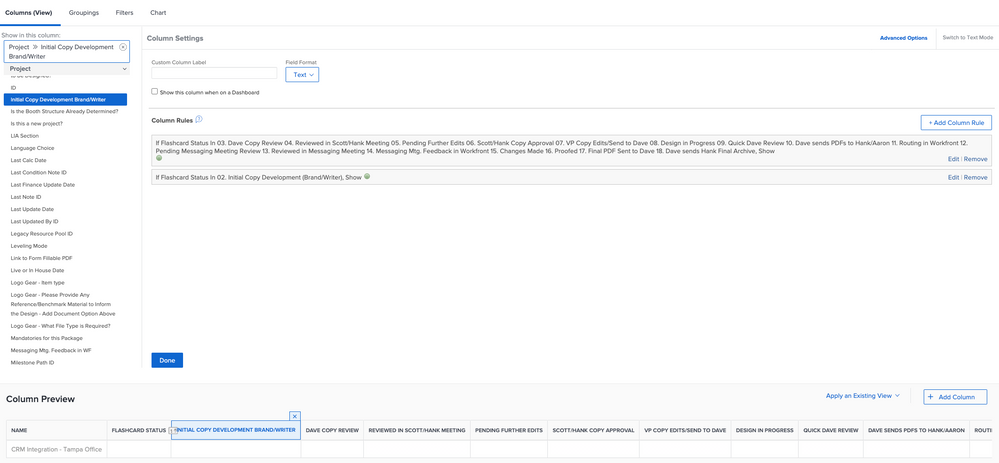
It's only ever the two people who fill it out since they're doing all 100 projects. They have very frequent communication and the dashboard is open on their browsers almost all day so they don't need any notifications. In fact, they asked not to have communications! 17 steps on 100 projects and notifications for each one would be overwhelming.
Does that make sense?
Views
Replies
Total Likes
Hi
I'm trying to recreate this but don't understand how you created each custom field with a dropdown. Is it a dropdown yes/no type of thing ? Is it 17 separate custom fields or 1 field that has 17 dropdown choices?
Also, how does your team work together to know when the next part is due -- if there aren't any due dates on each of the 17 steps? Are they tracking that somewhere else, or they just know on their own, because they are working toward the final due date of the project?
I'm having trouble visualizing how this all works together, but I LOVE this idea and I think it might work.
Views
Replies
Total Likes

Both. I have 1 field with 17 dropdowns and 17 fields with yes/no. The 17 fields don't have any function other than to be a placeholder for the column. All the data and automation deals with the 1 field with 17 options. Sorry if that was a wee bit confusing!
If you like I'm happy to jump on a call to show you exactly what we did and how. Just shoot me an email with your availability if you want to chat. sjohnson3@melaleuca.com
There are no due dates for any of these projects, only start dates to which the brand managers preparing the copy are privy, but not the copywriter/designer. So, when something is ready the brand manager contacts the copywriter and the ball rolls as quickly as possible from there.
If we had set due dates I would include the planned completion date of the project on the dip n' dots board and highlight each row according to the proximity to the due date and progress of the project. If it wasn't started I would have it be white, started and within 2-3 weeks of the planned completion date would be green, two weeks or less from the planned completion date would be yellow, and late would be red.
Views
Replies
Total Likes

That's pretty clever. I'd be really interested in learning the ins and outs of how you achieved that as well.
Views
Replies
Total Likes

First thing I did was create a custom form for all these projects. I created 1 dropdown field called Flashcard Status and added the 17 steps as options. Then I created 17 other dropdowns – one for each stage with the default choice 1 and choice 2. Then I applied the custom form to all the projects.
I then created a project report and filtered by the program that has all the projects I want to appear on the report.
In the columns, I deleted everything except the name of the project and added the following:
Each of the dropdown has column rules added to it. These rules are dependent on the flashcard status. They look like this for our second step and follow the same pattern for each step.If the Flashcard Status is equal to step 2 then step 2 has a green dot icon.
If the Flashcard Status is equal to steps 3 ‚Äì 17 then step 2 also has a green dot icon. This works since the steps are chronological. Step 17 can’t have happened unless step 2 has.If your steps aren’t chronological that second bit of logic won’t work and the first bit will only work as long as the status is equal to that step ‚Äì the moment you change it the dot will disappear.
That’s all I did! Again, we work with start dates on this project, but I explained how I would work with planned completion dates if we had them in community.
Views
Replies
Total Likes
Views
Likes
Replies
Views
Likes
Replies
Views
Likes
Replies