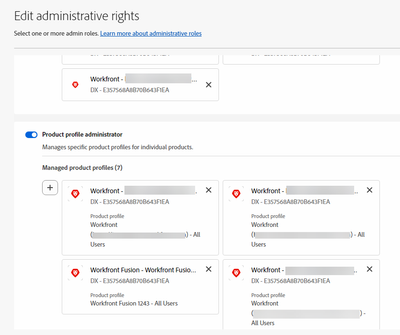Shuqin,
Your instance is likely behind the Admin console now. In order for the System Admin role to show/be available for a user in Workfront they need to be made an admin of the Product Profile for your Workfront instance within the Admin console. Once that is complete then the System Admin option should show for that user in Workfront.