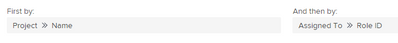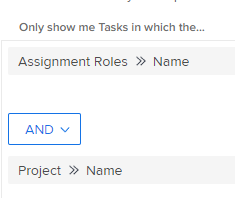Hi there! I suggest a task report actually. I'm not seeing a way to get into the granularity you need with roles in just a project report. I suggest:
Groupings could be (and you can collapse the project one to essentially look at a project list and summarize your hours columns so they show totals in your groupings)
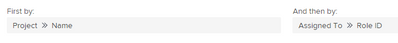
Filters - enter roles you're interested in. Enter project names or if a lot of project, filter in project group, or whatever fits for you there.
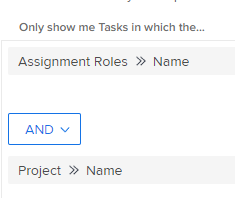
And of course in your columns include planned hours and summarize that column.
Then you can easily see project and planned hrs by the roles you want, which will also total in the project grouping.
If you found this helpful, please mark correct to help others : )
If this helped you, please mark correct to help others : )