This conversation has been locked due to inactivity. Please create a new post.
This conversation has been locked due to inactivity. Please create a new post.
![]()
Hello! We are testing out the waters of switching our project templates Schedule Mode from Completion Date to Start Date. However, I cannot seem to figure out how to change the Start Date once you originally set the project up... Am I missing something?
Any help is appreciated! Thank you!
Solved! Go to Solution.
Topics help categorize Community content and increase your ability to discover relevant content.
![]()
It looks like you have a layout template associated with your user profile where the planned start date is hidden.
If you update your layout template to add this back in, you should then get access to this setting. 😁
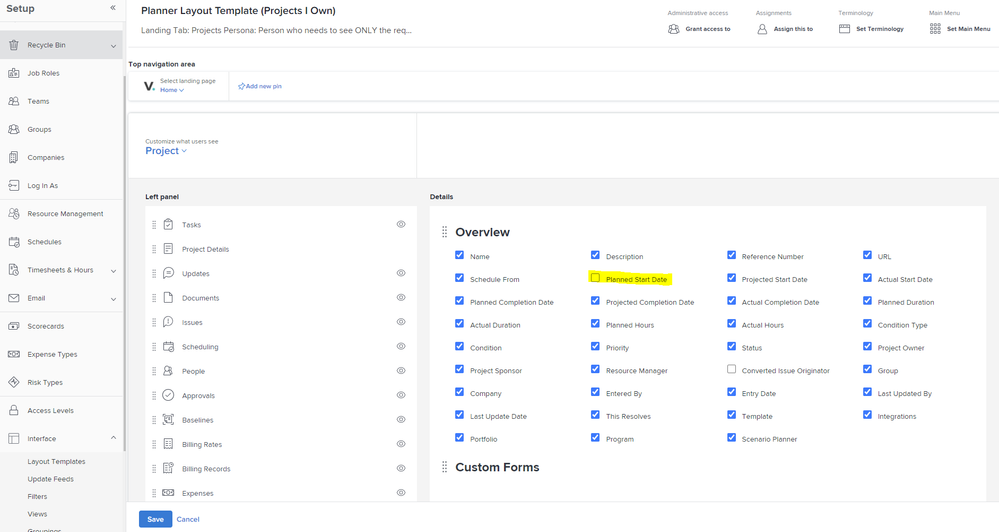
Let me know if this fixes the problem.
Best Regards,
Rich.

![]()
Hi Kasey,
You should be able to change the start date from the project settings. See screen shot below:
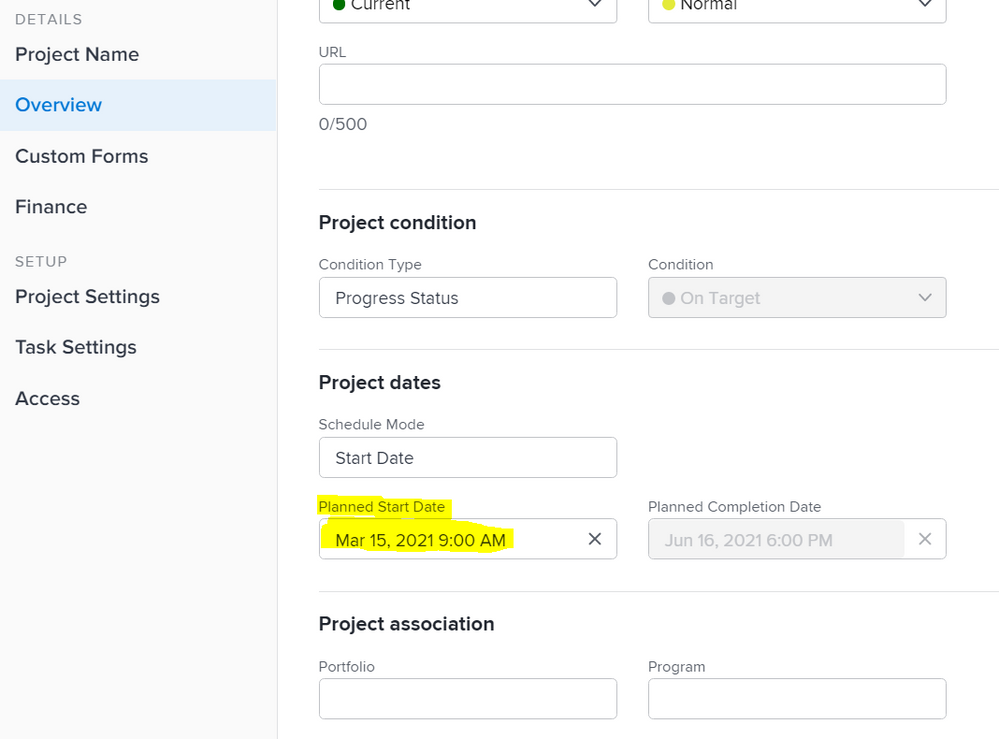
When you change the planned start date here, the start date of the first tasks in your project plan will automatically update.
Best Regards,
Rich.

![]()
Hi Richard,
For some reason we do not have that option available within the project settings 😣
Views
Replies
Total Likes
![]()
Hmm, that seems strange!
If you go to the Project details tab, are you able to click into the planned start date from there?

![]()
Nope 😞 This is all I see on my end.
There has to be a master setting of some sorts...
Views
Replies
Total Likes
![]()
It looks like you have a layout template associated with your user profile where the planned start date is hidden.
If you update your layout template to add this back in, you should then get access to this setting. 😁
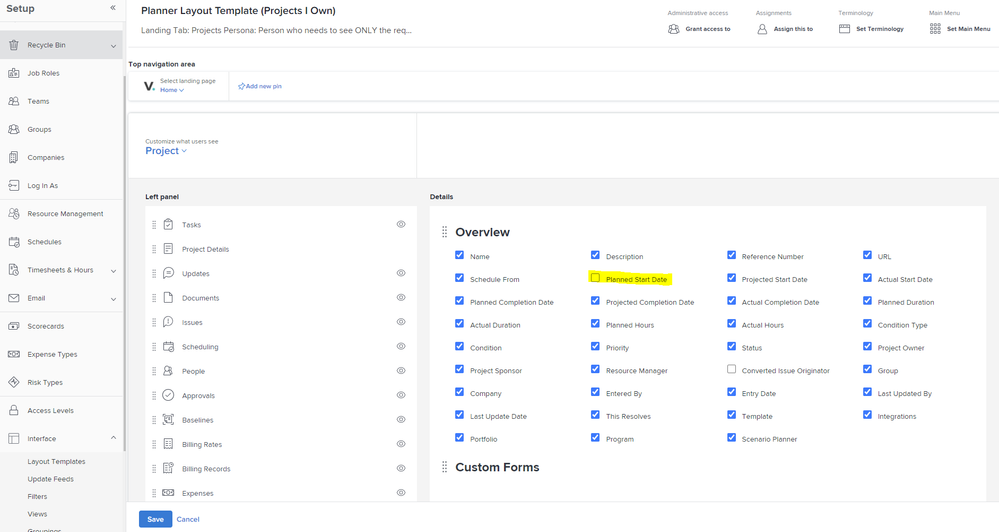
Let me know if this fixes the problem.
Best Regards,
Rich.

![]()
Oh my gosh, this was it!! Thank you so much!!!
Views
Replies
Total Likes

Hmm...interesting Kasey,
Does the Project in question already have an Actual Start Date (which, perhaps, is interfering)?
Regards,
Doug
Views
Replies
Total Likes
![]()
Nope 😞 I tried it from a brand new project, leaving in Planning status and I still aren't able to adjust. It only gives me the option to set it when I initially set up the project- then I cannot edit it after the fact. So weird!!
My concern with switching from Completion Date to Start Date is that our users are going to be used to choosing a completion date, creating the project, and then not being able to fix it after the fact.
Views
Replies
Total Likes
Views
Likes
Replies