This conversation has been locked due to inactivity. Please create a new post.
This conversation has been locked due to inactivity. Please create a new post.
We've only up until now used Proof Approvals, but now have a need to approve some Excel spreadsheets. It seems rather simple to add an Approver to the document, but nobody is getting any notification that the approval was requested. I checked the universal Email settings and it is checked to receive notifications for document approvals but no dice. Also, it doesn't let you add a message with the approvals so that the recipient can know what it is they are looking at.
Does anybody else use this? Does it work? How do you manage the approvals process for documents?
Solved! Go to Solution.
Topics help categorize Community content and increase your ability to discover relevant content.
![]()
Hey Jill,
Did you also go into your user settings and ensure that the document approval setting is enabled?
We do use these, not as robust as proof, and harder to manage since there isn't a flow to report on. We don't use them a lot so we don't have a great way to 'manage' them. However, I do know that you can provide a message if you go to the updates tab of the document and click the ask for approval checkbox:
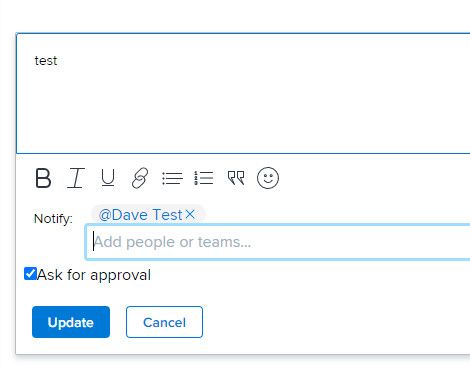
Views
Replies
Total Likes
![]()
Hey Jill,
Did you also go into your user settings and ensure that the document approval setting is enabled?
We do use these, not as robust as proof, and harder to manage since there isn't a flow to report on. We don't use them a lot so we don't have a great way to 'manage' them. However, I do know that you can provide a message if you go to the updates tab of the document and click the ask for approval checkbox:
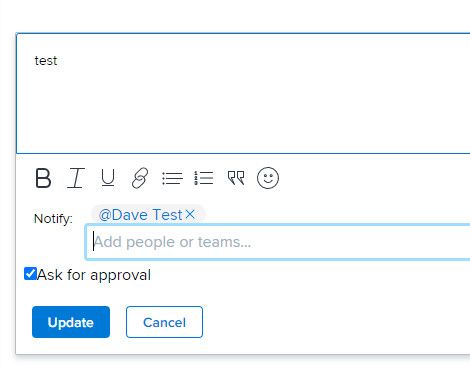
Views
Replies
Total Likes
Hi Sarah - THIS is the answer. I have never in the 2 years we've been using Workfront noticed that little checkbox!!! Thank you for sending this!!
Views
Replies
Total Likes

Just curious why you're moving away from Proof Approvals for Excel?
We did initially have some issues with Excel -- Proof would break up the Excel pages so they weren't very read-able. But we discovered that ProofHQ essentially "prints" your file to create the proof, so wherever your page breaks are in Excel is how Proof will break up the pages for review. Once we re-set our Print Area within Excel to capture how we wanted the proof to look, we were fine using Proof Approvals.

Views
Replies
Total Likes
We want to share an Excel in Sharepoint, and have people review, make changes in the document, and provide an approval that the document is ok with them, in essence replacing what we would normally do through email with a link to the shared document, and the added benefit that the document is linked in Workfront instead of lost in email. A proof adds another step for someone to go back into the original Excel to transcribe the changes.
However, if doing it this way doesn't work out, we will have to consider the Proof option, just trying to avoid duplicate typing for the document owner and to speed up the process.
Thanks!
Views
Replies
Total Likes

Ah! We've just recently starting adding documents to Workfront via a link to OneDrive. It's been glorious to have access to a file right in Workfront that multiple people can make changes to without the whole download/edit/upload process. Mostly just working files for us though, nothing that needs approvals.

Views
Replies
Total Likes
I've been thinking about adding documents to WR via a link to OneDrive. My only hesitation is if the owner of that document leaves the company, that document eventually becomes unusable. Do you know a way around this?
Views
Replies
Total Likes